Products with ELD "FCBR20"
- AT&T-Fleet-Complete Version 34.8 or higher
- AT&T-Fleet-Complete-ELD Version 28.0 or higher
- AT&T-Fleet-Complete-ELD Version 30.1
- AT&T-Fleet-Complete-ELD Version 32.1 or higher
- AT&T-Fleet-Complete-ELD Version 33.1 or higher
- AT&T-Fleet-Complete-ELD Version 34.5 or higher
- AT&T-Fleet-Complete-ELD Version 28.0 or higher
- AT&T-Fleet-Complete-ELD Version 32.1 or higher
- AT&T-Fleet-Complete-ELD Version 33.1 or higher
- AT&T-Fleet-Complete-ELD Version 34.5 or higher
- AT&T-Fleet-Complete-ELD Version And 28.9, iOS 28.8.7
- BigRoad-DashLink-ELD Version 28.0 or higher
- BigRoad-DashLink-ELD Version 32.1 or higher
- BigRoad-DashLink-ELD Version And 28.9, iOS 28.8.7
- FC-BigRoad-ELD Version 33.1 or higher
- FC-BigRoad-ELD Version 34.5 or higher
- FC-BigRoad-ELD Version 33.1 or higher
- FC-BigRoad-ELD Version 34.5 or higher
- FC-BigRoad-ELD Version 34.8 or higher
- FC-BigRoad-ELD Version 33.1 or higher
- FC-BigRoad-ELD Version 34.5 or higher
- Fleet-Complete-ELD Version 28.0 or higher
- Fleet-Complete-ELD Version 30.1
- Fleet-Complete-ELD Version 32.1 or higher
- Fleet-Complete-ELD Version 28.0 or higher
- Fleet-Complete-ELD Version 32.1 or higher
- Fleet-Complete-ELD Version And 28.9, iOS 28.8.7
Below you will find a list of products with the ELD "" obtained from our database, including their available manuals, documentation, and images.
Click the corresponding vendor name to obtain additional information on the manufactorer, as well as contact information for further troubleshooting.
AT&T Fleet Complete

| Vendor | Device Name | Model Number | Approved Version |
|---|---|---|---|
| | AT&T Fleet Complete | FTxW-P | 34.8 or higher |
Data Transfer and Reporting Procedures
> Telematic (Web Service, Email)Malfunctions and Testing
Data transfer is supported via telematics types, specifically web services and email. Step by step instructions: 1. Tap Inspect Logs 2. Select 7 days (US) 3. Tap Send to FMCSA 4. Select either "Via web services" or "Via email" 5. Tap Send 6. Fill in the provided output file comment 7. Tap SendCertification Statement
Supported Malfunctions include: Engine Synchronization Malfunction - indicated when the ELD is unable to sense required engine and vehicle information such as odometer, hours, VIN, road speed, engine on/off Timing Compliance Malfunction - indicated when the ELDs clock diverges by more than 10 minutes from the external, reliable source (GPS Time) Positioning Compliance Malfunction - indicated when the ELD is continually unable to determine an accurate location and >5 miles of driving have elapsed Data Recording Malfunction - indicated when the ELD is unable to store data Power Compliance Malfunction - indicated when the ELD is unable to power on with sufficient time during vehicle use Data Transfer Malfunction - indicated when the ELD has been unable to transfer required information to FMCSA servers for an extended period of time
AT&T Fleet Complete ELD
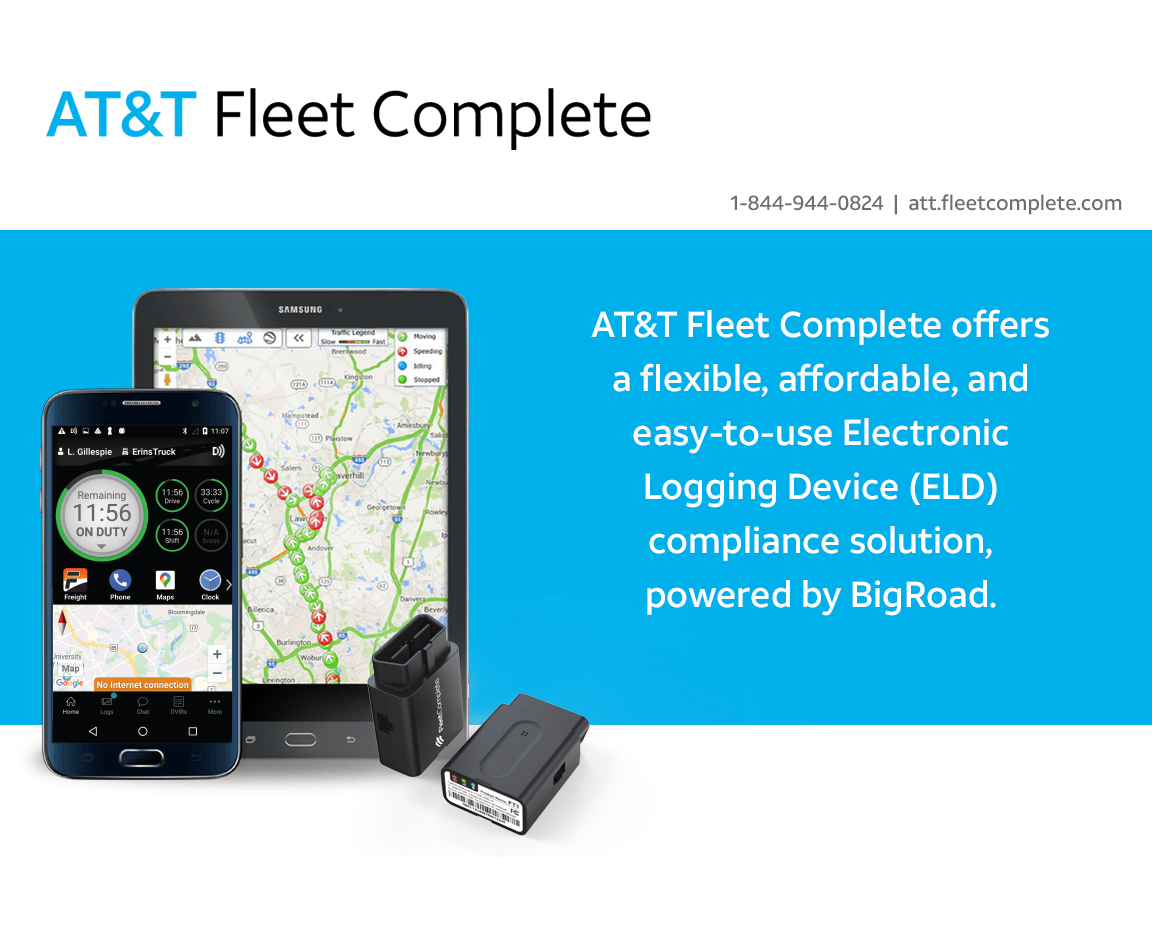
| Vendor | Device Name | Model Number | Approved Version |
|---|---|---|---|
| | AT&T Fleet Complete ELD | FT1 / FT2 / FT3 | 28.0 or higher |
Data Transfer and Reporting Procedures
>Malfunctions and Testing
Data transfer is supported via telematics types, specifically web services and email. Step by step instructions: 1) Tap Inspect Logs 2) Select 7 days (US) 3) Tap Send to FMCSA 4) Select either "Via web services" or "Via email" 5) Tap Send 6) Fill in the provided output file comment 7) Tap SendCertification Statement
Supported Malfunctions include: Engine Synchronization Malfunction - indicated when the ELD is unable to sense required engine and vehicle information such as odometer, hours, VIN, road speed, engine on/off Timing Compliance Malfunction - indicated when the ELDs clock diverges by more than 10 minutes from the external, reliable source (GPS Time) Positioning Compliance Malfunction - indicated when the ELD is continually unable to determine an accurate location and >5 miles of driving have elapsed Data Recording Malfunction - indicated when the ELD is unable to store data Power Compliance Malfunction - indicated when the ELD is unable to power on with sufficient time during vehicle use Data Transfer Malfunction - indicated when the ELD has been unable to transfer required information to FMCSA servers for an extended period of time
AT&T Fleet Complete ELD
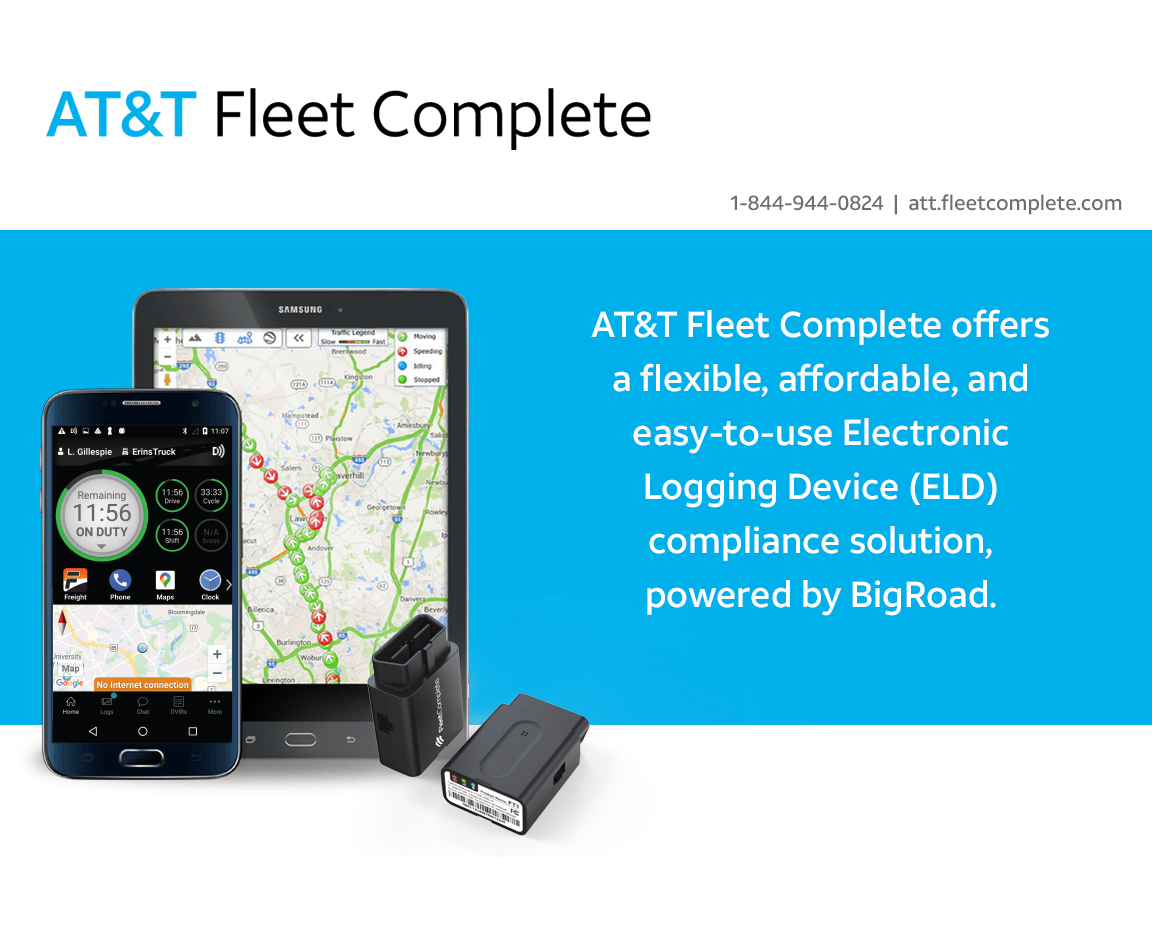
| Vendor | Device Name | Model Number | Approved Version |
|---|---|---|---|
| | AT&T Fleet Complete ELD | FT1 / FT2 / FT3 | 30.1 |
Data Transfer and Reporting Procedures
Data transfer is supported via telematics types, specifically web services and email. Step by step instructions: 1) Tap Inspect Logs 2) Select 7 days (US) 3) Tap Send to FMCSA 4) Select either "Via web services" or "Via email" 5) Tap Send 6) Fill in the provided output file comment 7) Tap SendMalfunctions and Testing
Supported Malfunctions include: Engine Synchronization Malfunction - indicated when the ELD is unable to sense required engine and vehicle information such as odometer, hours, VIN, road speed, engine on/off Timing Compliance Malfunction - indicated when the ELDs clock diverges by more than 10 minutes from the external, reliable source (GPS Time) Positioning Compliance Malfunction - indicated when the ELD is continually unable to determine an accurate location and >5 miles of driving have elapsed Data Recording Malfunction - indicated when the ELD is unable to store data Power Compliance Malfunction - indicated when the ELD is unable to power on with sufficient time during vehicle use Data Transfer Malfunction - indicated when the ELD has been unable to transfer required information to FMCSA servers for an extended period of timeCertification Statement
The AT&T Fleet Complete ELD has been tested in accordance with BigRoad testing procedures to be compliant with FMSCA regulation 49 CFR part 395, subpart B, appendix A; describing the functional requirements for ELD solutions.
AT&T Fleet Complete ELD
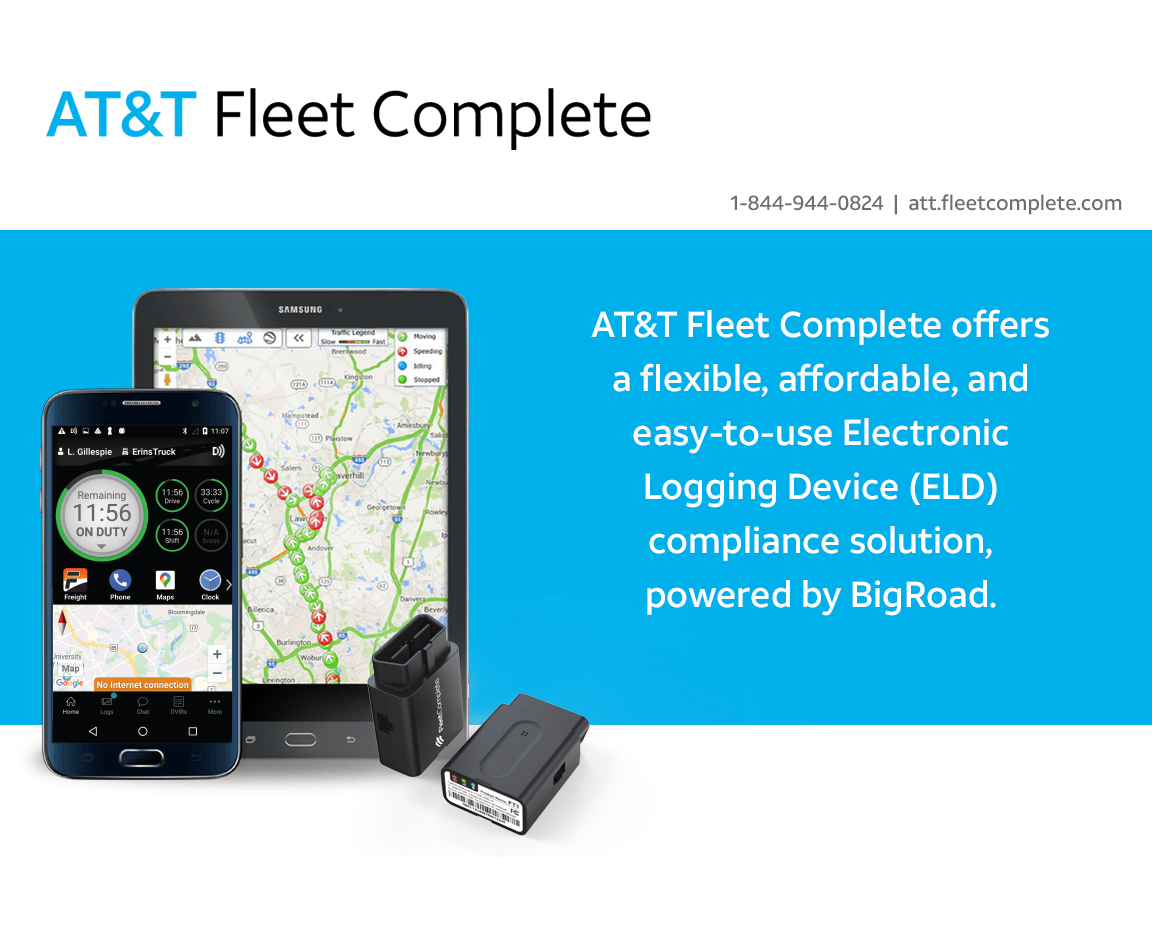
| Vendor | Device Name | Model Number | Approved Version |
|---|---|---|---|
| | AT&T Fleet Complete ELD | FT1 / FT2 / FT3 | 32.1 or higher |
Data Transfer and Reporting Procedures
Data transfer is supported via telematics types, specifically web services and email. Step by step instructions: 1) Tap Inspect Logs 2) Select 7 days (US) 3) Tap Send to FMCSA 4) Select either "Via web services" or "Via email" 5) Tap Send 6) Fill in the provided output file comment 7) Tap SendMalfunctions and Testing
Supported Malfunctions include: Engine Synchronization Malfunction - indicated when the ELD is unable to sense required engine and vehicle information such as odometer, hours, VIN, road speed, engine on/off Timing Compliance Malfunction - indicated when the ELDs clock diverges by more than 10 minutes from the external, reliable source (GPS Time) Positioning Compliance Malfunction - indicated when the ELD is continually unable to determine an accurate location and >5 miles of driving have elapsed Data Recording Malfunction - indicated when the ELD is unable to store data Power Compliance Malfunction - indicated when the ELD is unable to power on with sufficient time during vehicle use Data Transfer Malfunction - indicated when the ELD has been unable to transfer required information to FMCSA servers for an extended period of timeCertification Statement
The AT&T Fleet Complete ELD has been tested in accordance with BigRoad testing procedures to be compliant with FMSCA regulation 49 CFR part 395, subpart B, appendix A; describing the functional requirements for ELD solutions.
AT&T Fleet Complete ELD
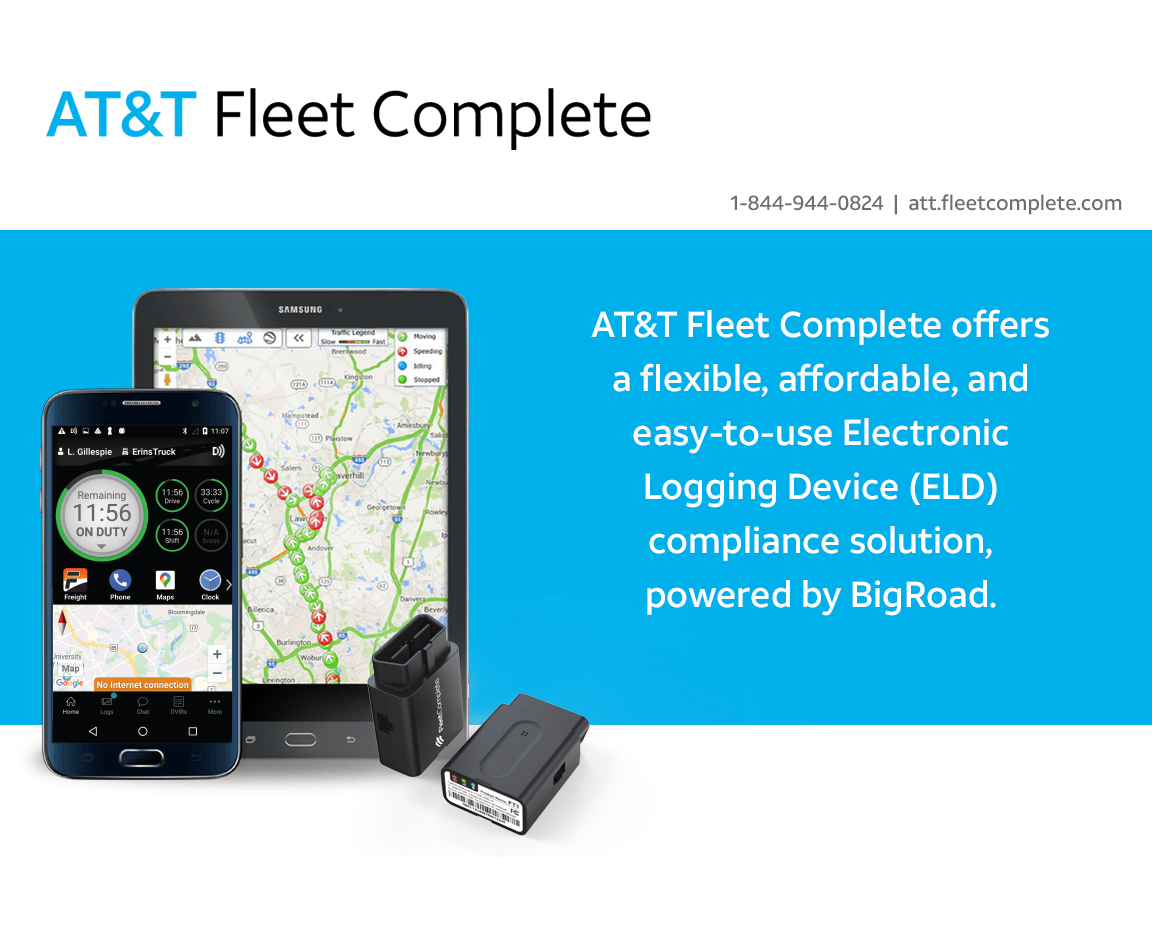
| Vendor | Device Name | Model Number | Approved Version |
|---|---|---|---|
| | AT&T Fleet Complete ELD | FT1 / FT2 / FT3 | 33.1 or higher |
Data Transfer and Reporting Procedures
> Telematic (Web Service, Email)Malfunctions and Testing
Data transfer is supported via telematics types, specifically web services and email. Step by step instructions: 1) Tap Inspect Logs 2) Select 7 days (US) 3) Tap Send to FMCSA 4) Select either "Via web services" or "Via email" 5) Tap Send 6) Fill in the provided output file comment 7) Tap SendCertification Statement
Supported Malfunctions include: Engine Synchronization Malfunction - indicated when the ELD is unable to sense required engine and vehicle information such as odometer, hours, VIN, road speed, engine on/off Timing Compliance Malfunction - indicated when the ELDs clock diverges by more than 10 minutes from the external, reliable source (GPS Time) Positioning Compliance Malfunction - indicated when the ELD is continually unable to determine an accurate location and >5 miles of driving have elapsed Data Recording Malfunction - indicated when the ELD is unable to store data Power Compliance Malfunction - indicated when the ELD is unable to power on with sufficient time during vehicle use Data Transfer Malfunction - indicated when the ELD has been unable to transfer required information to FMCSA servers for an extended period of time
AT&T Fleet Complete ELD
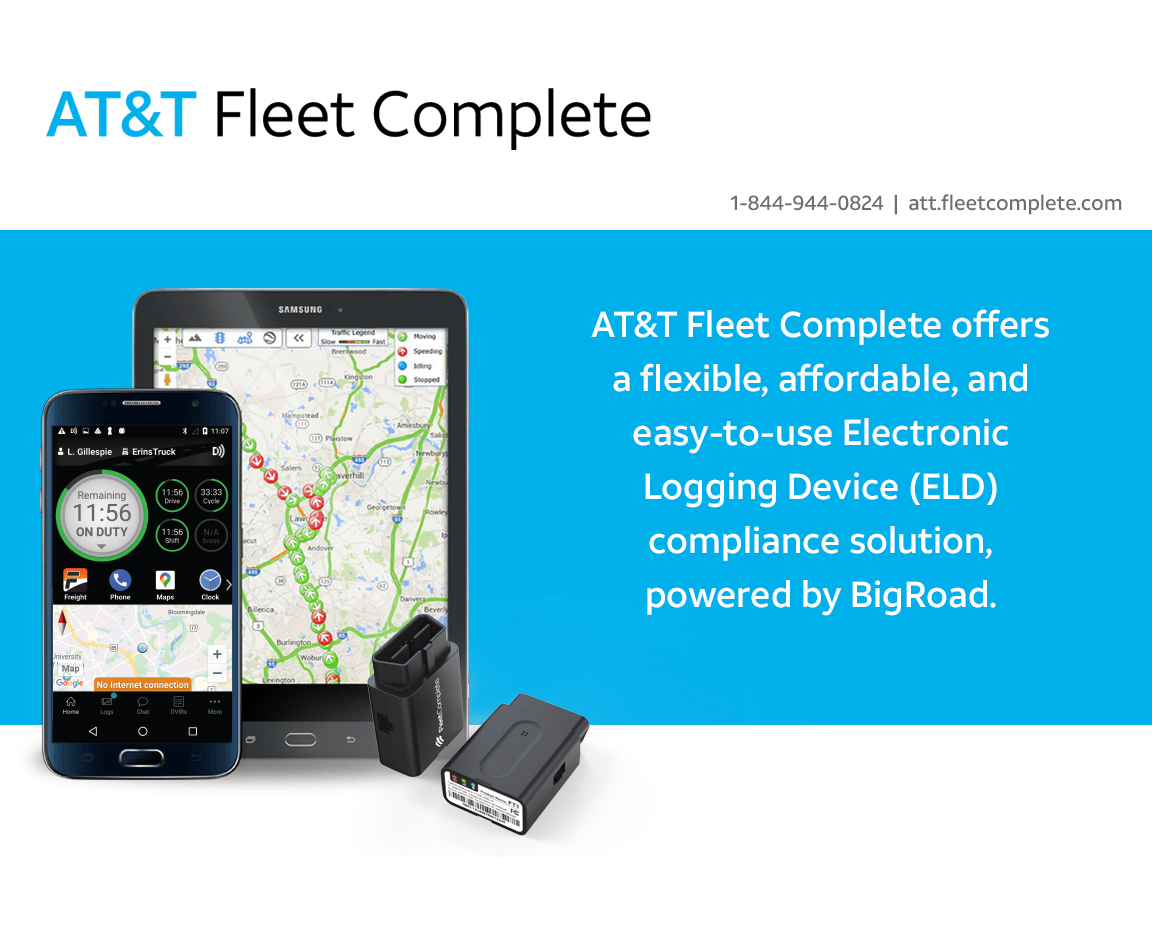
| Vendor | Device Name | Model Number | Approved Version |
|---|---|---|---|
| | AT&T Fleet Complete ELD | FT1 / FT2 / FT3 | 34.5 or higher |
Data Transfer and Reporting Procedures
> Telematic (Web Service, Email)Malfunctions and Testing
Data transfer is supported via telematics types, specifically web services and email. Step by step instructions: 1) Tap Inspect Logs 2) Select 7 days (US) 3) Tap Send to FMCSA 4) Select either "Via web services" or "Via email" 5) Tap Send 6) Fill in the provided output file comment 7) Tap SendCertification Statement
Supported Malfunctions include: Engine Synchronization Malfunction - indicated when the ELD is unable to sense required engine and vehicle information such as odometer, hours, VIN, road speed, engine on/off Timing Compliance Malfunction - indicated when the ELDs clock diverges by more than 10 minutes from the external, reliable source (GPS Time) Positioning Compliance Malfunction - indicated when the ELD is continually unable to determine an accurate location and >5 miles of driving have elapsed Data Recording Malfunction - indicated when the ELD is unable to store data Power Compliance Malfunction - indicated when the ELD is unable to power on with sufficient time during vehicle use Data Transfer Malfunction - indicated when the ELD has been unable to transfer required information to FMCSA servers for an extended period of time
AT&T Fleet Complete ELD

| Vendor | Device Name | Model Number | Approved Version |
|---|---|---|---|
| | AT&T Fleet Complete ELD | MGS700 (GNX6) / MGS800 | 28.0 or higher |
Data Transfer and Reporting Procedures
>Malfunctions and Testing
Data transfer is supported via telematics types, specifically web services and email. Step by step instructions: 1) Tap Inspect Logs 2) Select 7 days (US) 3) Tap Send to FMCSA 4) Select either "Via web services" or "Via email" 5) Tap Send 6) Fill in the provided output file comment 7) Tap SendCertification Statement
Supported Malfunctions include: Engine Synchronization Malfunction - indicated when the ELD is unable to sense required engine and vehicle information such as odometer, hours, VIN, road speed, engine on/off Timing Compliance Malfunction - indicated when the ELDs clock diverges by more than 10 minutes from the external, reliable source (GPS Time) Positioning Compliance Malfunction - indicated when the ELD is continually unable to determine an accurate location and >5 miles of driving have elapsed Data Recording Malfunction - indicated when the ELD is unable to store data Power Compliance Malfunction - indicated when the ELD is unable to power on with sufficient time during vehicle use Data Transfer Malfunction - indicated when the ELD has been unable to transfer required information to FMCSA servers for an extended period of time
AT&T Fleet Complete ELD

| Vendor | Device Name | Model Number | Approved Version |
|---|---|---|---|
| | AT&T Fleet Complete ELD | MGS700 (GNX6) / MGS800 | 32.1 or higher |
Data Transfer and Reporting Procedures
Data transfer is supported via telematics types, specifically web services and email. Step by step instructions: 1) Tap Inspect Logs 2) Select 7 days (US) 3) Tap Send to FMCSA 4) Select either "Via web services" or "Via email" 5) Tap Send 6) Fill in the provided output file comment 7) Tap SendMalfunctions and Testing
Supported Malfunctions include: Engine Synchronization Malfunction - indicated when the ELD is unable to sense required engine and vehicle information such as odometer, hours, VIN, road speed, engine on/off Timing Compliance Malfunction - indicated when the ELDs clock diverges by more than 10 minutes from the external, reliable source (GPS Time) Positioning Compliance Malfunction - indicated when the ELD is continually unable to determine an accurate location and >5 miles of driving have elapsed Data Recording Malfunction - indicated when the ELD is unable to store data Power Compliance Malfunction - indicated when the ELD is unable to power on with sufficient time during vehicle use Data Transfer Malfunction - indicated when the ELD has been unable to transfer required information to FMCSA servers for an extended period of timeCertification Statement
The AT&T Fleet Complete ELD has been tested in accordance with BigRoad testing procedures to be compliant with FMSCA regulation 49 CFR part 395, subpart B, appendix A; describing the functional requirements for ELD solutions.
AT&T Fleet Complete ELD

| Vendor | Device Name | Model Number | Approved Version |
|---|---|---|---|
| | AT&T Fleet Complete ELD | MGS700 (GNX6) / MGS800 | 33.1 or higher |
Data Transfer and Reporting Procedures
> Telematic (Web Service, Email)Malfunctions and Testing
Data transfer is supported via telematics types, specifically web services and email. Step by step instructions: 1) Tap Inspect Logs 2) Select 7 days (US) 3) Tap Send to FMCSA 4) Select either "Via web services" or "Via email" 5) Tap Send 6) Fill in the provided output file comment 7) Tap SendCertification Statement
Supported Malfunctions include: Engine Synchronization Malfunction - indicated when the ELD is unable to sense required engine and vehicle information such as odometer, hours, VIN, road speed, engine on/off Timing Compliance Malfunction - indicated when the ELDs clock diverges by more than 10 minutes from the external, reliable source (GPS Time) Positioning Compliance Malfunction - indicated when the ELD is continually unable to determine an accurate location and >5 miles of driving have elapsed Data Recording Malfunction - indicated when the ELD is unable to store data Power Compliance Malfunction - indicated when the ELD is unable to power on with sufficient time during vehicle use Data Transfer Malfunction - indicated when the ELD has been unable to transfer required information to FMCSA servers for an extended period of time
AT&T Fleet Complete ELD

| Vendor | Device Name | Model Number | Approved Version |
|---|---|---|---|
| | AT&T Fleet Complete ELD | MGS700 (GNX6) / MGS800 | 34.5 or higher |
Data Transfer and Reporting Procedures
> Telematic (Web Service, Email)Malfunctions and Testing
Data transfer is supported via telematics types, specifically web services and email. Step by step instructions: 1) Tap Inspect Logs 2) Select 7 days (US) 3) Tap Send to FMCSA 4) Select either "Via web services" or "Via email" 5) Tap Send 6) Fill in the provided output file comment 7) Tap SendCertification Statement
Supported Malfunctions include: Engine Synchronization Malfunction - indicated when the ELD is unable to sense required engine and vehicle information such as odometer, hours, VIN, road speed, engine on/off Timing Compliance Malfunction - indicated when the ELDs clock diverges by more than 10 minutes from the external, reliable source (GPS Time) Positioning Compliance Malfunction - indicated when the ELD is continually unable to determine an accurate location and >5 miles of driving have elapsed Data Recording Malfunction - indicated when the ELD is unable to store data Power Compliance Malfunction - indicated when the ELD is unable to power on with sufficient time during vehicle use Data Transfer Malfunction - indicated when the ELD has been unable to transfer required information to FMCSA servers for an extended period of time
AT&T Fleet Complete ELD

| Vendor | Device Name | Model Number | Approved Version |
|---|---|---|---|
| | AT&T Fleet Complete ELD | MGS700 (GNX6) / MGS800 | And 28.9, iOS 28.8.7 |
Data Transfer and Reporting Procedures
Data transfer is supported via telematics types, specifically web services and email. Step by step instructions: 1) Tap Inspect Logs 2) Select 7 days (US) 3) Tap Send to FMCSA 4) Select either "Via web services" or "Via email" 5) Tap Send 6) Fill in the provided output file comment 7) Tap SendMalfunctions and Testing
Supported Malfunctions include: Engine Synchronization Malfunction - indicated when the ELD is unable to sense required engine and vehicle information such as odometer, hours, VIN, road speed, engine on/off Timing Compliance Malfunction - indicated when the ELDs clock diverges by more than 10 minutes from the external, reliable source (GPS Time) Positioning Compliance Malfunction - indicated when the ELD is continually unable to determine an accurate location and >5 miles of driving have elapsed Data Recording Malfunction - indicated when the ELD is unable to store data Power Compliance Malfunction - indicated when the ELD is unable to power on with sufficient time during vehicle use Data Transfer Malfunction - indicated when the ELD has been unable to transfer required information to FMCSA servers for an extended period of timeCertification Statement
The AT&T Fleet Complete ELD has been tested in accordance with BigRoad testing procedures to be compliant with FMSCA regulation 49 CFR part 395, subpart B, appendix A; describing the functional requirements for ELD solutions.
BigRoad DashLink ELD

| Vendor | Device Name | Model Number | Approved Version |
|---|---|---|---|
| | BigRoad DashLink ELD | DL-100 / DL-200 | 28.0 or higher |
Data Transfer and Reporting Procedures
>Malfunctions and Testing
Data transfer is supported via telematics types, specifically web services and email. Step by step instructions: 1) Tap Inspect Logs 2) Select 7 days (US) 3) Tap Send to FMCSA 4) Select either "Via web services" or "Via email" 5) Tap Send 6) Fill in the provided output file comment 7) Tap SendCertification Statement
Supported Malfunctions include: Engine Synchronization Malfunction - indicated when the ELD is unable to sense required engine and vehicle information such as odometer, hours, VIN, road speed, engine on/off Timing Compliance Malfunction - indicated when the ELDs clock diverges by more than 10 minutes from the external, reliable source (GPS Time) Positioning Compliance Malfunction - indicated when the ELD is continually unable to determine an accurate location and >5 miles of driving have elapsed Data Recording Malfunction - indicated when the ELD is unable to store data Power Compliance Malfunction - indicated when the ELD is unable to power on within sufficient time Data Transfer Malfunction - indicated when the ELD has been unable to transfer required information to FMCSA servers for an extended period of time
BigRoad DashLink ELD

| Vendor | Device Name | Model Number | Approved Version |
|---|---|---|---|
| | BigRoad DashLink ELD | DL-100 / DL-200 | 32.1 or higher |
Data Transfer and Reporting Procedures
Data transfer is supported via telematics types, specifically web services and email. Step by step instructions: 1) Tap Inspect Logs 2) Select 7 days (US) 3) Tap Send to FMCSA 4) Select either "Via web services" or "Via email" 5) Tap Send 6) Fill in the provided output file comment 7) Tap SendMalfunctions and Testing
Supported Malfunctions include: Engine Synchronization Malfunction - indicated when the ELD is unable to sense required engine and vehicle information such as odometer, hours, VIN, road speed, engine on/off Timing Compliance Malfunction - indicated when the ELDs clock diverges by more than 10 minutes from the external, reliable source (GPS Time) Positioning Compliance Malfunction - indicated when the ELD is continually unable to determine an accurate location and >5 miles of driving have elapsed Data Recording Malfunction - indicated when the ELD is unable to store data Power Compliance Malfunction - indicated when the ELD is unable to power on within sufficient time Data Transfer Malfunction - indicated when the ELD has been unable to transfer required information to FMCSA servers for an extended period of timeCertification Statement
The Fleet Complete ELD has been tested in accordance with BigRoad testing procedures to be compliant with FMSCA regulation 49 CFR part 395, subpart B, appendix A; describing the functional requirements for ELD solutions.
BigRoad DashLink ELD

| Vendor | Device Name | Model Number | Approved Version |
|---|---|---|---|
| | BigRoad DashLink ELD | DL-100 / DL-200 | And 28.9, iOS 28.8.7 |
Data Transfer and Reporting Procedures
Data transfer is supported via telematics types, specifically web services and email. Step by step instructions: 1) Tap Inspect Logs 2) Select 7 days (US) 3) Tap Send to FMCSA 4) Select either "Via web services" or "Via email" 5) Tap Send 6) Fill in the provided output file comment 7) Tap SendMalfunctions and Testing
Supported Malfunctions include: Engine Synchronization Malfunction - indicated when the ELD is unable to sense required engine and vehicle information such as odometer, hours, VIN, road speed, engine on/off Timing Compliance Malfunction - indicated when the ELDs clock diverges by more than 10 minutes from the external, reliable source (GPS Time) Positioning Compliance Malfunction - indicated when the ELD is continually unable to determine an accurate location and >5 miles of driving have elapsed Data Recording Malfunction - indicated when the ELD is unable to store data Power Compliance Malfunction - indicated when the ELD is unable to power on within sufficient time Data Transfer Malfunction - indicated when the ELD has been unable to transfer required information to FMCSA servers for an extended period of timeCertification Statement
The Fleet Complete ELD has been tested in accordance with BigRoad testing procedures to be compliant with FMSCA regulation 49 CFR part 395, subpart B, appendix A; describing the functional requirements for ELD solutions.
FC BigRoad ELD

| Vendor | Device Name | Model Number | Approved Version |
|---|---|---|---|
| | FC BigRoad ELD | DL-100 / DL-200 | 33.1 or higher |
Data Transfer and Reporting Procedures
> Telematic (Web Service, Email)Malfunctions and Testing
Data transfer is supported via telematics types, specifically web services and email. Step by step instructions: 1) Tap Inspect Logs 2) Select 7 days (US) 3) Tap Send to FMCSA 4) Select either "Via web services" or "Via email" 5) Tap Send 6) Fill in the provided output file comment 7) Tap SendCertification Statement
Supported Malfunctions include: Engine Synchronization Malfunction - indicated when the ELD is unable to sense required engine and vehicle information such as odometer, hours, VIN, road speed, engine on/off Timing Compliance Malfunction - indicated when the ELDs clock diverges by more than 10 minutes from the external, reliable source (GPS Time) Positioning Compliance Malfunction - indicated when the ELD is continually unable to determine an accurate location and >5 miles of driving have elapsed Data Recording Malfunction - indicated when the ELD is unable to store data Power Compliance Malfunction - indicated when the ELD is unable to power on within sufficient time Data Transfer Malfunction - indicated when the ELD has been unable to transfer required information to FMCSA servers for an extended period of time
FC BigRoad ELD

| Vendor | Device Name | Model Number | Approved Version |
|---|---|---|---|
| | FC BigRoad ELD | DL-100 / DL-200 | 34.5 or higher |
Data Transfer and Reporting Procedures
> Telematic (Web Service, Email)Malfunctions and Testing
Data transfer is supported via telematics types, specifically web services and email. Step by step instructions: 1) Tap Inspect Logs 2) Select 7 days (US) 3) Tap Send to FMCSA 4) Select either "Via web services" or "Via email" 5) Tap Send 6) Fill in the provided output file comment 7) Tap SendCertification Statement
Supported Malfunctions include: Engine Synchronization Malfunction - indicated when the ELD is unable to sense required engine and vehicle information such as odometer, hours, VIN, road speed, engine on/off Timing Compliance Malfunction - indicated when the ELDs clock diverges by more than 10 minutes from the external, reliable source (GPS Time) Positioning Compliance Malfunction - indicated when the ELD is continually unable to determine an accurate location and >5 miles of driving have elapsed Data Recording Malfunction - indicated when the ELD is unable to store data Power Compliance Malfunction - indicated when the ELD is unable to power on within sufficient time Data Transfer Malfunction - indicated when the ELD has been unable to transfer required information to FMCSA servers for an extended period of time
FC BigRoad ELD

| Vendor | Device Name | Model Number | Approved Version |
|---|---|---|---|
| | FC BigRoad ELD | FT1 / FT2 / FT3 | 33.1 or higher |
Data Transfer and Reporting Procedures
> Telematic (Web Service, Email)Malfunctions and Testing
Data transfer is supported via telematics types, specifically web services and email. Step by step instructions: 1) Tap Inspect Logs 2) Select 7 days (US) 3) Tap Send to FMCSA 4) Select either "Via web services" or "Via email" 5) Tap Send 6) Fill in the provided output file comment 7) Tap SendCertification Statement
Supported Malfunctions include: Engine Synchronization Malfunction - indicated when the ELD is unable to sense required engine and vehicle information such as odometer, hours, VIN, road speed, engine on/off Timing Compliance Malfunction - indicated when the ELDs clock diverges by more than 10 minutes from the external, reliable source (GPS Time) Positioning Compliance Malfunction - indicated when the ELD is continually unable to determine an accurate location and >5 miles of driving have elapsed Data Recording Malfunction - indicated when the ELD is unable to store data Power Compliance Malfunction - indicated when the ELD is unable to power on with sufficient time during vehicle use Data Transfer Malfunction - indicated when the ELD has been unable to transfer required information to FMCSA servers for an extended period of time
FC BigRoad ELD

| Vendor | Device Name | Model Number | Approved Version |
|---|---|---|---|
| | FC BigRoad ELD | FT1 / FT2 / FT3 | 34.5 or higher |
Data Transfer and Reporting Procedures
> Telematic (Web Service, Email)Malfunctions and Testing
Data transfer is supported via telematics types, specifically web services and email. Step by step instructions: 1) Tap Inspect Logs 2) Select 7 days (US) 3) Tap Send to FMCSA 4) Select either "Via web services" or "Via email" 5) Tap Send 6) Fill in the provided output file comment 7) Tap SendCertification Statement
Supported Malfunctions include: Engine Synchronization Malfunction - indicated when the ELD is unable to sense required engine and vehicle information such as odometer, hours, VIN, road speed, engine on/off Timing Compliance Malfunction - indicated when the ELDs clock diverges by more than 10 minutes from the external, reliable source (GPS Time) Positioning Compliance Malfunction - indicated when the ELD is continually unable to determine an accurate location and >5 miles of driving have elapsed Data Recording Malfunction - indicated when the ELD is unable to store data Power Compliance Malfunction - indicated when the ELD is unable to power on with sufficient time during vehicle use Data Transfer Malfunction - indicated when the ELD has been unable to transfer required information to FMCSA servers for an extended period of time
FC BigRoad ELD

| Vendor | Device Name | Model Number | Approved Version |
|---|---|---|---|
| | FC BigRoad ELD | FTxW-P | 34.8 or higher |
Data Transfer and Reporting Procedures
> Telematic (Web Service, Email)Malfunctions and Testing
Data transfer is supported via telematics types, specifically web services and email. Step by step instructions: 1. Tap Inspect Logs 2. Select 7 days (US) 3. Tap Send to FMCSA 4. Select either "Via web services" or "Via email" 5. Tap Send 6. Fill in the provided output file comment 7. Tap SendCertification Statement
Supported Malfunctions include: Engine Synchronization Malfunction - indicated when the ELD is unable to sense required engine and vehicle information such as odometer, hours, VIN, road speed, engine on/off Timing Compliance Malfunction - indicated when the ELDs clock diverges by more than 10 minutes from the external, reliable source (GPS Time) Positioning Compliance Malfunction - indicated when the ELD is continually unable to determine an accurate location and >5 miles of driving have elapsed Data Recording Malfunction - indicated when the ELD is unable to store data Power Compliance Malfunction - indicated when the ELD is unable to power on with sufficient time during vehicle use Data Transfer Malfunction - indicated when the ELD has been unable to transfer required information to FMCSA servers for an extended period of time
FC BigRoad ELD
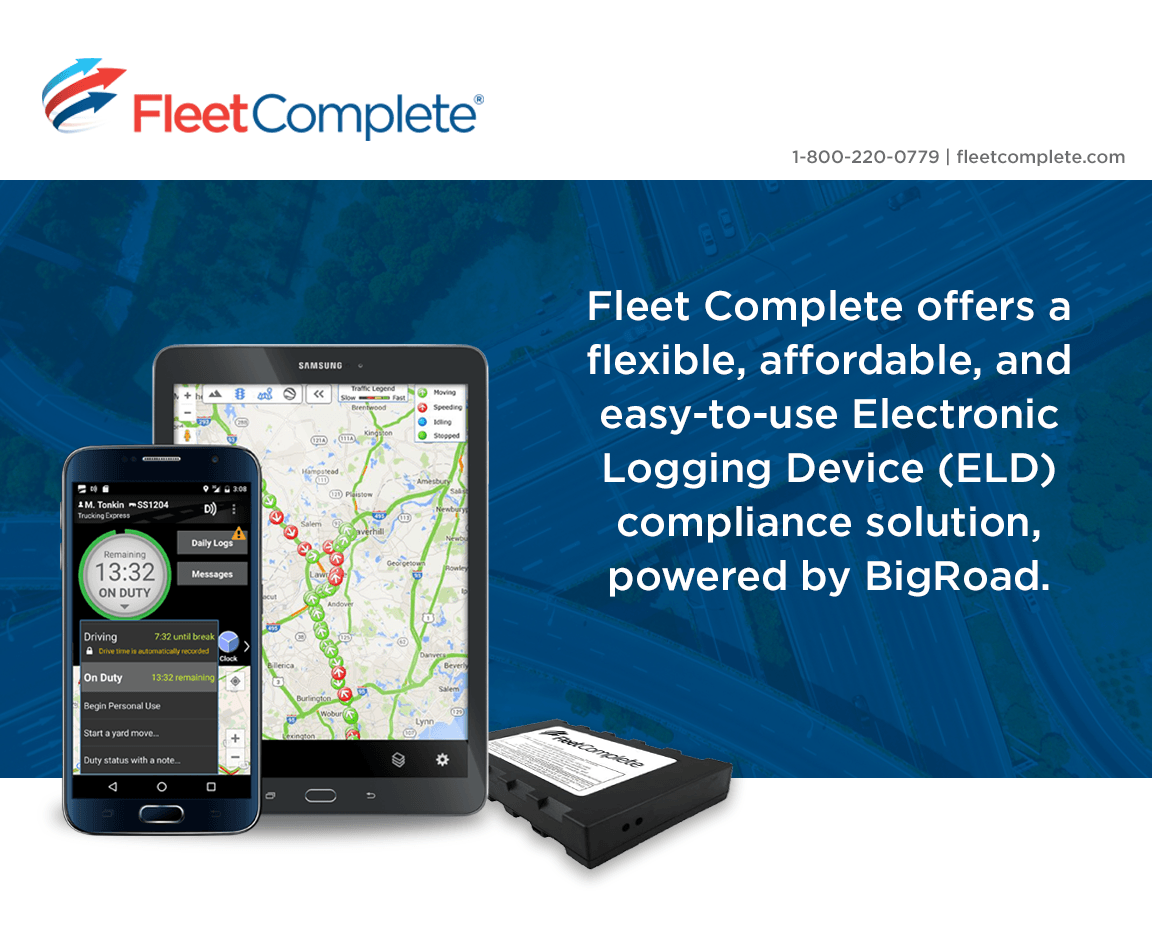
| Vendor | Device Name | Model Number | Approved Version |
|---|---|---|---|
| | FC BigRoad ELD | MGS700 (GNX6) / MGS800 | 33.1 or higher |
Data Transfer and Reporting Procedures
> Telematic (Web Service, Email)Malfunctions and Testing
Data transfer is supported via telematics types, specifically web services and email. Step by step instructions: 1) Tap Inspect Logs 2) Select 7 days (US) 3) Tap Send to FMCSA 4) Select either "Via web services" or "Via email" 5) Tap Send 6) Fill in the provided output file comment 7) Tap SendCertification Statement
Supported Malfunctions include: Engine Synchronization Malfunction - indicated when the ELD is unable to sense required engine and vehicle information such as odometer, hours, VIN, road speed, engine on/off Timing Compliance Malfunction - indicated when the ELDs clock diverges by more than 10 minutes from the external, reliable source (GPS Time) Positioning Compliance Malfunction - indicated when the ELD is continually unable to determine an accurate location and >5 miles of driving have elapsed Data Recording Malfunction - indicated when the ELD is unable to store data Power Compliance Malfunction - indicated when the ELD is unable to power on with sufficient time during vehicle use Data Transfer Malfunction - indicated when the ELD has been unable to transfer required information to FMCSA servers for an extended period of time
FC BigRoad ELD
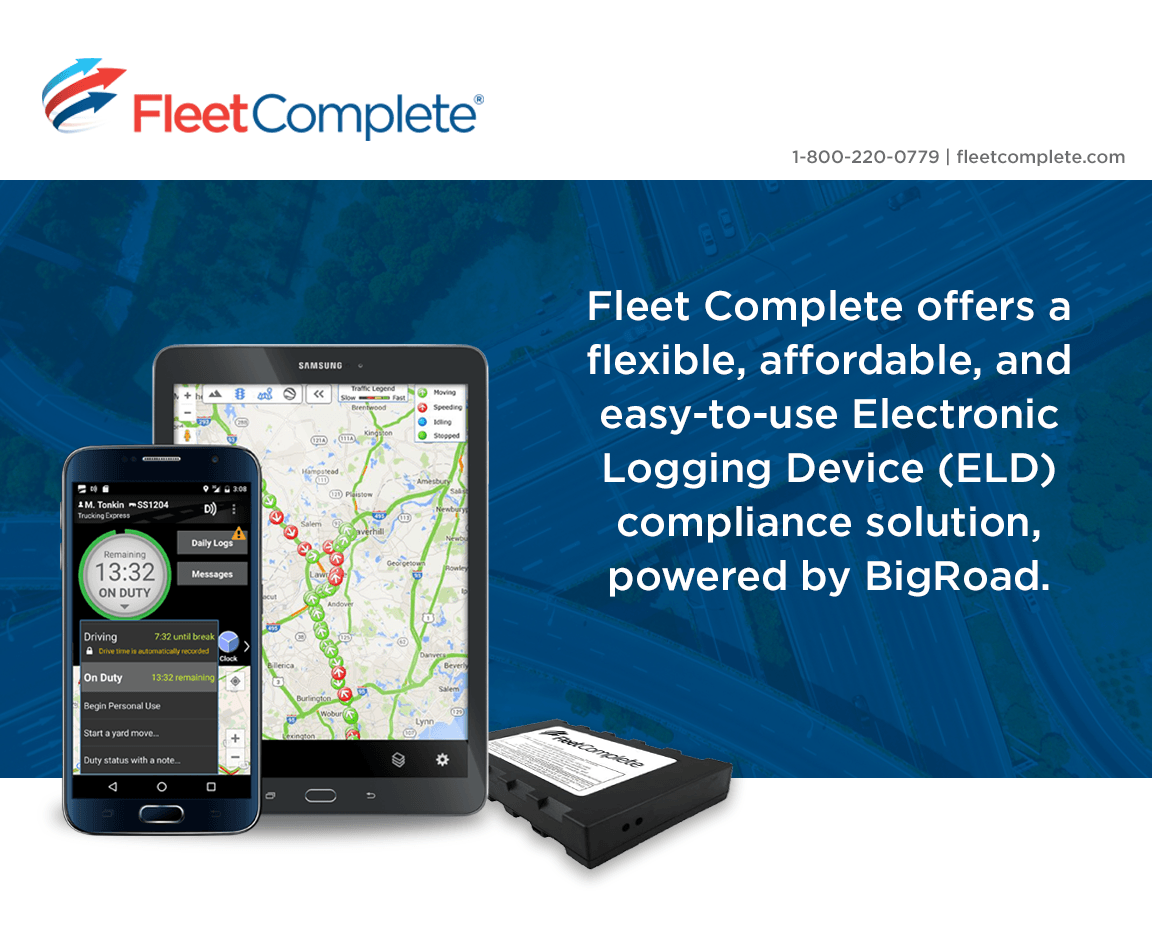
| Vendor | Device Name | Model Number | Approved Version |
|---|---|---|---|
| | FC BigRoad ELD | MGS700 (GNX6) / MGS800 | 34.5 or higher |
Data Transfer and Reporting Procedures
> Telematic (Web Service, Email)Malfunctions and Testing
Data transfer is supported via telematics types, specifically web services and email. Step by step instructions: 1) Tap Inspect Logs 2) Select 7 days (US) 3) Tap Send to FMCSA 4) Select either "Via web services" or "Via email" 5) Tap Send 6) Fill in the provided output file comment 7) Tap SendCertification Statement
Supported Malfunctions include: Engine Synchronization Malfunction - indicated when the ELD is unable to sense required engine and vehicle information such as odometer, hours, VIN, road speed, engine on/off Timing Compliance Malfunction - indicated when the ELDs clock diverges by more than 10 minutes from the external, reliable source (GPS Time) Positioning Compliance Malfunction - indicated when the ELD is continually unable to determine an accurate location and >5 miles of driving have elapsed Data Recording Malfunction - indicated when the ELD is unable to store data Power Compliance Malfunction - indicated when the ELD is unable to power on with sufficient time during vehicle use Data Transfer Malfunction - indicated when the ELD has been unable to transfer required information to FMCSA servers for an extended period of time
Fleet Complete ELD

| Vendor | Device Name | Model Number | Approved Version |
|---|---|---|---|
| | Fleet Complete ELD | FT1 / FT2 / FT3 | 28.0 or higher |
Data Transfer and Reporting Procedures
>Malfunctions and Testing
Data transfer is supported via telematics types, specifically web services and email. Step by step instructions: 1) Tap Inspect Logs 2) Select 7 days (US) 3) Tap Send to FMCSA 4) Select either "Via web services" or "Via email" 5) Tap Send 6) Fill in the provided output file comment 7) Tap SendCertification Statement
Supported Malfunctions include: Engine Synchronization Malfunction - indicated when the ELD is unable to sense required engine and vehicle information such as odometer, hours, VIN, road speed, engine on/off Timing Compliance Malfunction - indicated when the ELDs clock diverges by more than 10 minutes from the external, reliable source (GPS Time) Positioning Compliance Malfunction - indicated when the ELD is continually unable to determine an accurate location and >5 miles of driving have elapsed Data Recording Malfunction - indicated when the ELD is unable to store data Power Compliance Malfunction - indicated when the ELD is unable to power on with sufficient time during vehicle use Data Transfer Malfunction - indicated when the ELD has been unable to transfer required information to FMCSA servers for an extended period of time
Fleet Complete ELD

| Vendor | Device Name | Model Number | Approved Version |
|---|---|---|---|
| | Fleet Complete ELD | FT1 / FT2 / FT3 | 30.1 |
Data Transfer and Reporting Procedures
Data transfer is supported via telematics types, specifically web services and email. Step by step instructions: 1) Tap Inspect Logs 2) Select 7 days (US) 3) Tap Send to FMCSA 4) Select either "Via web services" or "Via email" 5) Tap Send 6) Fill in the provided output file comment 7) Tap SendMalfunctions and Testing
Supported Malfunctions include: Engine Synchronization Malfunction - indicated when the ELD is unable to sense required engine and vehicle information such as odometer, hours, VIN, road speed, engine on/off Timing Compliance Malfunction - indicated when the ELDs clock diverges by more than 10 minutes from the external, reliable source (GPS Time) Positioning Compliance Malfunction - indicated when the ELD is continually unable to determine an accurate location and >5 miles of driving have elapsed Data Recording Malfunction - indicated when the ELD is unable to store data Power Compliance Malfunction - indicated when the ELD is unable to power on with sufficient time during vehicle use Data Transfer Malfunction - indicated when the ELD has been unable to transfer required information to FMCSA servers for an extended period of timeCertification Statement
The Fleet Complete ELD has been tested in accordance with BigRoad testing procedures to be compliant with FMSCA regulation 49 CFR part 395, subpart B, appendix A; describing the functional requirements for ELD solutions.
Fleet Complete ELD

| Vendor | Device Name | Model Number | Approved Version |
|---|---|---|---|
| | Fleet Complete ELD | FT1 / FT2 / FT3 | 32.1 or higher |
Data Transfer and Reporting Procedures
Data transfer is supported via telematics types, specifically web services and email. Step by step instructions: 1) Tap Inspect Logs 2) Select 7 days (US) 3) Tap Send to FMCSA 4) Select either "Via web services" or "Via email" 5) Tap Send 6) Fill in the provided output file comment 7) Tap SendMalfunctions and Testing
Supported Malfunctions include: Engine Synchronization Malfunction - indicated when the ELD is unable to sense required engine and vehicle information such as odometer, hours, VIN, road speed, engine on/off Timing Compliance Malfunction - indicated when the ELDs clock diverges by more than 10 minutes from the external, reliable source (GPS Time) Positioning Compliance Malfunction - indicated when the ELD is continually unable to determine an accurate location and >5 miles of driving have elapsed Data Recording Malfunction - indicated when the ELD is unable to store data Power Compliance Malfunction - indicated when the ELD is unable to power on with sufficient time during vehicle use Data Transfer Malfunction - indicated when the ELD has been unable to transfer required information to FMCSA servers for an extended period of timeCertification Statement
The Fleet Complete ELD has been tested in accordance with BigRoad testing procedures to be compliant with FMSCA regulation 49 CFR part 395, subpart B, appendix A; describing the functional requirements for ELD solutions.
Fleet Complete ELD
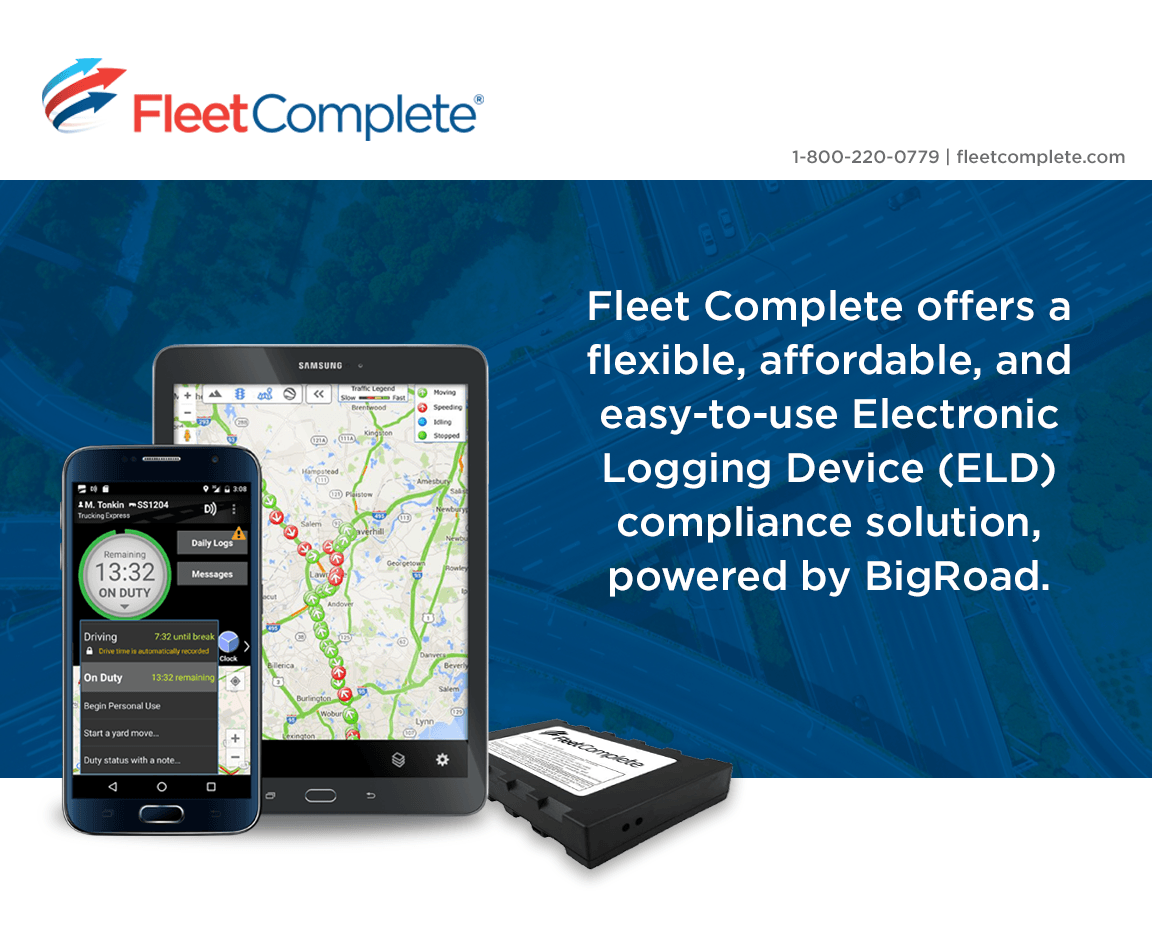
| Vendor | Device Name | Model Number | Approved Version |
|---|---|---|---|
| | Fleet Complete ELD | MGS700 (GNX6) / MGS800 | 28.0 or higher |
Data Transfer and Reporting Procedures
>Malfunctions and Testing
Data transfer is supported via telematics types, specifically web services and email. Step by step instructions: 1) Tap Inspect Logs 2) Select 7 days (US) 3) Tap Send to FMCSA 4) Select either "Via web services" or "Via email" 5) Tap Send 6) Fill in the provided output file comment 7) Tap SendCertification Statement
Supported Malfunctions include: Engine Synchronization Malfunction - indicated when the ELD is unable to sense required engine and vehicle information such as odometer, hours, VIN, road speed, engine on/off Timing Compliance Malfunction - indicated when the ELDs clock diverges by more than 10 minutes from the external, reliable source (GPS Time) Positioning Compliance Malfunction - indicated when the ELD is continually unable to determine an accurate location and >5 miles of driving have elapsed Data Recording Malfunction - indicated when the ELD is unable to store data Power Compliance Malfunction - indicated when the ELD is unable to power on with sufficient time during vehicle use Data Transfer Malfunction - indicated when the ELD has been unable to transfer required information to FMCSA servers for an extended period of time
Fleet Complete ELD
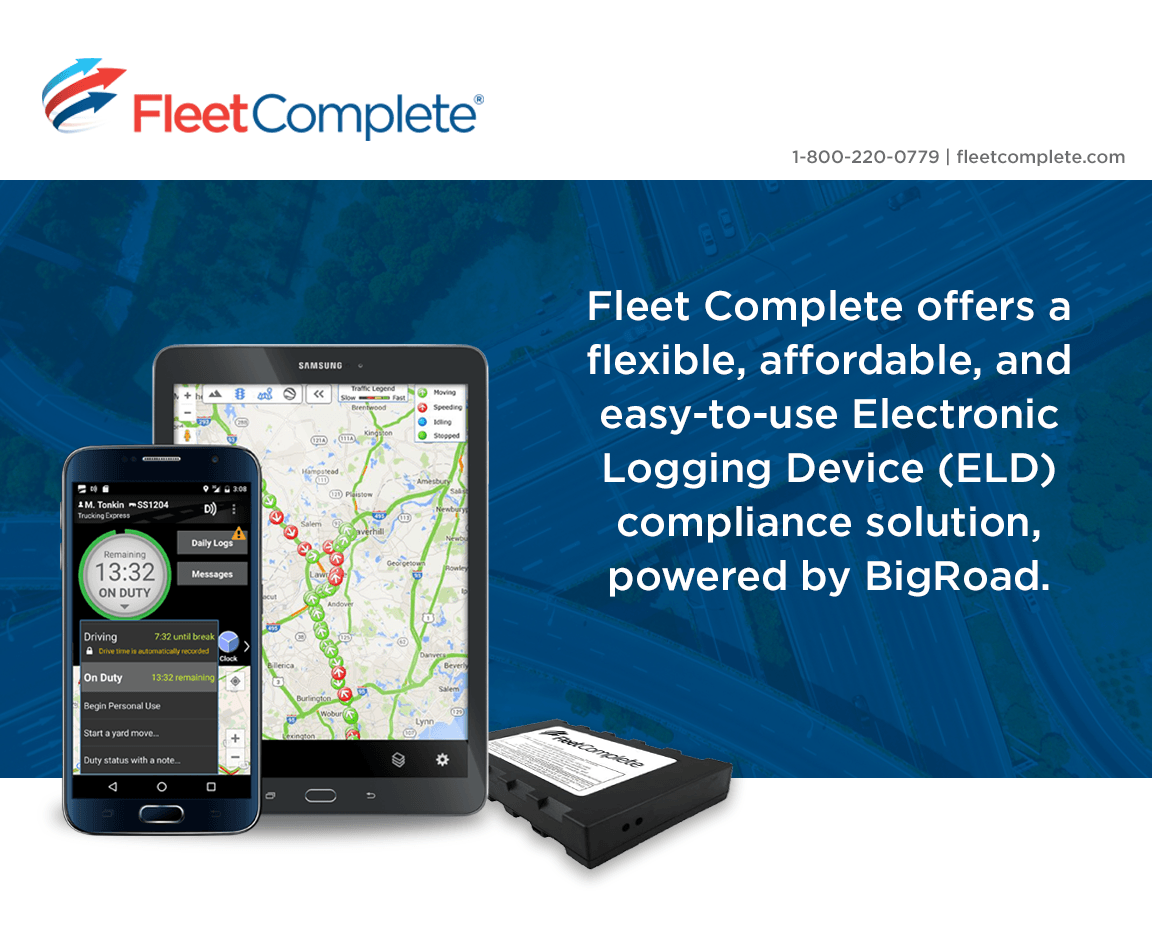
| Vendor | Device Name | Model Number | Approved Version |
|---|---|---|---|
| | Fleet Complete ELD | MGS700 (GNX6) / MGS800 | 32.1 or higher |
Data Transfer and Reporting Procedures
Data transfer is supported via telematics types, specifically web services and email. Step by step instructions: 1) Tap Inspect Logs 2) Select 7 days (US) 3) Tap Send to FMCSA 4) Select either "Via web services" or "Via email" 5) Tap Send 6) Fill in the provided output file comment 7) Tap SendMalfunctions and Testing
Supported Malfunctions include: Engine Synchronization Malfunction - indicated when the ELD is unable to sense required engine and vehicle information such as odometer, hours, VIN, road speed, engine on/off Timing Compliance Malfunction - indicated when the ELDs clock diverges by more than 10 minutes from the external, reliable source (GPS Time) Positioning Compliance Malfunction - indicated when the ELD is continually unable to determine an accurate location and >5 miles of driving have elapsed Data Recording Malfunction - indicated when the ELD is unable to store data Power Compliance Malfunction - indicated when the ELD is unable to power on with sufficient time during vehicle use Data Transfer Malfunction - indicated when the ELD has been unable to transfer required information to FMCSA servers for an extended period of timeCertification Statement
The Fleet Complete ELD has been tested in accordance with BigRoad testing procedures to be compliant with FMSCA regulation 49 CFR part 395, subpart B, appendix A; describing the functional requirements for ELD solutions.
Fleet Complete ELD
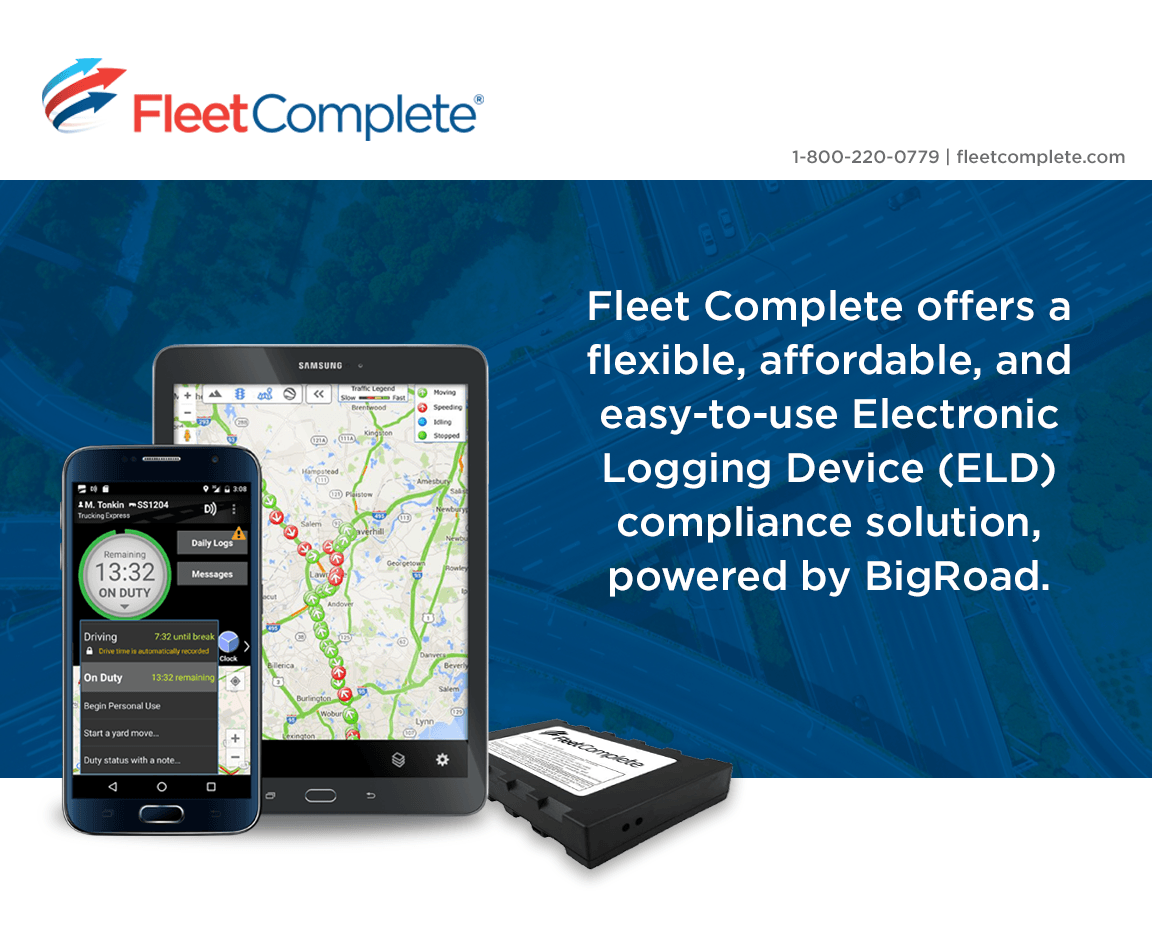
| Vendor | Device Name | Model Number | Approved Version |
|---|---|---|---|
| | Fleet Complete ELD | MGS700 (GNX6) / MGS800 | And 28.9, iOS 28.8.7 |
Data Transfer and Reporting Procedures
Data transfer is supported via telematics types, specifically web services and email. Step by step instructions: 1) Tap Inspect Logs 2) Select 7 days (US) 3) Tap Send to FMCSA 4) Select either "Via web services" or "Via email" 5) Tap Send 6) Fill in the provided output file comment 7) Tap SendMalfunctions and Testing
Supported Malfunctions include: Engine Synchronization Malfunction - indicated when the ELD is unable to sense required engine and vehicle information such as odometer, hours, VIN, road speed, engine on/off Timing Compliance Malfunction - indicated when the ELDs clock diverges by more than 10 minutes from the external, reliable source (GPS Time) Positioning Compliance Malfunction - indicated when the ELD is continually unable to determine an accurate location and >5 miles of driving have elapsed Data Recording Malfunction - indicated when the ELD is unable to store data Power Compliance Malfunction - indicated when the ELD is unable to power on with sufficient time during vehicle use Data Transfer Malfunction - indicated when the ELD has been unable to transfer required information to FMCSA servers for an extended period of timeCertification Statement
The Fleet Complete ELD has been tested in accordance with BigRoad testing procedures to be compliant with FMSCA regulation 49 CFR part 395, subpart B, appendix A; describing the functional requirements for ELD solutions.