Products with ELD "SPLB01"
Below you will find a list of products with the ELD "" obtained from our database, including their available manuals, documentation, and images.
Click the corresponding vendor name to obtain additional information on the manufactorer, as well as contact information for further troubleshooting.
SP Logbook - Self Revoked as of 1767813437
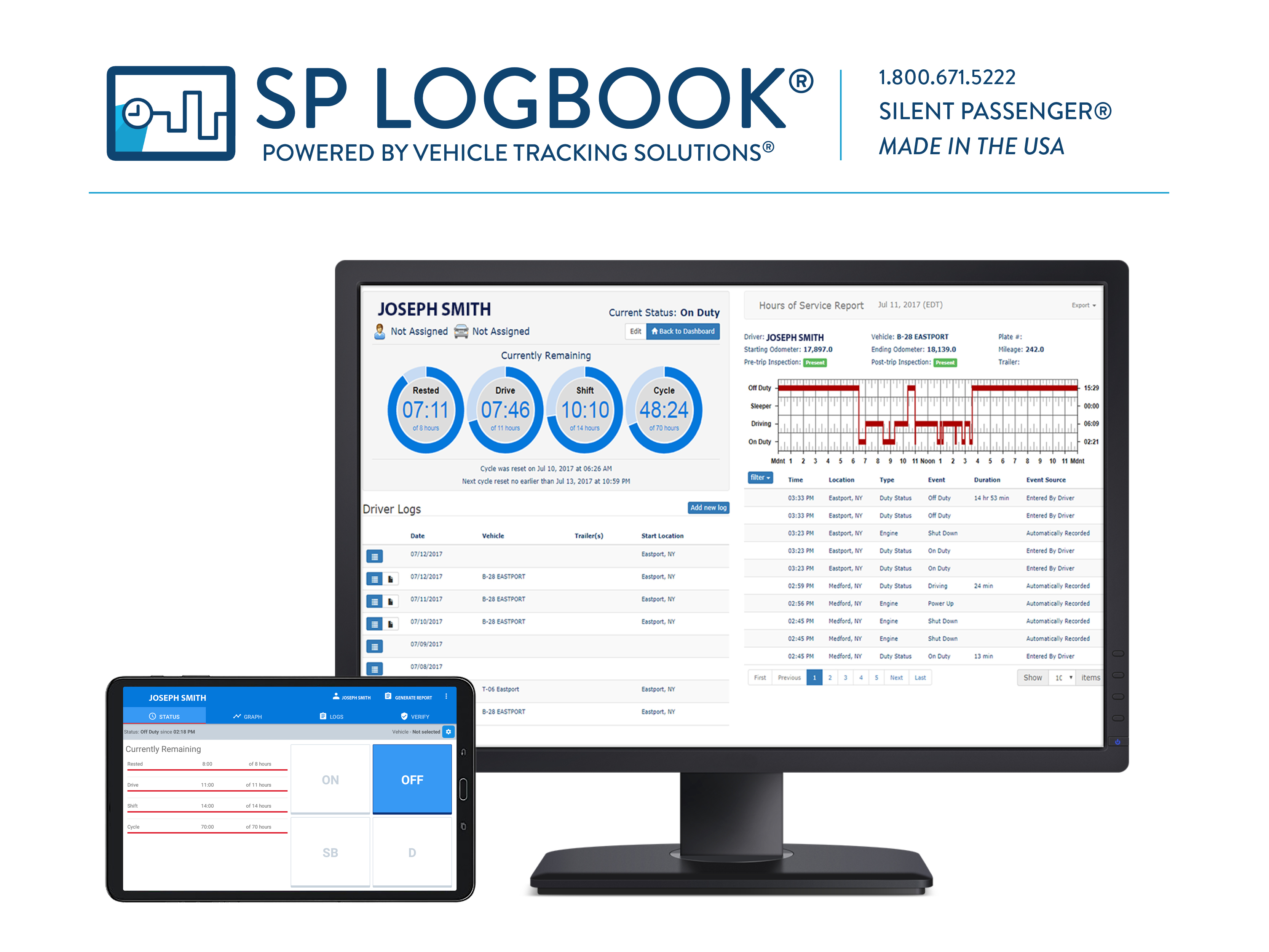
| Vendor | Device Name | Model Number | Approved Version |
|---|---|---|---|
| | SP Logbook | VTSSPLB | 1.0 or higher |
Data Transfer and Reporting Procedures
> Telematic (Web Service, Email)Malfunctions and Testing
Inside Silent Passenger Logbook the driver can load inspection mode to present to an officer at the time of a roadside inspection. Silent Passenger Logbook stores the 7 past days of history plus todays current data. To start inspection mode: 1) log in to Silent Passenger Logbook 2) Provide your 4 digit driver PIN 3) At the Dashboard you will see a “Generate Report” button. 4) Click “Generate Report” you will then be provided with 3 options a. Inspection Mode- this will lock down the tablet to provide the last 7 days plus todays current data, for the roadside inspection. b. Send Via Email- This allows you to enter an email address to send the last 7 days plus todays current data via email c. Submit Via Internet- This will upload the last 7 days plus todays current data to the Federal Motor Carrier Safety Association 5) Click Inspection Mode 6) Inside Inspection Mode the driver will be able to provide the device at this point to the officer. a. The officer will be able to send via email to email the last 7 days + todays data to himself for further review. b. They can use the arrows to go back and forth between days or pick a date to review the data. 7) To exit Inspection Mode click the back arrow on the top left corner. a. You will be requested to put in your 4 digit driver pinCertification Statement
Standard Coding for Required Compliance Malfunction and Data Diagnostic Event Detection Malfunction/Diagnostic Code Malfunction Description P “Power compliance” malfunction E “Engine synchronization compliance” malfunction T “Timing compliance” malfunction L “Positioning compliance” malfunction R “Data recording compliance” malfunction S “Data transfer compliance” malfunction O “Other” ELD detected malfunction Malfunction/Diagnostic Code Data Diagnostic Event 1 “Power data diagnostic” event 2 “Engine synchronization data diagnostic” event 3 “Missing required data elements data diagnostic” event 4 “Data transfer data diagnostic” event 5 “Unidentified driving records data diagnostic” event 6 “Other” ELD identified diagnostic event