Products with ELD "TT6I01"
Below you will find a list of products with the ELD "" obtained from our database, including their available manuals, documentation, and images.
Click the corresponding vendor name to obtain additional information on the manufactorer, as well as contact information for further troubleshooting.
Titan FieldDocs ELD 2.0
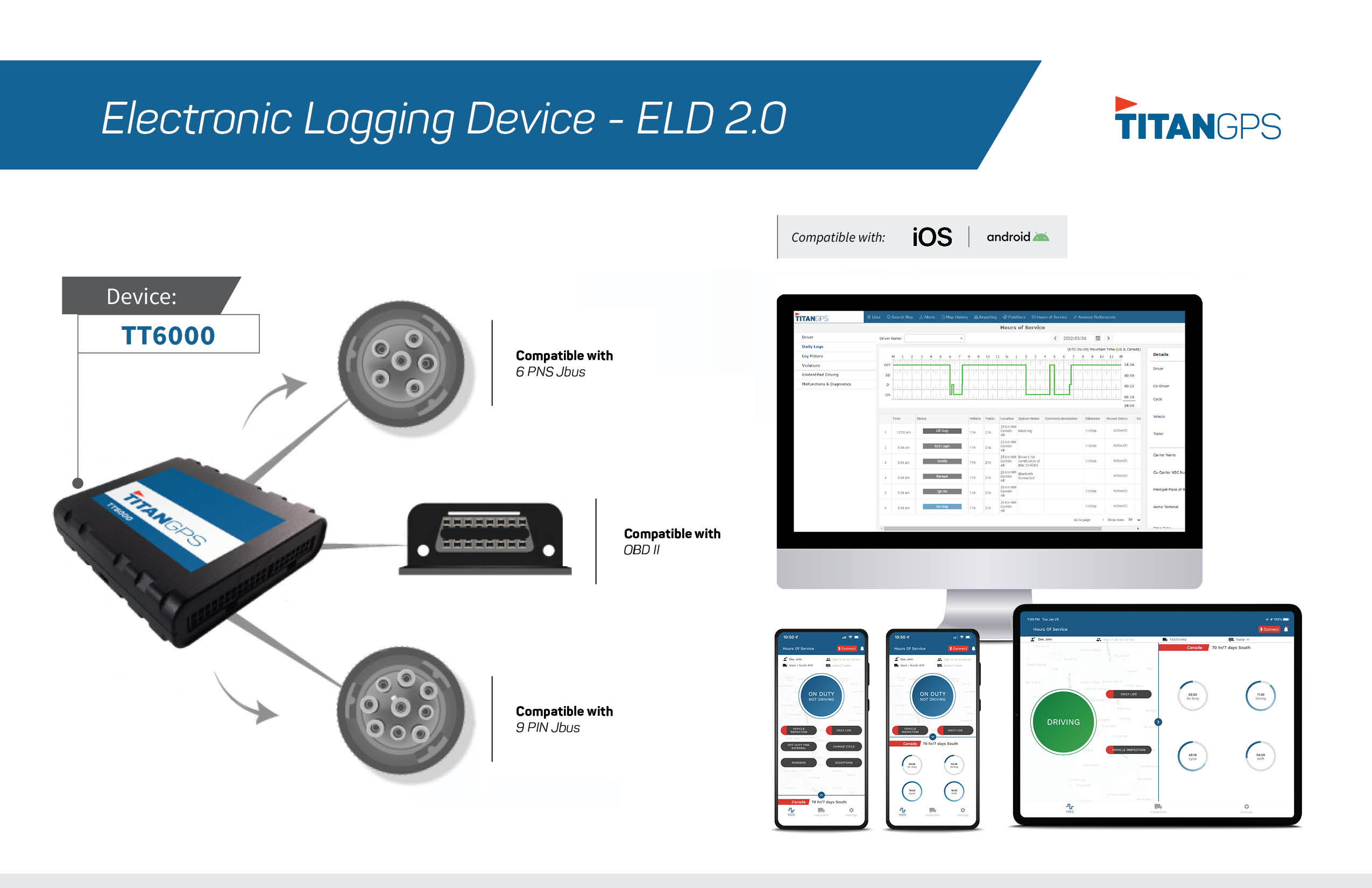
| Vendor | Device Name | Model Number | Approved Version |
|---|---|---|---|
| | Titan FieldDocs ELD 2.0 | Titan TT6000 iOS | 1.56 and up |
Data Transfer and Reporting Procedures
>Malfunctions and Testing
Titan FieldDocs ELD 2.0 provides a standardized single-step driver interface for the compilation of the driver’s ELD records of duty status (RODS) for the initiation of the data transfer to authorized safety officials when requested during a roadside inspection. Selecting the Roadside Inspection button from the application screen displays the option to perform a roadside review or to complete a file transfer. The authorized safety official can review the records of duty status by selecting roadside review or select either Email or Web Service to perform a data transfer. The application will return to the roadside inspection menu once a successful data transfer has been completed.Certification Statement
Titan FieldDocs ELD 2.0 monitors its compliance for various detectable malfunctions and data inconsistencies as outlined in FMCSA’s ELD Requirements. When a malfunction or a data diagnostic occurs, the event is clearly displayed on the application and is recorded onto the driver’s record of duty status. If a malfunction event is detected an ‘M’ will display on the top right of the application; The driver can review recorded malfunction or data diagnostic events by tapping on the bell icon and selecting either malfunction or data diagnostics. The following malfunction and data diagnostic events are recorded in compliance with the FMCSA’s ELD Requirements. - Power Compliance Malfunction - Engine Synchronization Compliance Malfunction - Timing Compliance Malfunction - Position Compliance Malfunction - Data Recording Compliance Malfunction - Data Transfer Compliance Malfunction - Power data diagnostic - Engine synchronization data diagnostic - Missing required data elements data diagnostic - Data transfer data diagnostic - Unidentified driving records data diagnostic Once the driver has reviewed the malfunction or data diagnostic, the driver can tap the clear button to remove the notification from the application. Once the malfunction or data diagnostic event is cleared the flashing ‘M’ or ‘D’ will be cleared from the right side of the application. All diagnostic and malfunction events are recorded onto the drivers record of duty status automatically as specified in the FMCSA technical standard.