Products with ELD "TS0001"
Below you will find a list of products with the ELD "" obtained from our database, including their available manuals, documentation, and images.
Click the corresponding vendor name to obtain additional information on the manufactorer, as well as contact information for further troubleshooting.
Tripshot Driver
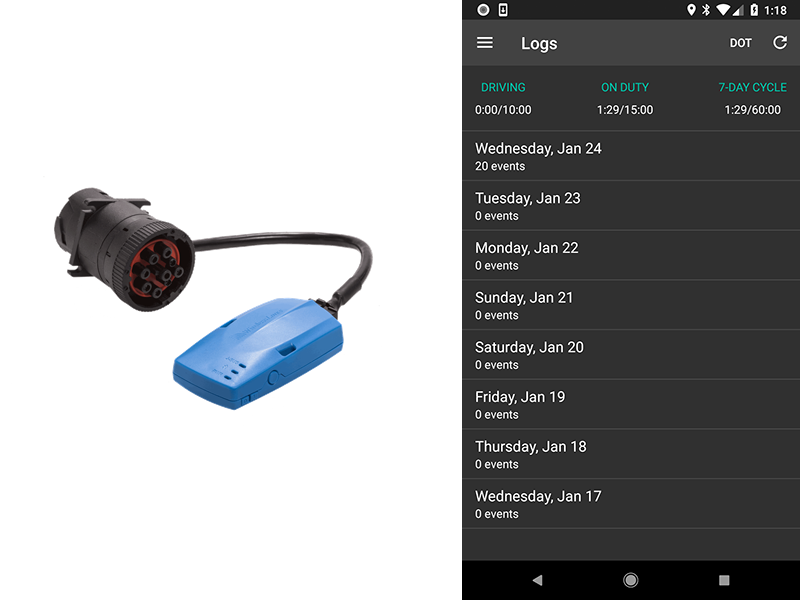
| Vendor | Device Name | Model Number | Approved Version |
|---|---|---|---|
| | Tripshot Driver | TS0001 | 1.20 |
Data Transfer and Reporting Procedures
>Malfunctions and Testing
Supported data transfer mechanism: Web Services and Email Steps: 1. From Logs screen, tap DOT button. 2. Tap arrow send button. 3. Select "Web Services" or "Email" 4. Enter comment if provided by LEO. 5. Tap OK. 6. Confirmation of successful submission or notification of failure will be displayed.Certification Statement
We monitor for malfunctions and data diagnostic events described in Table 4 in the ELD final rule. Malfunctions and data diagnostic events are indicated to the driver by a red "NOT OK" status indicator. Drivers can tap the indicator so see more detailed information. Table 4 of the ELD rule specifies the following malfunctions and data diagnostic events: Power compliance Engine synchronization compliance Timing compliance Positioning compliance Data recording compliance Data transfer compliance Power data diagnostic Engine synchronization data diagnostic Missing required data elements diagnostic Unidentified driving records data diagnostic