Products with ELD "THGPS1"
Below you will find a list of products with the ELD "" obtained from our database, including their available manuals, documentation, and images.
Click the corresponding vendor name to obtain additional information on the manufactorer, as well as contact information for further troubleshooting.
TeraHubELD
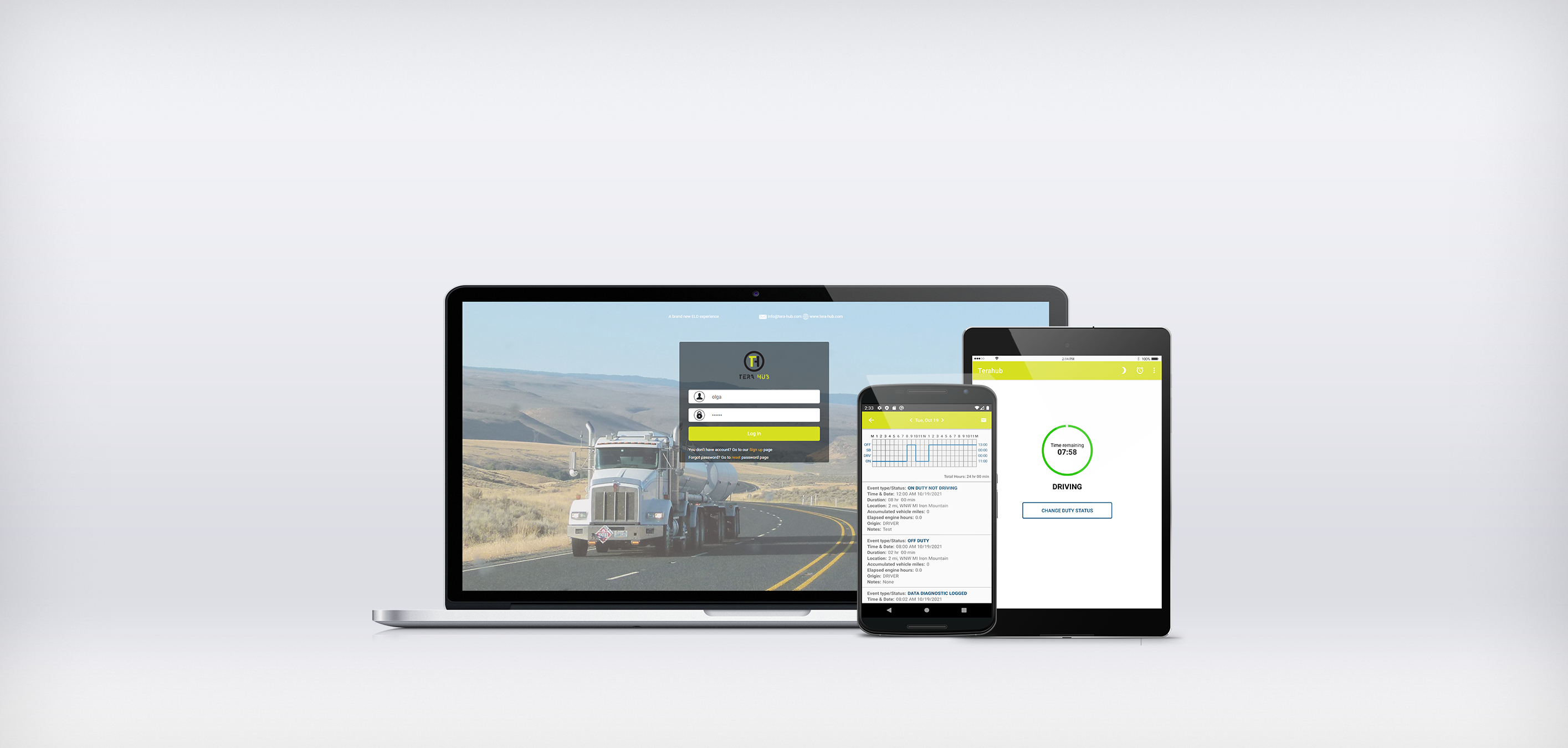
| Vendor | Device Name | Model Number | Approved Version |
|---|---|---|---|
| | TeraHubELD | THELD1000 | 1.0.0 |
Data Transfer and Reporting Procedures
> Telematic (Web Service, Email)Malfunctions and Testing
Transfer with FMCSA SOAP web services - ELD connects with FCMSA SOAP web services and submits: - Our certificate (star.tera-hub.com.crt) - Generated output file (Contents of the ELD output conforming to the standard outlined in section 4.8.2.1 of the Final Rule.) - output file comment - ELD Identifier (THGPS1) - ELD Registration ID (An alphanumeric registration identifier assigned to the ELD provider that is registered with FMCSA during the ELD registration process) - Output file name (Name of the ELD output file as defined in section 4.8.2.2 of the Final Rule). - Version (a version of the ELD output file being submitted) Step by step instructions: To send your logs to an officer, from the main menu in the TeraHub Mobile app, select Send logs and press the button Send output file to send 8 logs (for current 24-hour period and the previous 7 consecutive days). You have to options: 1. Send email - transfer files through FMCSA email. ELD output file transferred is encrypted with AES-256 (AES cipher with a 256-bit key length) 2. Send with web services - transfer files with FMCSA’s public web services. If the roadside official tells you to enter an output file comment, enter text into the Comment field. If you are not told to enter a comment, leave the field blank. 1. Email Press the “Send Email” button. An XML file of your logs will be transferred through FMCSA email for the roadside official to access and review. 2. Web Services Press the “Send with Web Services” button. An XML file of your logs will be transferred to the FMCSA for the roadside official to access and review.Certification Statement
When a malfunction or data diagnostic event is detected or cleared by the ELD, the ELD records the event. The recorded malfunctions and data diagnostic events are inconsistencies found while monitoring the app/ELD against FMCSA compliance requirements. The malfunction codes are: Malfunction/Diagnostic Code Malfunction Description: • P “Power compliance” malfunction - The ELD missed 30 minutes or more of driving time due to not being powered across all driver profiles, including the unidentified driver profile • E “Engine synchronization compliance” malfunction - The ELD was unable to communicate with the vehicle for more than 30 minutes during a 24-hour period across all driver profiles, including the unidentified driver profile • T “Timing compliance” malfunction - The ELD detected that its clock was inaccurate by 10 minutes or more • L “Positioning compliance” malfunction - If ELD detects a problem acquiring a valid position measurement, a position malfunction is logged. The driver will also be prompted to make a manual location entry at the time of a duty status change if the ELD has not been able to acquire an accurate position measurement. The ELD will also log a position malfunction if the cumulative time between valid position measurements (within 5 miles) exceeds 60 minutes over a 24-hour period. • R “Data recording compliance” malfunction - The ELD ran out of available storage space for events. An ELD must monitor its storage capacity and integrity and must detect a data recording compliance malfunction if it can no longer record or retain required events or retrieve recorded logs that are not otherwise catalogued remotely by the motor carrier. • S “Data transfer compliance” malfunction - If ELD detects an issue with the data transfer mechanism or is unable to verify functionality within seven days, it will attempt to verify functionality every 24 hours for 72 hours. If it is unable to successfully verify data transfer through web services and email, a data transfer malfunction is logged. • O “Other” ELD detected malfunction - If ELD detects some other malfunction such as a hardware/software error, malfunction, or crash, it will log the event as Other Malfunction Malfunction/Diagnostic Code Data Diagnostic Event • 1 “Power data diagnostic” event - The ELD was not fully powered in under one minute, in which case, the ELD must record a power data diagnostics event for the corresponding driver(s), or under the unidentified driver profile if no drivers were authenticated at the time of detection. • 2 “Engine synchronization data diagnostic” event - Needed vehicle information was not able to be read within 5 seconds of needing the data from the vehicle’s data bus • 3 “Missing required data elements data diagnostic” event - Required fields for an event were not entered. If a new ELD event must be recorded at an instance when the ELD had failed to acquire a valid position measurement within the most recent elapsed 5 miles of driving, but the ELD has not yet set a positioning compliance malfunction, the ELD must record the character “X” in both the latitude and longitude fields, unless location is entered manually by the driver, in which case it must log the character “M” instead. If the ELD event is due to a change in duty status for the driver, the ELD must prompt the driver to enter location manually. If the driver does not enter the location information and the vehicle is in motion, the ELD must record a missing required data element • 4 “Data transfer data diagnostic” event - Tests to ensure the ELD is able to transfer logs during roadside safety inspections failed. This can also be triggered if there is an error while sending data from the app to the website, such as an incomplete upload, validation check error, or similar issue. If the monitoring mechanism fails to confirm proper in-service operation of the data transfer mechanism(s), an ELD must record a data transfer data diagnostic event and enter an unconfirmed data transfer mode • 5 “Unidentified driving records data diagnostic” event - The vehicle has drive time that is not associated with a driver. If more than 30 minutes of driving in a 24-hour period show unidentified driver on the ELD, the ELD must detect and record an unidentified driving records data diagnostic event and the data diagnostic indicator must be turned on for all drivers logged in to that ELD for the current 24-hour period and the following 7 days. An unidentified driving records data diagnostic event can be cleared by the ELD when driving time logged under the unidentified driver profile for the current 24-hour period and the previous 7 consecutive days drops to 15 minutes or less.