Products with ELD "RMDC00"
- DriverConnect Version Android6.4;iOS2.3
- DriverConnect Version Android6.4;iOS2.3
- DriverConnect Version Android6.3
- DriverConnect Version Android6.3
- DriverConnect Version Android6.4;iOS2.3
- DriverConnect Version Android6.4;iOS2.3
- DriverConnect Version Android6.6.1;iOS2.6
- DriverConnect Version Android6.5
- DriverConnect Version Android6.6.1
- Rand-McNally-Vehicle-Link Version Android: 1.0.2
- Rand-McNally-Vehicle-Link Version Android: 6.5.1
Below you will find a list of products with the ELD "" obtained from our database, including their available manuals, documentation, and images.
Click the corresponding vendor name to obtain additional information on the manufactorer, as well as contact information for further troubleshooting.
DriverConnect

| Vendor | Device Name | Model Number | Approved Version |
|---|---|---|---|
| | DriverConnect | DC 200 Fleet | Android6.4;iOS2.3 |
Data Transfer and Reporting Procedures
> Telematic (Web Service, Email)Malfunctions and Testing
The supported data transfer mechanism is Telematics using both the Email and Web Services options. A detailed description for drivers is provided in the attached user guide.Certification Statement
Compliance malfunctions supported: Power Engine synchronization Timing Positioning Data recording Data transfer Other Data Diagnostic Events supported: Power Engine synchronization Missing required data elements Data transfer Unidentified driving records Other
DriverConnect

| Vendor | Device Name | Model Number | Approved Version |
|---|---|---|---|
| | DriverConnect | DC 200 Retail | Android6.4;iOS2.3 |
Data Transfer and Reporting Procedures
> Telematic (Web Service, Email)Malfunctions and Testing
The supported data transfer mechanism is Telematics using both the Email and Web Services options. A detailed description for drivers is provided in the attached user guide.Certification Statement
Compliance malfunctions supported: Power Engine synchronization Timing Positioning Data recording Data transfer Other Data Diagnostic Events supported: Power Engine synchronization Missing required data elements Data transfer Unidentified driving records Other
DriverConnect

| Vendor | Device Name | Model Number | Approved Version |
|---|---|---|---|
| | DriverConnect | DC 200S | Android6.3 |
Data Transfer and Reporting Procedures
> Telematic (Web Service, Email)Malfunctions and Testing
The supported data transfer mechanism is Telematics using both the Email and Web Services options. A detailed description for drivers is provided in the attached user guide.Certification Statement
Compliance malfunctions supported: Power Engine synchronization Timing Positioning Data recording Data transfer Other Data Diagnostic Events supported: Power Engine synchronization Missing required data elements Data transfer Unidentified driving records Other
DriverConnect

| Vendor | Device Name | Model Number | Approved Version |
|---|---|---|---|
| | DriverConnect | DC 700 | Android6.3 |
Data Transfer and Reporting Procedures
The supported data transfer mechanism is Telematics using both the Email and Web Services options. A detailed description for drivers is provided in the attached user guide.Malfunctions and Testing
Compliance malfunctions supported: Power Engine synchronization Timing Positioning Data recording Data transfer Other Data Diagnostic Events supported: Power Engine synchronization Missing required data elements Data transfer Unidentified driving records OtherCertification Statement
Rand McNally has tested this product using the Version 2.0 of the ELD test specification published at https://www.fmcsa.dot.gov/sites/fmcsa.dot.gov/files/docs/ELD_Test_Plan_and_Procedures_All_Chapters_11_2_2016.pdf using the Telematics option with Email and Web Services and validation of ELD output file mechanism at https://csa.fmcsa.dot.gov/ELD/Tools/Validator.
DriverConnect

| Vendor | Device Name | Model Number | Approved Version |
|---|---|---|---|
| | DriverConnect | ELD 50 6 pin | Android6.4;iOS2.3 |
Data Transfer and Reporting Procedures
> Telematic (Web Service, Email)Malfunctions and Testing
The supported data transfer mechanism is Telematics using both the Email and Web Services options. A detailed description for drivers is provided in the attached user guide.Certification Statement
Compliance malfunctions supported: Power Engine synchronization Timing Positioning Data recording Data transfer Other Data Diagnostic Events supported: Power Engine synchronization Missing required data elements Data transfer Unidentified driving records Other
DriverConnect

| Vendor | Device Name | Model Number | Approved Version |
|---|---|---|---|
| | DriverConnect | ELD 50 9 pin | Android6.4;iOS2.3 |
Data Transfer and Reporting Procedures
>Malfunctions and Testing
The supported data transfer mechanism is Telematics using both the Email and Web Services options. A detailed description for drivers is provided in the attached user guide.Certification Statement
Compliance malfunctions supported: Power Engine synchronization Timing Positioning Data recording Data transfer Other Data Diagnostic Events supported: Power Engine synchronization Missing required data elements Data transfer Unidentified driving records Other
DriverConnect

| Vendor | Device Name | Model Number | Approved Version |
|---|---|---|---|
| | DriverConnect | ELD 50 9 pin | Android6.6.1;iOS2.6 |
Data Transfer and Reporting Procedures
> Telematic (Web Service, Email)Malfunctions and Testing
The supported data transfer mechanism is Telematics using both the Email and Web Services options. A detailed description for drivers is provided in the attached user guide.Certification Statement
Compliance malfunctions supported: Power Engine synchronization Timing Positioning Data recording Data transfer Other Data Diagnostic Events supported: Power Engine synchronization Missing required data elements Data transfer Unidentified driving records Other
DriverConnect

| Vendor | Device Name | Model Number | Approved Version |
|---|---|---|---|
| | DriverConnect | VG 21 | Android6.5 |
Data Transfer and Reporting Procedures
>Malfunctions and Testing
The supported data transfer mechanism is Telematics using both the Email and Web Services options. A detailed description for drivers is provided in the attached user guide.Certification Statement
Compliance malfunctions supported: Power Engine synchronization Timing Positioning Data recording Data transfer Other Data Diagnostic Events supported: Power Engine synchronization Missing required data elements Data transfer Unidentified driving records Other
DriverConnect

| Vendor | Device Name | Model Number | Approved Version |
|---|---|---|---|
| | DriverConnect | VG 21 | Android6.6.1 |
Data Transfer and Reporting Procedures
> Telematic (Web Service, Email)Malfunctions and Testing
The supported data transfer mechanism is Telematics using both the Email and Web Services options. A detailed description for drivers is provided in the attached user guide.Certification Statement
Compliance malfunctions supported: Power Engine synchronization Timing Positioning Data recording Data transfer Other Data Diagnostic Events supported: Power Engine synchronization Missing required data elements Data transfer Unidentified driving records Other
Rand McNally Vehicle Link
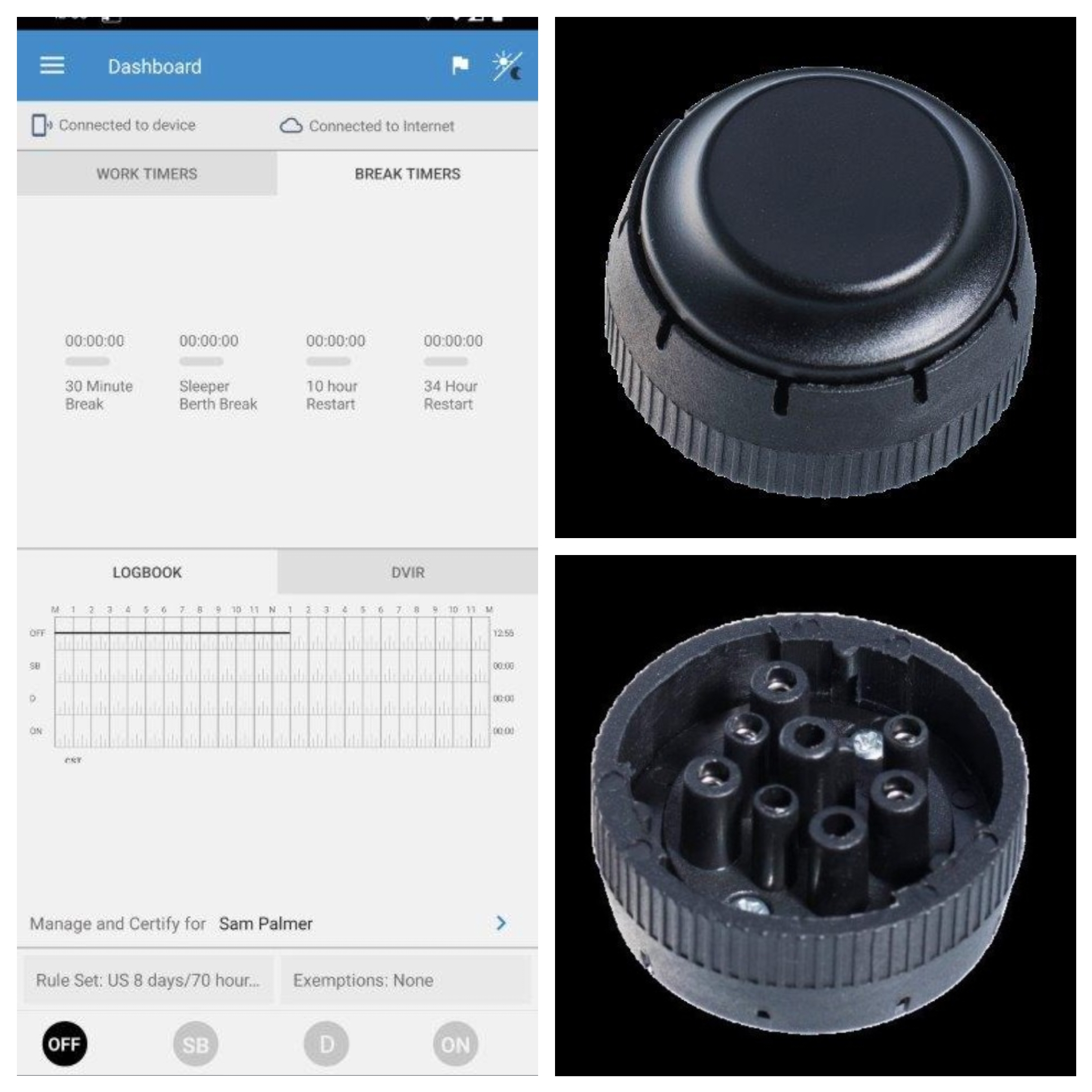
| Vendor | Device Name | Model Number | Approved Version |
|---|---|---|---|
| | Rand McNally Vehicle Link | VL21 | Android: 1.0.2 |
Data Transfer and Reporting Procedures
> Telematic (Web Service, Email)Malfunctions and Testing
The supported data transfer mechanism is Telematics using both the Email and Web Services options. A detailed description for drivers is provided in the attached user guide. Following steps are required to Generate the Report: 1. Once you are in Inspection Mode, tap SEND LOGS TO FCMSA tocreate an ELD output file. 2. Select Email or Web Services in the Telematics Transfer screen. 3. Add comments as specified by a DOT officer in the Comments free text section 4. Tap SEND.Certification Statement
Power Engine synchronization Timing Positioning Data recording Data transfer Other Data Diagnostic Events supported: Power Engine synchronization Missing required data elements Data transfer Unidentified driving records Other
Rand McNally Vehicle Link
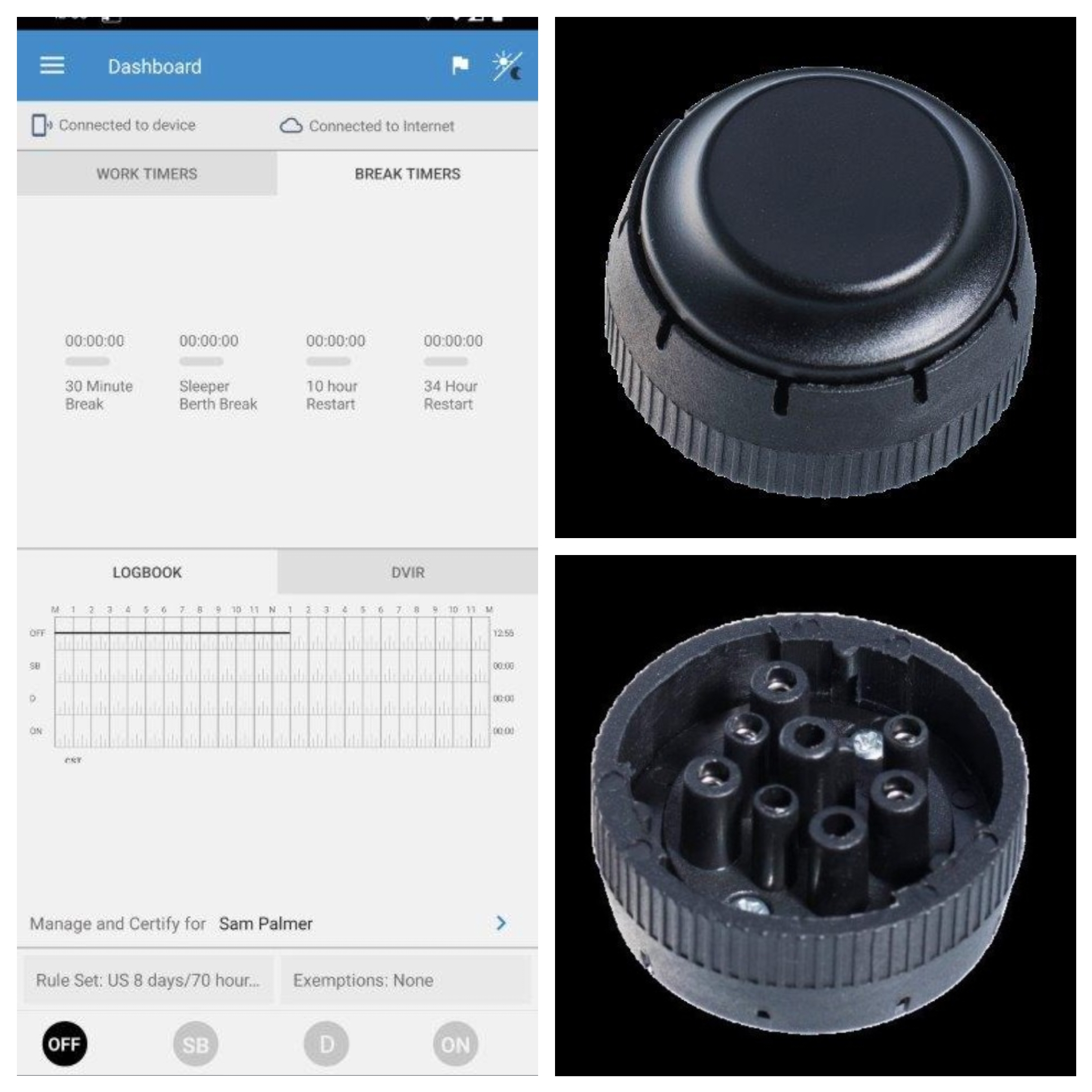
| Vendor | Device Name | Model Number | Approved Version |
|---|---|---|---|
| | Rand McNally Vehicle Link | VL21 | Android: 6.5.1 |
Data Transfer and Reporting Procedures
The supported data transfer mechanism is Telematics using both the Email and Web Services options. A detailed description for drivers is provided in the attached user guide. Following steps are required to Generate the Report: 1. Once you are in Inspection Mode, tap SEND LOGS TO FCMSA tocreate an ELD output file. 2. Select Email or Web Services in the Telematics Transfer screen. 3. Add comments as specified by a DOT officer in the Comments free text section 4. Tap SEND.Malfunctions and Testing
Power Engine synchronization Timing Positioning Data recording Data transfer Other Data Diagnostic Events supported: Power Engine synchronization Missing required data elements Data transfer Unidentified driving records OtherCertification Statement
Rand McNally has tested this product using the Version 2.0 of the ELD test specification published at https://www.fmcsa.dot.gov/sites/fmcsa.dot.gov/files/docs/ELD_Test_Plan_and_Procedures_All_Chapters_11_2_2016.pdf using the Telematics option with Email and Web Services and validation of ELD output file mechanism at https://csa.fmcsa.dot.gov/ELD/Tools/Validator.