Products with ELD "C8DAIM"
Below you will find a list of products with the ELD "" obtained from our database, including their available manuals, documentation, and images.
Click the corresponding vendor name to obtain additional information on the manufactorer, as well as contact information for further troubleshooting.
Class8 Built-In ELD
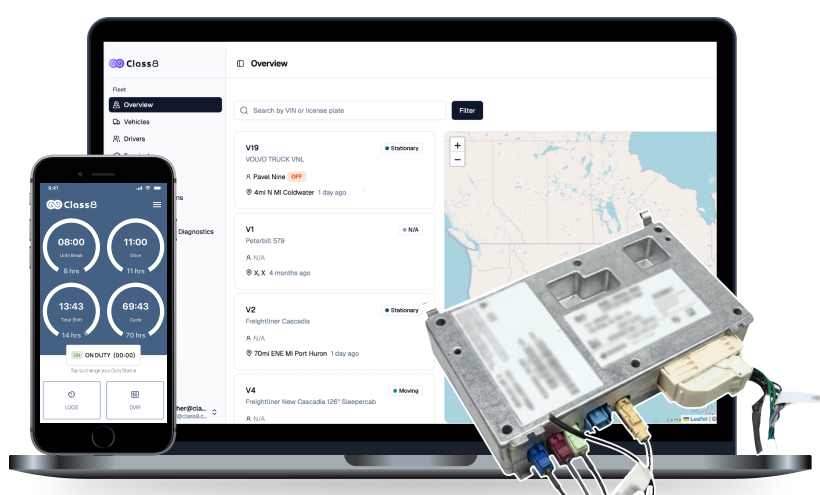
| Vendor | Device Name | Model Number | Approved Version |
|---|---|---|---|
| | Class8 Built-In ELD | CTP2, CTP3 | 25.10.06 |
Data Transfer and Reporting Procedures
> Telematic (Web Service, Email)Malfunctions and Testing
Class8 Built-In ELD supports the telematics (electronic) data transfer method via wireless Web Services and Email. To transfer logs to the DOT: 1) Login to the app and tap “DOT Inspection Mode” from the home page. 2) Tap “Send Output File.” 3) Select “Web Services” or “Email” and add a comment if requested by the inspector. 4) Tap “Send Via Web Service” or “Send Via Email.” Logs can also be viewed on the device: 1) Log into the app and tap “DOT Inspection Mode” from the home page. 2) Tap on "Begin Inspection." 3) View log detail on the screen and use the back/forward arrow buttons to view additional logs.Certification Statement
Class8 continuously monitors the ELD system for compliance with the data requirements of the ELD mandate. It supports detection of all malfunctions and diagnostic events specified by the ELD mandate including: power, engine synchronization, timing, positioning, data recording, data transfer, missing/required data elements, and unidentified driving, as required under the mandate.