Products with ELD "ADA101"
Below you will find a list of products with the ELD "" obtained from our database, including their available manuals, documentation, and images.
Click the corresponding vendor name to obtain additional information on the manufactorer, as well as contact information for further troubleshooting.
ADA ELD (Android)
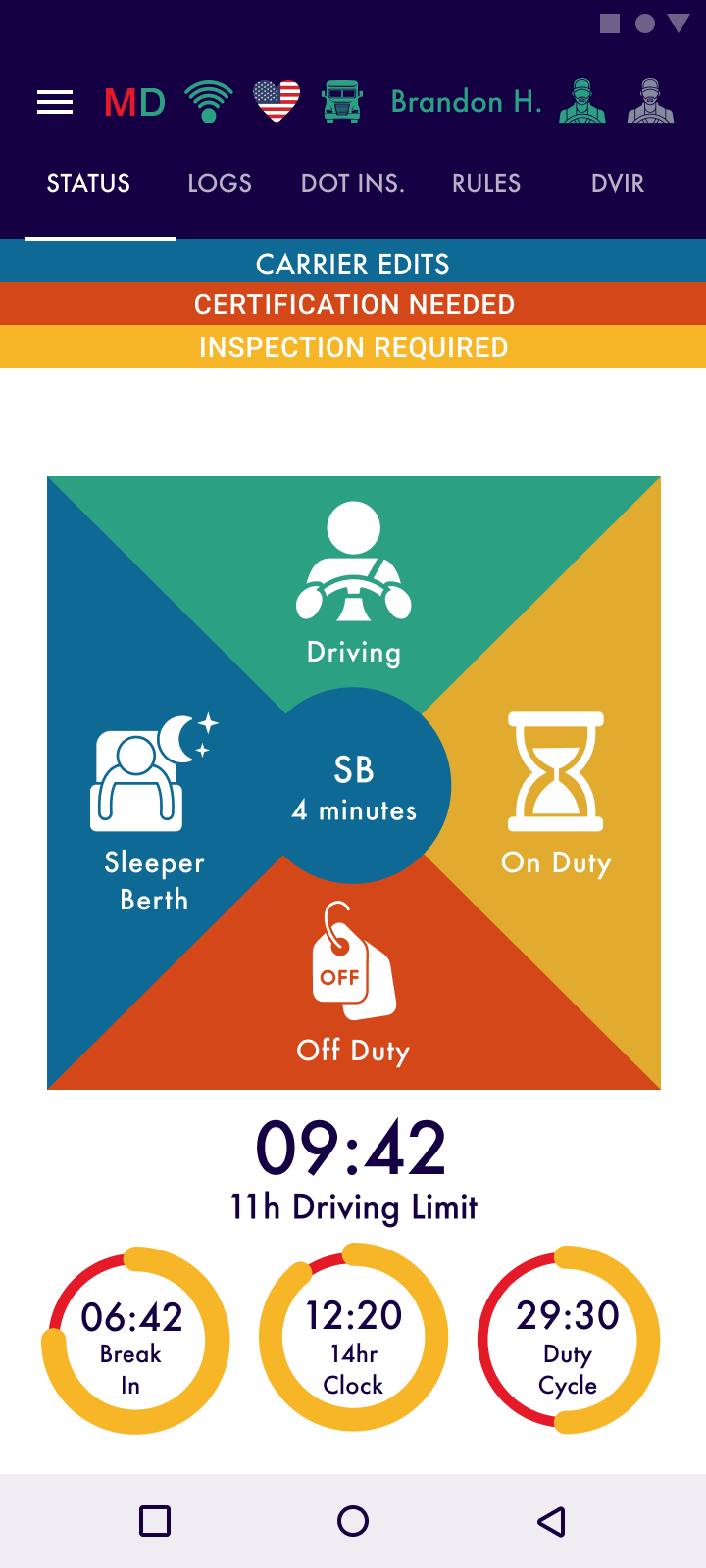
| Vendor | Device Name | Model Number | Approved Version |
|---|---|---|---|
| | ADA ELD (Android) | PT30 | 1.0.01 |
Data Transfer and Reporting Procedures
> Telematic (Web Service, Email)Malfunctions and Testing
To transfer your ELD records to authorized Safety Officials, you need to open the "DOT Inspect" menu (Click on the "DOT Inspect" icon at the top bar of the Application on your device). The DOT Inspection menu offers comprehensive summaries of all collected data pertaining to a driver, truck, and trip. This menu serves multiple purposes, including transferring data to the FMCSA during DOT inspections, certifying logs, and reviewing unidentified records. To begin the inspection process, click the "Start Inspection" button to ensure that your logs are prepared for transfer to safety officials. If everything checks out, proceed to click the "Transfer Data to Roadside Inspector" button and select your preferred method of sending logs: • Send it to the personal email provided by the inspector. • Send it to the FMCSA email. • Send it to the Web Services (FMCSA). If you choose "personal email," you'll need to input the recipient's address and include a comment. For "Web Services (FMCSA)" or "Email to FMCSA," a comment is also required. Keep in mind that the reporting period may vary depending on the regulations of the country in which you operate.Certification Statement
If the ELD detects any malfunctions or data discrepancies, the color of the M/D icon at the top of the app screen will change from green to red. A red M letter will signify a malfunction, while a red D letter will indicate a data inconsistency Malfunctions: Engine Synchronization — no connection to the Engine Control Module (ECM). Contact the motor carrier and arrange for the ECM link to be restored. Check and correct the logs if needed, and restart the engine after that. Positioning Compliance — no valid GPS signal. Can be fixed automatically by restoring the GPS signal. Data Recording Compliance — device's storage is full. Delete some unnecessary files from your smartphone or tablet to provide at least 5 MB of free space. Unregistered Odometer Change — odometer readings changed when a vehicle was not moving. Recheck the odometer data in the app or contact the motor carrier. Timing compliance — ELD provides an incorrect timeframe for the events. Contact the motor carrier or the ADA ELD Support Team. Power compliance — occur when an ELD is not powered for an aggregated in-motion driving time of 30 minutes or more over a 24-hour period across all driver profiles. Can be fixed automatically when aggregated in-motion driving time will be less than 30 minutes in 24-hour period Data diagnostic events: Engine synchronization — ECM to ELD connection is lost. Contact the motor carrier and arrange for the ECM link to be restored. Missing data elements — a temporary or permanent loss of the GPS/Internet connection or the ECM disconnection. Reconnect and reload the ELD device. Unidentified driving records — unidentified driving lasts more than 30 minutes. Manage unidentified events until their duration drops to 15 minutes or less during a 24-hour period. Data transfer — driving data cannot be transferred to the FMCSA server. Contact the motor carrier or the ADA ELD Support Team. Power data diagnostic — The Engine was started while the device was off, and the ELD took more than 60 seconds to power up after turning the engine on. Can be fixed automatically once ELD is turned on or contact the motor carrier To learn more about the problem you are facing, tap the M/D icon at the top of the app screen and check the details.
ADA ELD (iOS)
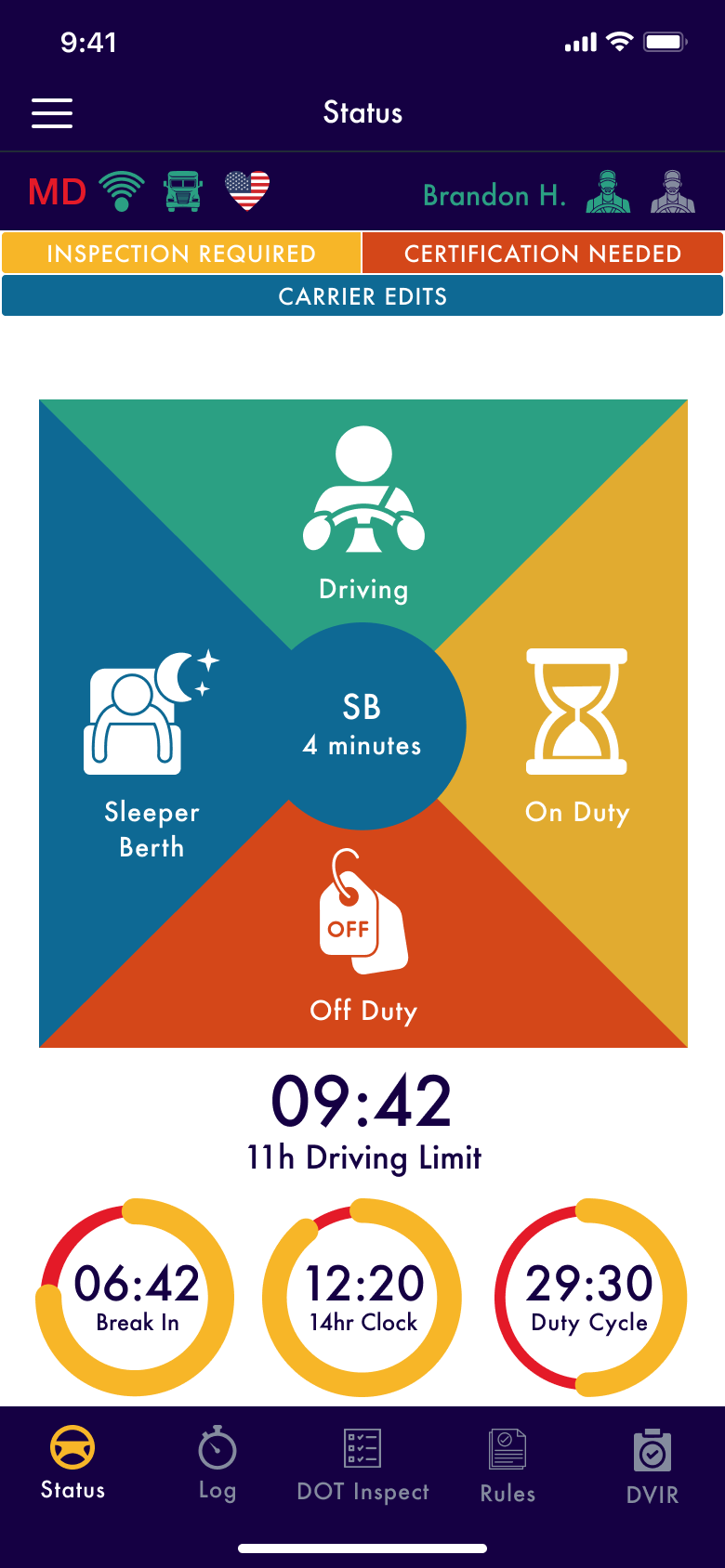
| Vendor | Device Name | Model Number | Approved Version |
|---|---|---|---|
| | ADA ELD (iOS) | PT30 | 1.01.01 |
Data Transfer and Reporting Procedures
> Telematic (Web Service, Email)Malfunctions and Testing
To transfer your ELD records to authorized Safety Officials, you need to open the "DOT Inspect" menu (Click on the "DOT Inspect" icon at the bottom bar of the Application on your device). The DOT Inspection menu offers comprehensive summaries of all collected data pertaining to a driver, truck, and trip. This menu serves multiple purposes, including transferring data to the FMCSA during DOT inspections, certifying logs, and reviewing unidentified records. To begin the inspection process, click the "Start Inspection" button to ensure that your logs are prepared for transfer to safety officials. If everything checks out, proceed to click the "Transfer Data to Roadside Inspector" button and select your preferred method of sending logs: • Send it to the personal email provided by the inspector. • Send it to the FMCSA email. • Send it to the Web Services (FMCSA). If you choose "personal email," you'll need to input the recipient's address and include a comment. For "Web Services (FMCSA)" or "Email to FMCSA," a comment is also required. Keep in mind that the reporting period may vary depending on the regulations of the country in which you operate.Certification Statement
If the ELD detects any malfunctions or data discrepancies, the color of the M/D icon at the top of the app screen will change from green to red. A red M letter will signify a malfunction, while a red D letter will indicate a data inconsistency Malfunctions: Engine Synchronization — no connection to the Engine Control Module (ECM). Contact the motor carrier and arrange for the ECM link to be restored. Check and correct the logs if needed, and restart the engine after that. Positioning Compliance — no valid GPS signal. Can be fixed automatically by restoring the GPS signal. Data Recording Compliance — device's storage is full. Delete some unnecessary files from your smartphone or tablet to provide at least 5 MB of free space. Unregistered Odometer Change — odometer readings changed when a vehicle was not moving. Recheck the odometer data in the app or contact the motor carrier. Timing compliance — ELD provides an incorrect timeframe for the events. Contact the motor carrier or the ADA ELD Support Team. Power compliance — occur when an ELD is not powered for an aggregated in-motion driving time of 30 minutes or more over a 24-hour period across all driver profiles. Can be fixed automatically when aggregated in-motion driving time will be less than 30 minutes in 24-hour period Data diagnostic events: Engine synchronization — ECM to ELD connection is lost. Contact the motor carrier and arrange for the ECM link to be restored. Missing data elements — a temporary or permanent loss of the GPS/Internet connection or the ECM disconnection. Reconnect and reload the ELD device. Unidentified driving records — unidentified driving lasts more than 30 minutes. Manage unidentified events until their duration drops to 15 minutes or less during a 24-hour period. Data transfer — driving data cannot be transferred to the FMCSA server. Contact the motor carrier or the ADA ELD Support Team. Power data diagnostic — The Engine was started while the device was off, and the ELD took more than 60 seconds to power up after turning the engine on. Can be fixed automatically once ELD is turned on or contact the motor carrier To learn more about the problem you are facing, tap the M/D icon at the top of the app screen and check the details.