Products with ELD "ZMS001"
Below you will find a list of products with the ELD "" obtained from our database, including their available manuals, documentation, and images.
Click the corresponding vendor name to obtain additional information on the manufactorer, as well as contact information for further troubleshooting.
ZMS ELD
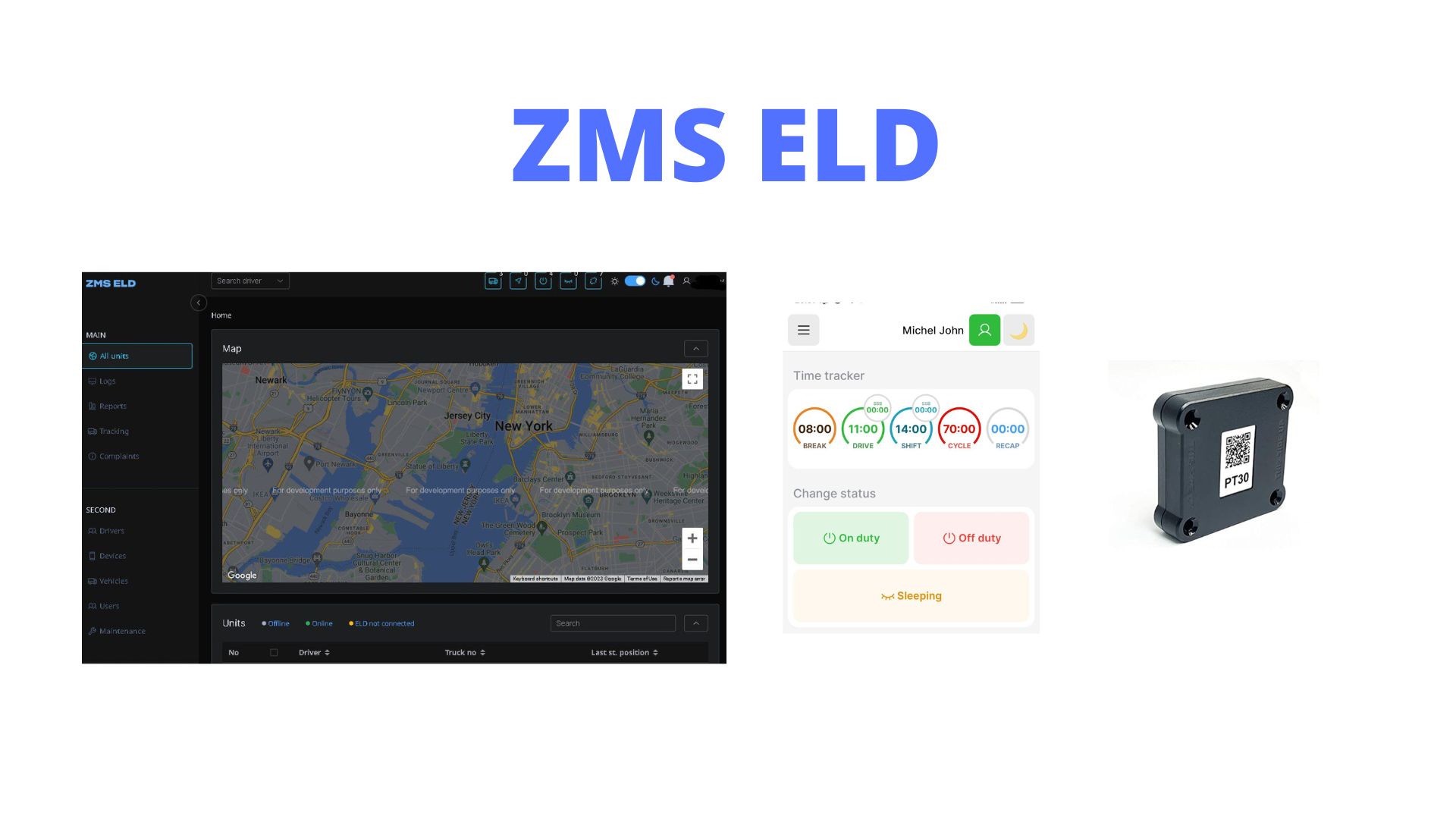
| Vendor | Device Name | Model Number | Approved Version |
|---|---|---|---|
| | ZMS ELD | ZMS | 1.0.1 |
Data Transfer and Reporting Procedures
> Telematic (Web Service, Email)Malfunctions and Testing
Our ZMS ELD platform has been designed to efficiently record, store, and transfer ELD data using the telematics method. Data transfer is facilitated through two primary channels: Web services and Email. To transmit data to authorized safety officials using the Web services option, users need to follow a two-step process. Firstly, they should navigate to the "INSPECTION" section in the menu bar. Then, by selecting the "SEND ELD OUTPUT FILE TO DOT" option, the ELD data can be securely transferred. For those opting to utilize the Email method to transmit ELD data, drivers can initiate the process by going to the "INSPECTION" section from the menu bar. Here, they can select the "EMAIL LOGS" option. After entering the designated email address provided by authorized safety officials, users can proceed to press the "SEND LOGS" button to initiate the data transfer. Please ensure that the steps provided are closely adhered to for seamless and accurate ELD data transfer within our ZMS ELD platformCertification Statement
ZMS ELD: Malfunction Indicators Installation Status: No Lights: Not connected to truck. Blue Solid: Connected and getting ECM data. Blue Blinking: Waiting for application to connect. Green Blinking: Application connected but waiting for ECM data (truck key might be off). While Using ELD: Blue with Yellow Flashes: All good. Yellow indicates data recording. Green with Yellow Flashes: Not connected but still recording data. Green Blinking: Connected but not getting ECM data. If ZMS ELD isn't working: Call ZMS support 314-347-0000 Inform your fleet within 24 hours. Keep a paper log until the issue is resolved. For Fleets: Address the issue within 8 days. ZMS will send a new device if needed. For extensions, contact FMCSA within 5 days. Malfunction Codes: ZP: Power issue ZE: Engine sync issue ZT: Timing issue ZL: Positioning issue ZR: Data recording issue ZS: Data transfer issue ZO: Other issues