Products with ELD "XEL001"
Below you will find a list of products with the ELD "" obtained from our database, including their available manuals, documentation, and images.
Click the corresponding vendor name to obtain additional information on the manufactorer, as well as contact information for further troubleshooting.
"HOS Reporter PLUS"
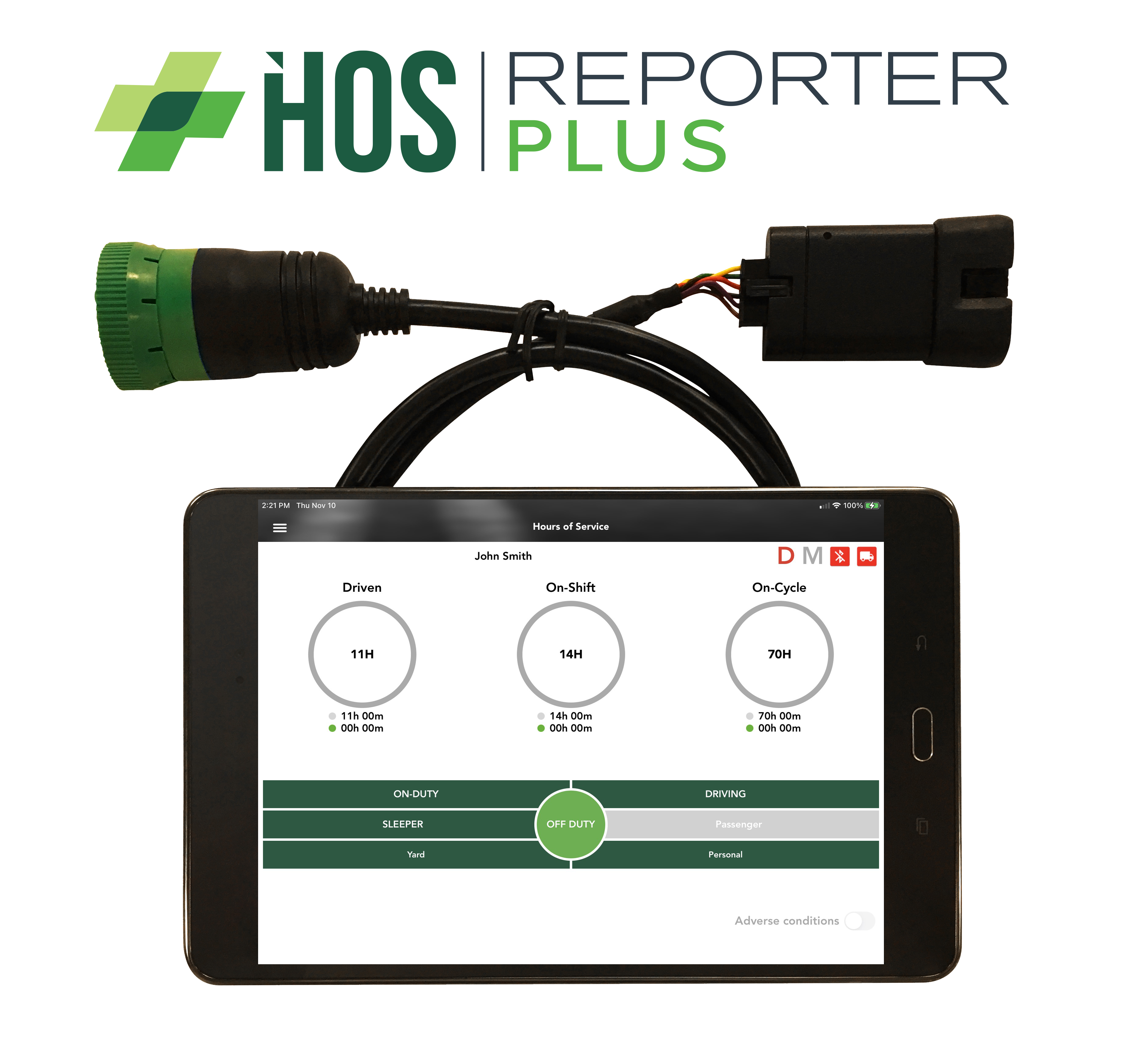
| Vendor | Device Name | Model Number | Approved Version |
|---|---|---|---|
| | "HOS Reporter PLUS" | XEL-001 | 215 or Higher |
Data Transfer and Reporting Procedures
> Local (USB, Bluetooth) , Telematic (Web Service, Email)Malfunctions and Testing
To submit the Output File to an authorized safety official, the driver selects the “Export ELD Data File” from the Logbook screen. The driver, then, will select one of the following methods: - FMCSA web service: This option securely communicates to FMCSA's end-point ad obtains submission ID. - ELD Email Interface: This option transfer an encrypted email to FMCSA email addressCertification Statement
Low battery, network disconnection, low internal memory space, ECM data transfer failure, location sensor failure. In addition, the following malfunctions are detected (and appropriate records created) by the XEL003: - Power data diagnostic (diagnostic - 1) - Engine synchronization data diagnostic (diagnostic - 2) - Missing required data elements (diagnostic - 3) - Data transfer (diagnostic - 4) - Unidentified driving records data diagnostic (diagnostic - 5) - Other ELD diagnostics (diagnostic - 6 - Power compliance (malfunction - P) - Engine synchronization compliance (malfunction - E) - Timing compliance (malfunction - T) - Positioning compliance (malfunction - L) - Data recording compliance (malfunction - R) - Data transfer compliance (malfunction - S) - Other ELD malfunctions (malfunction - O)
Atlas - Self Revoked as of 1680434227

| Vendor | Device Name | Model Number | Approved Version |
|---|---|---|---|
| | Atlas | XEL-001 | 2020.201026 or above |
Data Transfer and Reporting Procedures
>Malfunctions and Testing
To submit the Output File to an authorized safety official, the driver selects the “Export ELD Data File” from the Logbook screen. The driver, then, will select one of the following methods: - Email Transfer: An email will be preformatted with the .AES file attached to it. The destination email address will the one provided during this registration process - USB Transfer: The ELD will wait for the driver or safety official to connect the external storage device and will automatically enter Mass Storage mode. After the external storage device is detected, the driver will be prompted to re-authenticate before the transfer of the output data file is started - Bluetooth Transfer: After selecting this option, the authorized safety official will pair and verify PIN with the driver. Once the Bluetooth devices are paired, the safety official’s technology equipment will transfer the output file to the FMCSA website using Web services.Certification Statement
Low battery, network disconnection, low internal memory space, ECM data transfer failure, location sensor failure.