Products with ELD "SWE001"
- Swift-ELD-(Android) Version 1.0.01 or higher
- Swift-ELD-(Android) Version 1.01.01
- Swift-ELD-(iOS) Version 1.01.01
- Swift-ELD-(iOS) Version 1.01.01 or higher
Below you will find a list of products with the ELD "" obtained from our database, including their available manuals, documentation, and images.
Click the corresponding vendor name to obtain additional information on the manufactorer, as well as contact information for further troubleshooting.
Swift ELD (Android)
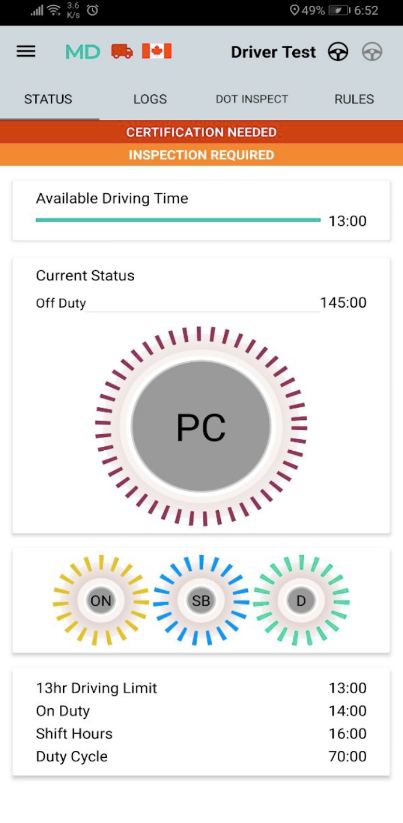
| Vendor | Device Name | Model Number | Approved Version |
|---|---|---|---|
| | Swift ELD (Android) | PT30 | 1.0.01 or higher |
Data Transfer and Reporting Procedures
> Telematic (Web Service, Email)Malfunctions and Testing
An end-user would have to go to the DOT INSPECT tab and click 'Transfer Data To Safety Official', then they would have to choose between 3 options: sending to the personal email account, to FMCSA email, or to the FMCSA via the web servers. The user will be able to enter a comment, click send, or show the inspector a printout on the device screen.Certification Statement
Power Compliance Malfunctions and Data Diagnostic (30 minutes in 24 hours), Engine Synchronization Malfunctions and Data Diagnostic (30 minutes in 24 hours), Timing Malfunctions and Data Diagnostic (Calibrate UTC - 10 minutes), Position Malfunctions and Data Diagnostic (Tested every 5 miles), Data Recording Malfunctions and Data Diagnostic (Specific to Field), Data Transfer Malfunctions and Data Diagnostic (7-day test cycle), or Other - Unidentified driving record (Diagnostic only).
Swift ELD (Android)
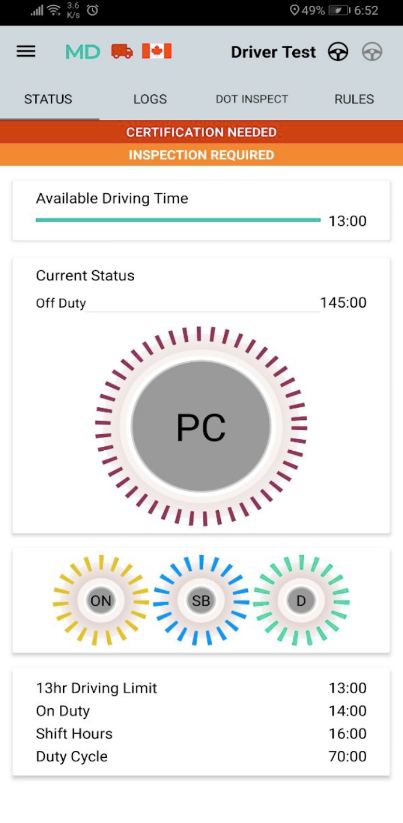
| Vendor | Device Name | Model Number | Approved Version |
|---|---|---|---|
| | Swift ELD (Android) | PT30 | 1.01.01 |
Data Transfer and Reporting Procedures
> Telematic (Web Service, Email)Malfunctions and Testing
An end-user would have to go to the DOT INSPECT tab and click 'Transfer Data To Safety Official', then they would have to choose between 3 options: sending to the personal email account, to FMCSA email, or to the FMCSA via the web servers. The user will be able to enter a comment, click send, or show the inspector a printout on the device screen.Certification Statement
Power Compliance Malfunctions and Data Diagnostic (30 minutes in 24 hours), Engine Synchronization Malfunctions and Data Diagnostic (30 minutes in 24 hours), Timing Malfunctions and Data Diagnostic (Calibrate UTC - 10 minutes), Position Malfunctions and Data Diagnostic (Tested every 5 miles), Data Recording Malfunctions and Data Diagnostic (Specific to Field), Data Transfer Malfunctions and Data Diagnostic (7-day test cycle), or Other - Unidentified driving record (Diagnostic only).
Swift ELD (iOS)
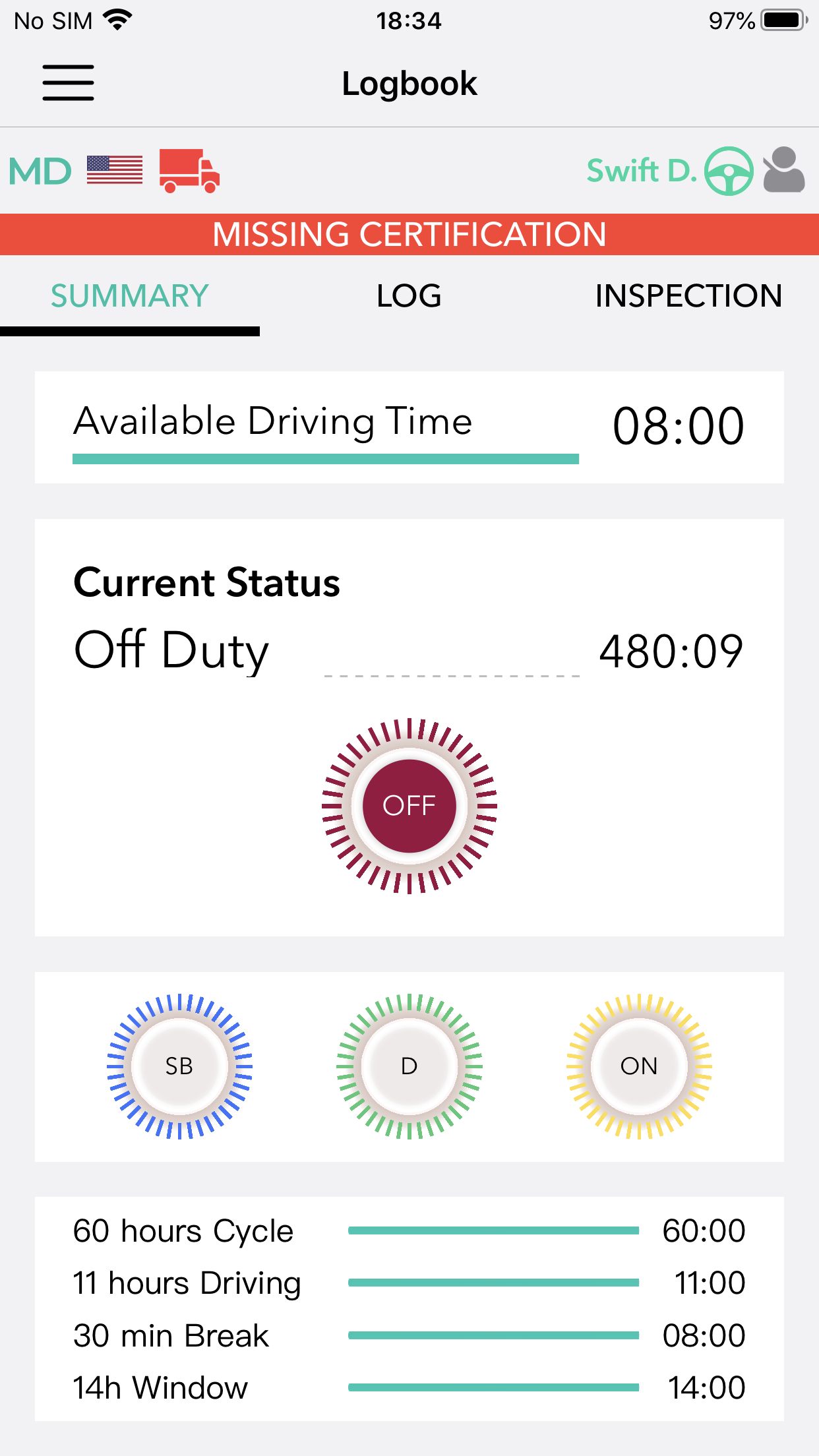
| Vendor | Device Name | Model Number | Approved Version |
|---|---|---|---|
| | Swift ELD (iOS) | PT30 | 1.01.01 |
Data Transfer and Reporting Procedures
> Telematic (Web Service, Email)Malfunctions and Testing
An end-user would have to go to the DOT INSPECT tab and click 'Transfer Data To Safety Official', then they would have to choose between 3 options: sending to the personal email account, to FMCSA email, or to the FMCSA via the web servers. The user will be able to enter a comment, click send, or show the inspector a printout on the device screen.Certification Statement
Power Compliance Malfunctions and Data Diagnostic (30 minutes in 24 hours), Engine Synchronization Malfunctions and Data Diagnostic (30 minutes in 24 hours), Timing Malfunctions and Data Diagnostic (Calibrate UTC - 10 minutes), Position Malfunctions and Data Diagnostic (Tested every 5 miles), Data Recording Malfunctions and Data Diagnostic (Specific to Field), Data Transfer Malfunctions and Data Diagnostic (7-day test cycle), or Other - Unidentified driving record (Diagnostic only).
Swift ELD (iOS)
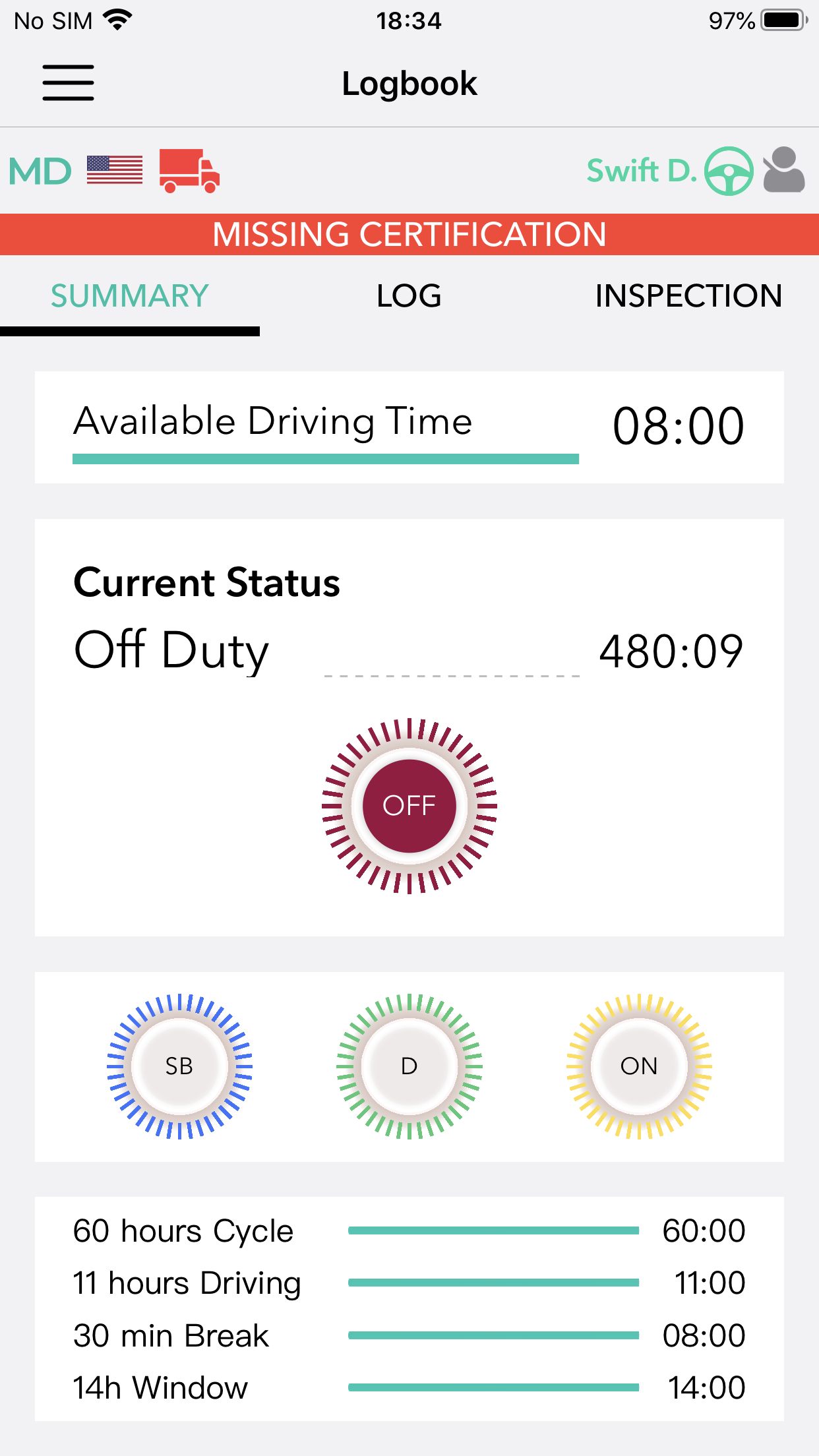
| Vendor | Device Name | Model Number | Approved Version |
|---|---|---|---|
| | Swift ELD (iOS) | PT30 | 1.01.01 or higher |
Data Transfer and Reporting Procedures
> Telematic (Web Service, Email)Malfunctions and Testing
An end-user would have to go to the DOT INSPECT tab and click 'Transfer Data To Safety Official', then they would have to choose between 3 options: sending to the personal email account, to FMCSA email, or to the FMCSA via the web servers. The user will be able to enter a comment, click send, or show the inspector a printout on the device screen.Certification Statement
Power Compliance Malfunctions and Data Diagnostic (30 minutes in 24 hours), Engine Synchronization Malfunctions and Data Diagnostic (30 minutes in 24 hours), Timing Malfunctions and Data Diagnostic (Calibrate UTC - 10 minutes), Position Malfunctions and Data Diagnostic (Tested every 5 miles), Data Recording Malfunctions and Data Diagnostic (Specific to Field), Data Transfer Malfunctions and Data Diagnostic (7-day test cycle), or Other - Unidentified driving record (Diagnostic only).