Products with ELD "MNE001"
Below you will find a list of products with the ELD "" obtained from our database, including their available manuals, documentation, and images.
Click the corresponding vendor name to obtain additional information on the manufactorer, as well as contact information for further troubleshooting.
Teletrac Navman Drive
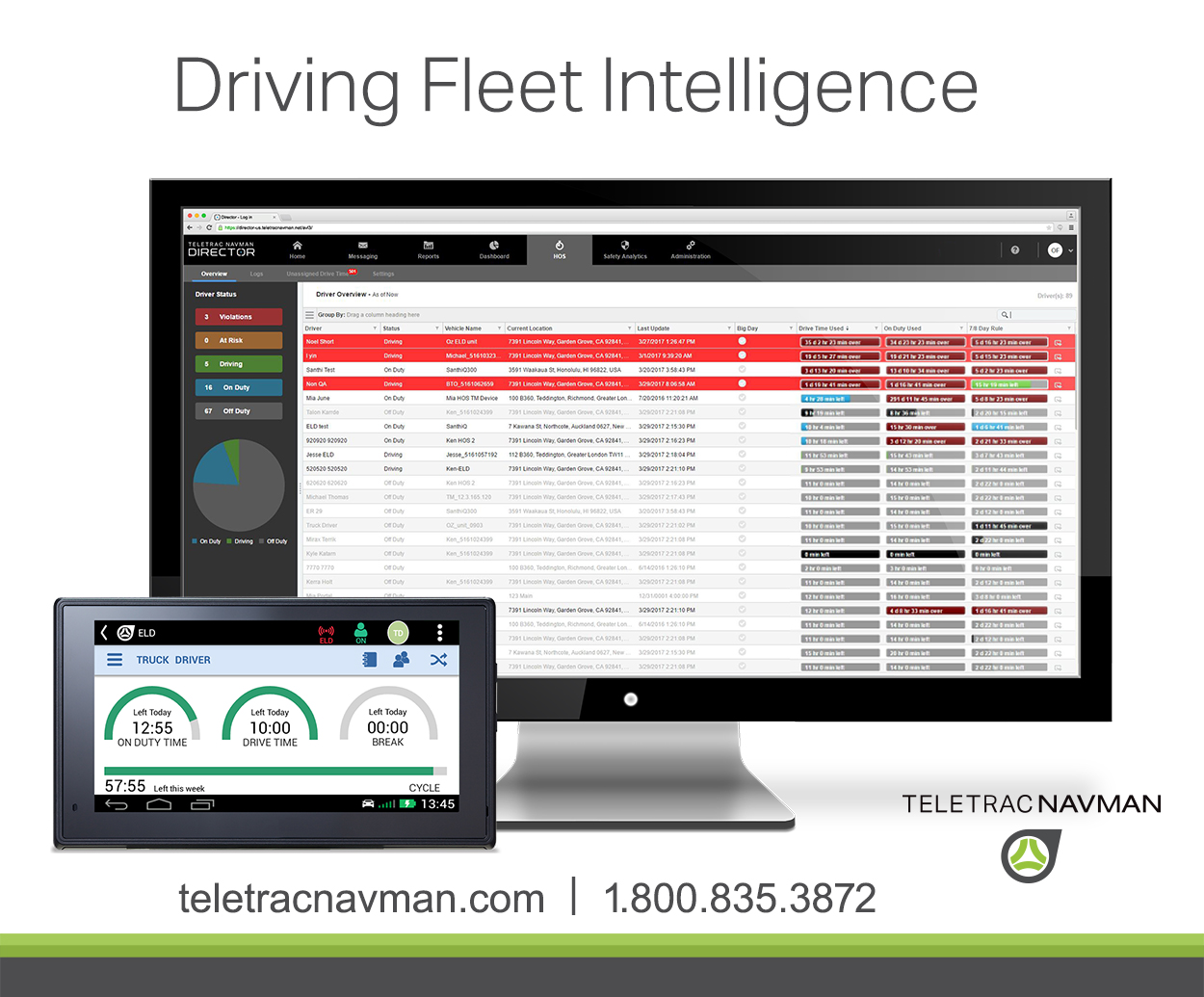
| Vendor | Device Name | Model Number | Approved Version |
|---|---|---|---|
| | Teletrac Navman Drive | Gar-Fleet 670 | 4.3+ |
Data Transfer and Reporting Procedures
Instructions for the driver From the ELD screen, tap and select DOT Inspection button 2. Show your driver logs list to the DOT Officer. Show Unassigned Drive Time to a DOT Officer 1. From the ELD screen, tap and select DOT Inspection. 2. Tap the unassigned driver logs ( if applicable ) 3. Show the unassigned drive time logs to the DOT Officer. Instructions for DOT Officer This section shows officers how to access driver and vehicle information, including current and previous day log and location details. View a Driver's Logs 1. From the ELD screen, tap and select DOT Inspection. The driver logs list are displayed. 2. Select a date to view the log records for that day. View Unassigned Drive Time 1. From the ELD screen, tap and select DOT Inspection. 2. Tap the unassigned drive time logs button ( if applicable) 3. When complete with DOT inspection simply select the back button on the header screen to return to the main menu. Log transfer 1. Select log transfer button from log view screen 2. Select email or web service enter comment / annotation then touch SEND 3. Device will notify driver of success or failure 4. Select back button or home button to return back to ELD screenMalfunctions and Testing
Malfunction Event Codes Event Code Event Name Description P Power Malfunction Total engine hours error minutes while driving exceeded 30 minutes in 24 hours. E Engine Synchronization Malfunction Last EMS message received more than 30 minutes ago. T Timing Malfunction GPS time and system time difference more than 10 minutes. L Position Malfunction More than 60 minutes worth of invalid GPS positions received in last 24 hours. R Data Recording Malfunction Failed to save item to database. S Data Transfer Malfunction Message transfer observing problems for 3 consecutive days. ELD Diagnostic Event Codes Event Code Event Name Description 1 Power Diagnostic Total engine hours error minutes while driving exceeded 30 minutes in 24 Hours. 2 Engine Synchronization Diagnostic Last EMS message received more than 30 minutes ago. 3 Missing Data Elements Diagnostic GPS time and system time difference more than 10 minutes. 4 Data Transfer Diagnostic More than 60 minutes worth of invalid GPS positions received in last 24 Hours. 5 Unidentified Driver Diagnostic Failed to save item to databaseCertification Statement
I, Sid Nair, hereby certify on behalf of Teletrac Navman that ELD model "Teletrac Navman Drive, Teletrac Navman Director" and version "4.2" has been tested to meet the functional requirements included in the technical specifications in the Appendix to subpart B of part 395, title 49 of the Code of Federal Regulations, under the conditions in which the ELD would be used. https://fortive.box.com/v/teletracnavman-fmcsaletter
Teletrac Navman Drive
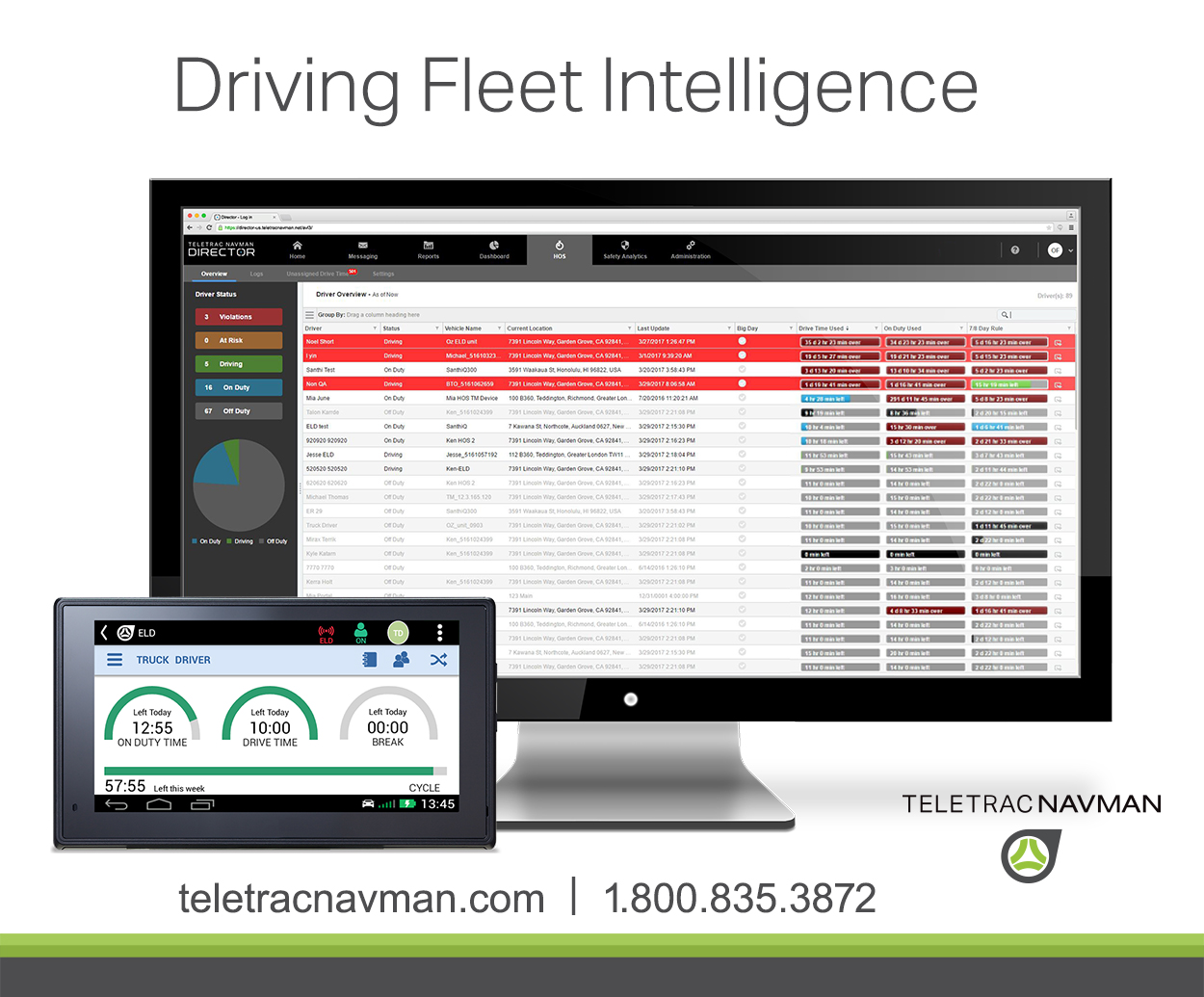
| Vendor | Device Name | Model Number | Approved Version |
|---|---|---|---|
| | Teletrac Navman Drive | Gar-Fleet 670-770 | 4.3+ |
Data Transfer and Reporting Procedures
> Local (USB, Bluetooth) , Telematic (Web Service, Email)Malfunctions and Testing
Instructions for the driver From the ELD screen, tap and select DOT Inspection button 2. Show your driver logs list to the DOT Officer. Show Unassigned Drive Time to a DOT Officer 1. From the ELD screen, tap and select DOT Inspection. 2. Tap the unassigned driver logs ( if applicable ) 3. Show the unassigned drive time logs to the DOT Officer. Instructions for DOT Officer This section shows officers how to access driver and vehicle information, including current and previous day log and location details. View a Driver's Logs 1. From the ELD screen, tap and select DOT Inspection. The driver logs list are displayed. 2. Select a date to view the log records for that day. View Unassigned Drive Time 1. From the ELD screen, tap and select DOT Inspection. 2. Tap the unassigned drive time logs button ( if applicable) 3. When complete with DOT inspection simply select the back button on the header screen to return to the main menu. Log transfer 1. Select log transfer button from log view screen 2. Select email or web service enter comment / annotation then touch SEND 3. Device will notify driver of success or failure 4. Select back button or home button to return back to ELD screenCertification Statement
Malfunction Event Codes Event Code Event Name Description P Power Malfunction Total engine hours error minutes while driving exceeded 30 minutes in 24 hours. E Engine Synchronization Malfunction Last EMS message received more than 30 minutes ago. T Timing Malfunction GPS time and system time difference more than 10 minutes. L Position Malfunction More than 60 minutes worth of invalid GPS positions received in last 24 hours. R Data Recording Malfunction Failed to save item to database. S Data Transfer Malfunction Message transfer observing problems for 3 consecutive days. ELD Diagnostic Event Codes Event Code Event Name Description 1 Power Diagnostic Total engine hours error minutes while driving exceeded 30 minutes in 24 Hours. 2 Engine Synchronization Diagnostic Last EMS message received more than 30 minutes ago. 3 Missing Data Elements Diagnostic GPS time and system time difference more than 10 minutes. 4 Data Transfer Diagnostic More than 60 minutes worth of invalid GPS positions received in last 24 Hours. 5 Unidentified Driver Diagnostic Failed to save item to database