Products with ELD "L86ELD"
- DS-ELD Version 2.2.0 and higher
- DS-ELD Version 2.2.0 and higher
- ELD-Rider Version 3.12.0 and higher
- ELD-Rider Version 3.2.0 and higher
- ELD-Rider Version 3.2.2 and higher
- ELD-Rider Version 3.5.0 and higher
- ELD-Rider-Lite Version 3.2.0 and higher
- ELD-Rider-Lite Version 3.2.2 and higher
- ELD-Rider-Lite Version 3.5.0 and higher
- LionEight-ELD Version 1.15.2 or higher
- LionEight-ELD Version 2.0.0 or higher
- LionEight-ELD Version 2.2.0 and higher
- LionEight-ELD Version 1.15.2 or higher
- LionEight-ELD Version 2.0.0 or higher
- LionEight-ELD Version 2.2.0 and higher
Below you will find a list of products with the ELD "" obtained from our database, including their available manuals, documentation, and images.
Click the corresponding vendor name to obtain additional information on the manufactorer, as well as contact information for further troubleshooting.
DS ELD
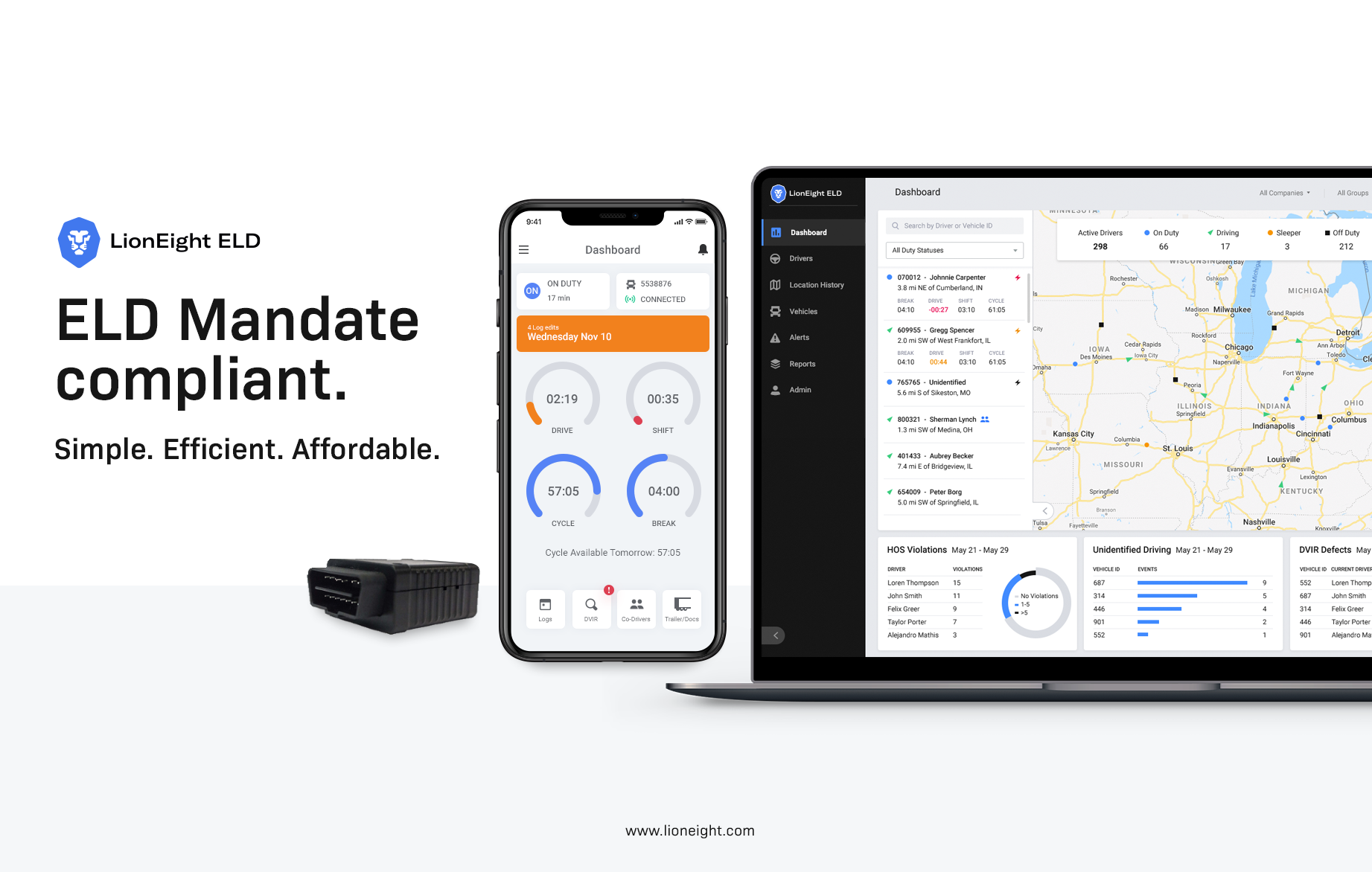
| Vendor | Device Name | Model Number | Approved Version |
|---|---|---|---|
| | DS ELD | Android | 2.2.0 and higher |
Data Transfer and Reporting Procedures
> Telematic (Web Service, Email)Malfunctions and Testing
DS ELD is capable of transferring the ELD records via telematics transfer methods: wireless web services and email. For cases where the driver does not have an internet connection, DS ELD supports an integrated display solution. In order to let a DOT Officer visually inspect daily logs, a driver must open the “DOT Inspection” tab from the app’s left menu and tap “Begin Inspection”. To send the Output File to a DOT Officer, a driver must tap "Transfer Data" from the same tab and insert Output File Comment if supplied by a DOT Officer.Certification Statement
DS ELD software self-monitors for all malfunctions as required in section 4.6 of the ELD Mandate. It can detect all malfunctions and diagnostic events, including power, engine synchronization, timing, positioning, data recording, data transfer, required data elements, and unidentified driving.
DS ELD
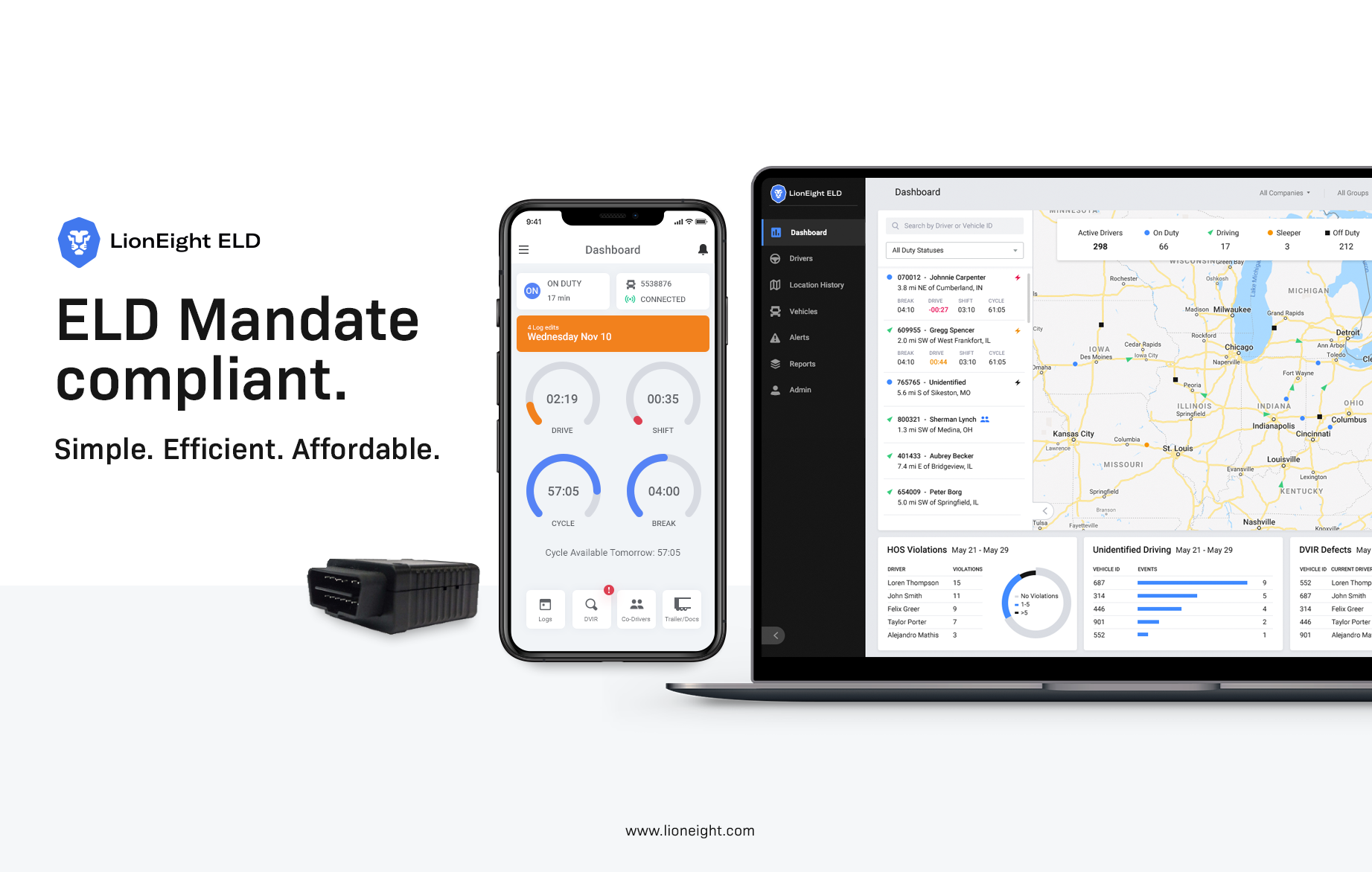
| Vendor | Device Name | Model Number | Approved Version |
|---|---|---|---|
| | DS ELD | iOS | 2.2.0 and higher |
Data Transfer and Reporting Procedures
> Telematic (Web Service, Email)Malfunctions and Testing
DS ELD is capable of transferring the ELD records via telematics transfer methods: wireless web services and email. For cases where the driver does not have an internet connection, DS ELD supports an integrated display solution. In order to let a DOT Officer visually inspect daily logs, a driver must open the “DOT Inspection” tab from the app’s left menu and tap “Begin Inspection”. To send the Output File to a DOT Officer, a driver must tap "Transfer Data" from the same tab and insert Output File Comment if supplied by a DOT Officer.Certification Statement
DS ELD software self-monitors for all malfunctions as required in section 4.6 of the ELD Mandate. It can detect all malfunctions and diagnostic events, including power, engine synchronization, timing, positioning, data recording, data transfer, required data elements, and unidentified driving.
ELD Rider
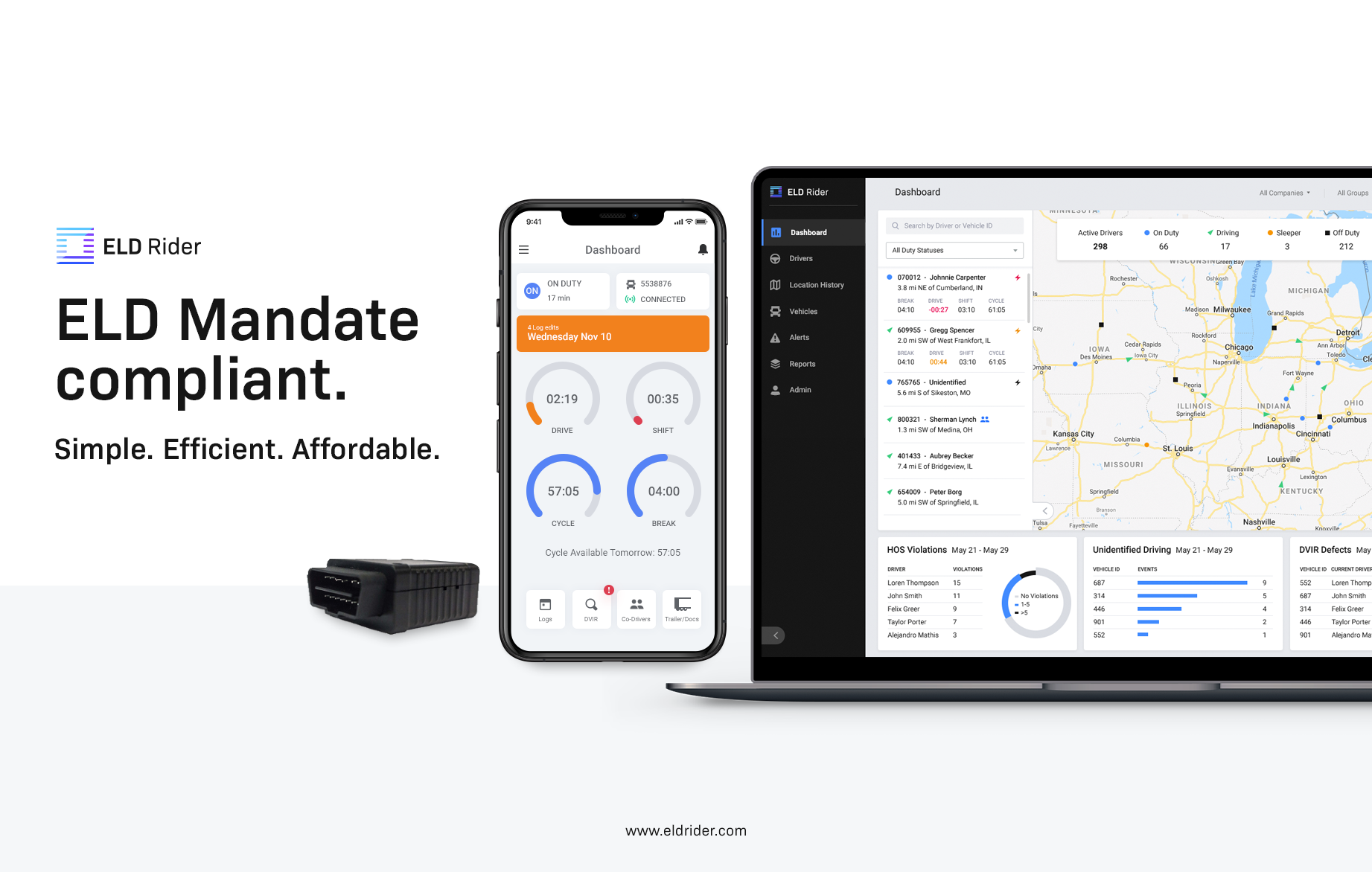
| Vendor | Device Name | Model Number | Approved Version |
|---|---|---|---|
| | ELD Rider | GEO-PT | 3.12.0 and higher |
Data Transfer and Reporting Procedures
> Telematic (Web Service, Email)Malfunctions and Testing
ELD Rider can transfer the ELD records via telematics transfer methods: wireless web services and email. For cases where the driver does not have an internet connection, ELD Rider supports an integrated display solution. To let a DOT Officer visually inspect daily logs, a driver must open the "DOT Inspection" tab from the app's left menu and tap "Begin Inspection". To send the Output File to a DOT Officer, a driver must tap "Transfer Data" from the same tab and insert Output File Comment if supplied by a DOT Officer.Certification Statement
ELD Rider software self-monitors for all malfunctions as required in section 4.6 of the ELD Mandate. It can detect all malfunctions and diagnostic events, including power, engine synchronization, timing, positioning, data recording, data transfer, required data elements, and unidentified driving.
ELD Rider
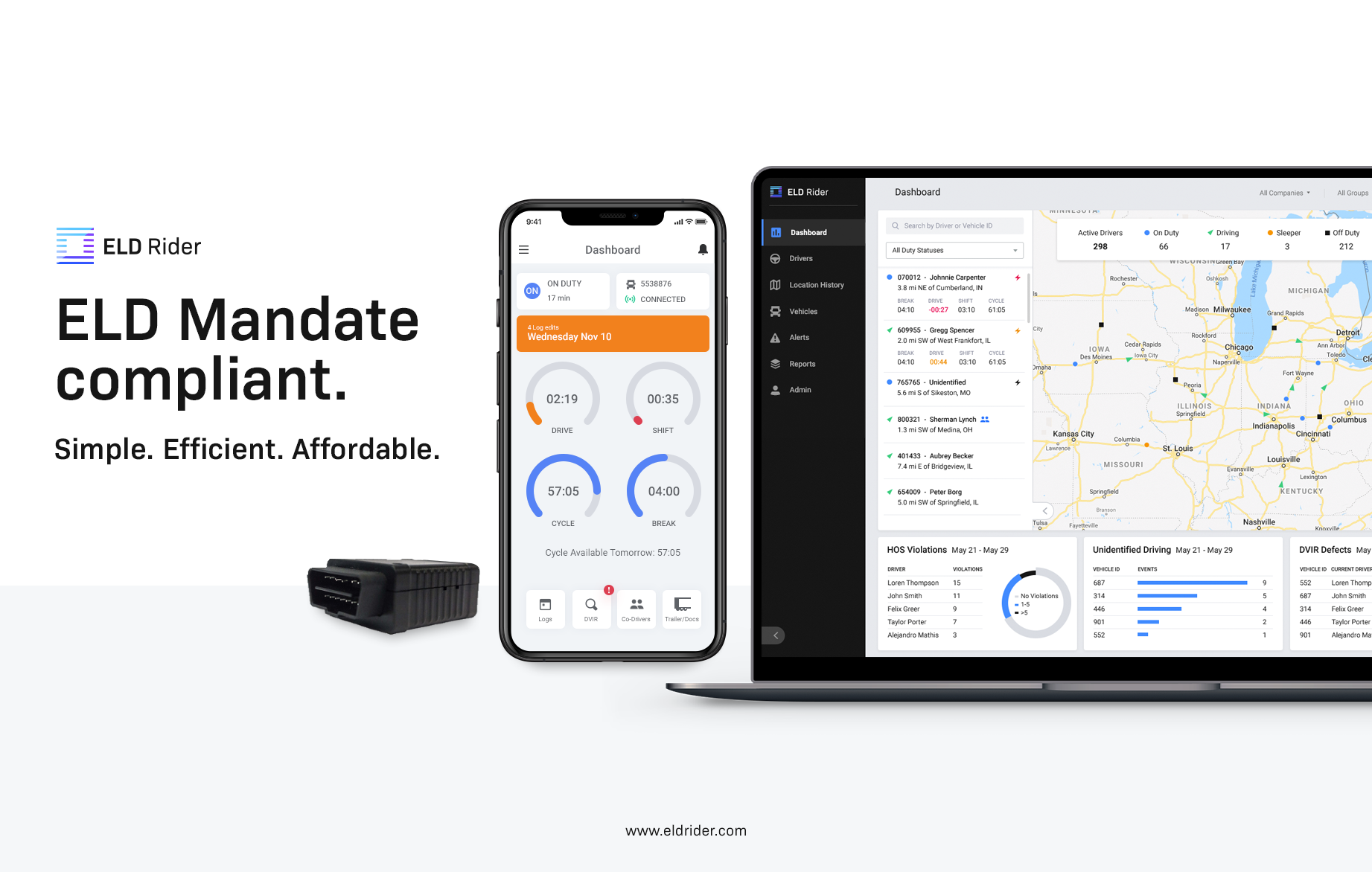
| Vendor | Device Name | Model Number | Approved Version |
|---|---|---|---|
| | ELD Rider | GEO-PT | 3.2.0 and higher |
Data Transfer and Reporting Procedures
> Telematic (Web Service, Email)Malfunctions and Testing
ELD Rider can transfer the ELD records via telematics transfer methods: wireless web services and email. For cases where the driver does not have an internet connection, ELD Rider supports an integrated display solution. To let a DOT Officer visually inspect daily logs, a driver must open the "DOT Inspection" tab from the app's left menu and tap "Begin Inspection". To send the Output File to a DOT Officer, a driver must tap "Transfer Data" from the same tab and insert Output File Comment if supplied by a DOT Officer.Certification Statement
ELD Rider software self-monitors for all malfunctions as required in section 4.6 of the ELD Mandate. It can detect all malfunctions and diagnostic events, including power, engine synchronization, timing, positioning, data recording, data transfer, required data elements, and unidentified driving.
ELD Rider
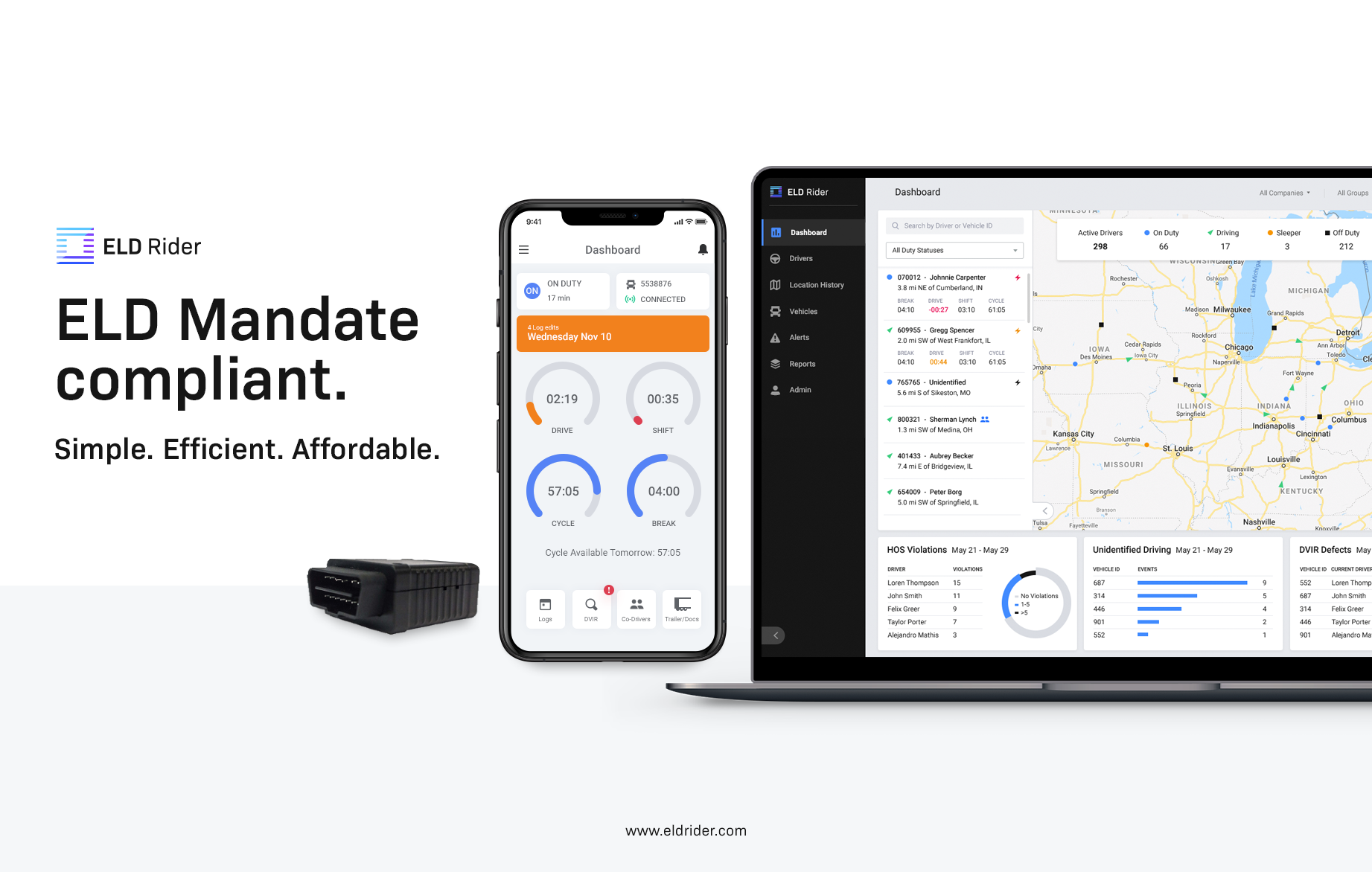
| Vendor | Device Name | Model Number | Approved Version |
|---|---|---|---|
| | ELD Rider | GEO-PT | 3.2.2 and higher |
Data Transfer and Reporting Procedures
> Telematic (Web Service, Email)Malfunctions and Testing
ELD Rider can transfer the ELD records via telematics transfer methods: wireless web services and email. For cases where the driver does not have an internet connection, ELD Rider supports an integrated display solution. To let a DOT Officer visually inspect daily logs, a driver must open the "DOT Inspection" tab from the app's left menu and tap "Begin Inspection". To send the Output File to a DOT Officer, a driver must tap "Transfer Data" from the same tab and insert Output File Comment if supplied by a DOT Officer.Certification Statement
ELD Rider software self-monitors for all malfunctions as required in section 4.6 of the ELD Mandate. It can detect all malfunctions and diagnostic events, including power, engine synchronization, timing, positioning, data recording, data transfer, required data elements, and unidentified driving.
ELD Rider
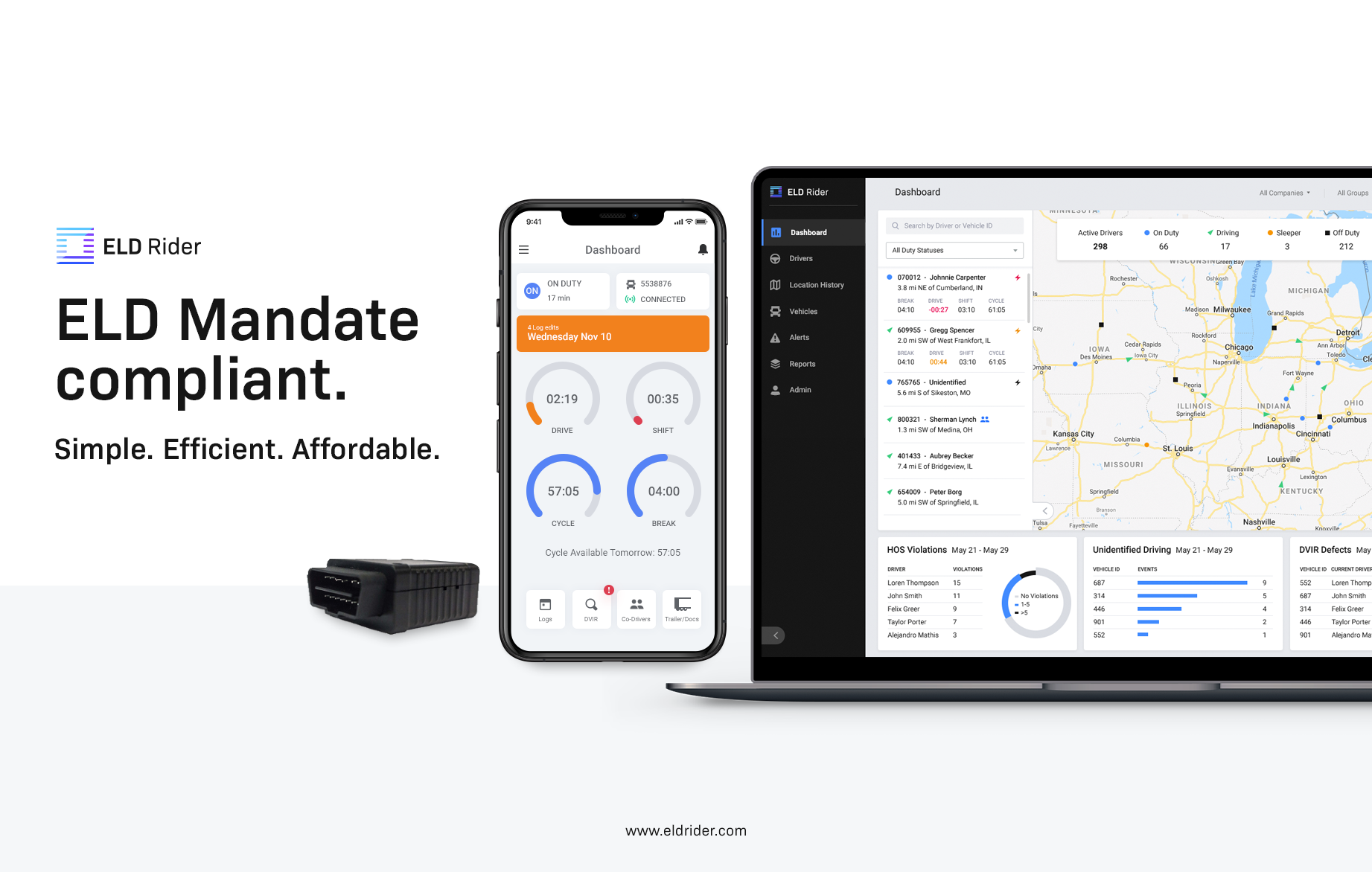
| Vendor | Device Name | Model Number | Approved Version |
|---|---|---|---|
| | ELD Rider | GEO-PT | 3.5.0 and higher |
Data Transfer and Reporting Procedures
> Telematic (Web Service, Email)Malfunctions and Testing
ELD Rider can transfer the ELD records via telematics transfer methods: wireless web services and email. For cases where the driver does not have an internet connection, ELD Rider supports an integrated display solution. To let a DOT Officer visually inspect daily logs, a driver must open the "DOT Inspection" tab from the app's left menu and tap "Begin Inspection". To send the Output File to a DOT Officer, a driver must tap "Transfer Data" from the same tab and insert Output File Comment if supplied by a DOT Officer.Certification Statement
ELD Rider software self-monitors for all malfunctions as required in section 4.6 of the ELD Mandate. It can detect all malfunctions and diagnostic events, including power, engine synchronization, timing, positioning, data recording, data transfer, required data elements, and unidentified driving.
ELD Rider Lite
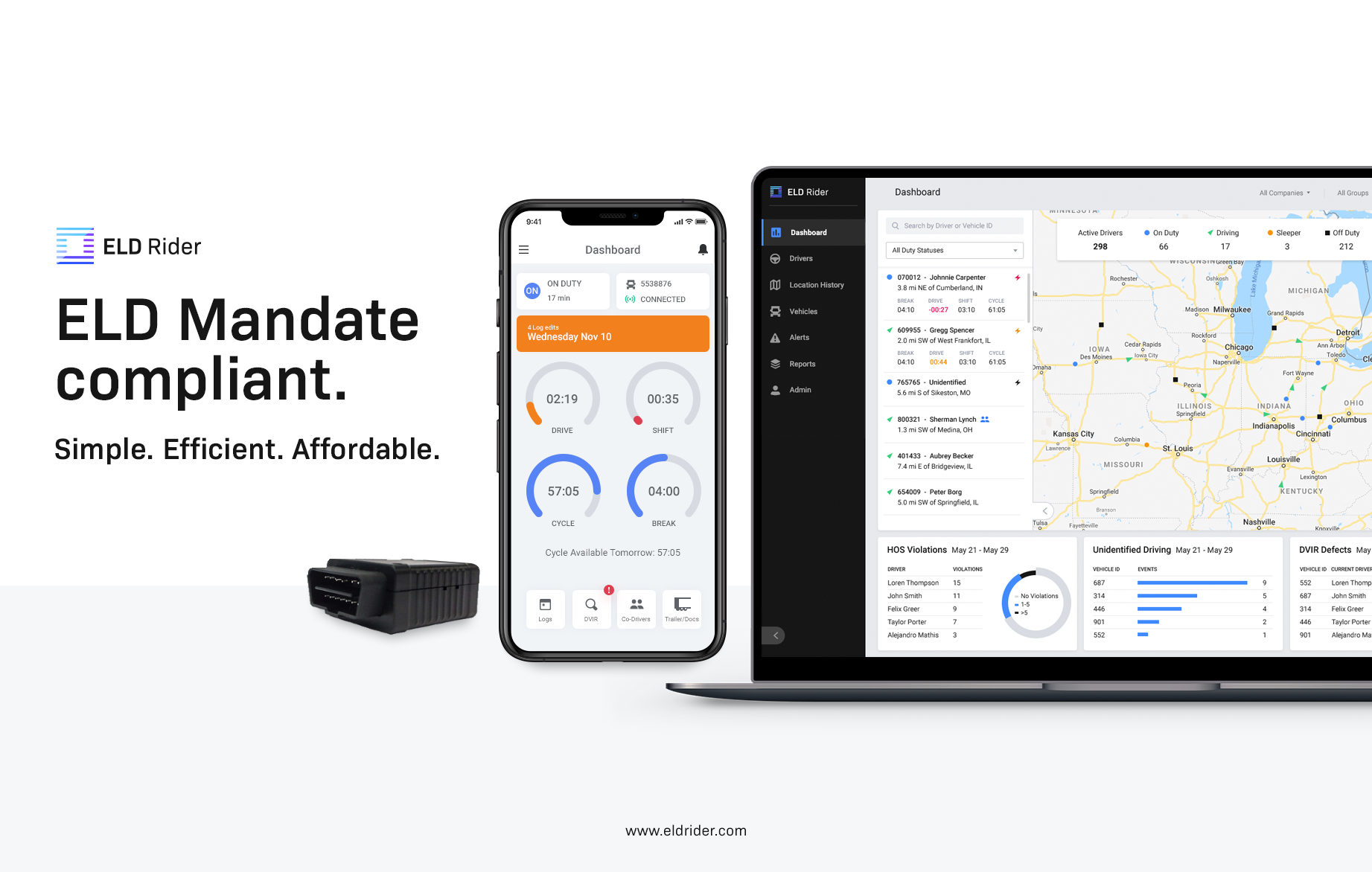
| Vendor | Device Name | Model Number | Approved Version |
|---|---|---|---|
| | ELD Rider Lite | SIN-IOS | 3.2.0 and higher |
Data Transfer and Reporting Procedures
> Telematic (Web Service, Email)Malfunctions and Testing
ELD Rider Lite can transfer the ELD records via telematics transfer methods: wireless web services and email. For cases where the driver does not have an internet connection, ELD Rider Lite supports an integrated display solution. To let a DOT Officer visually inspect daily logs, a driver must open the “DOT Inspection” tab from the app’s left menu and tap “Begin Inspection”. To send the Output File to a DOT Officer, a driver must tap "Transfer Data" from the same tab and insert Output File Comment if supplied by a DOT Officer.Certification Statement
ELD Rider Lite software self-monitors for all malfunctions as required in section 4.6 of the ELD Mandate. It can detect all malfunctions and diagnostic events, including power, engine synchronization, timing, positioning, data recording, data transfer, required data elements, and unidentified driving.
ELD Rider Lite
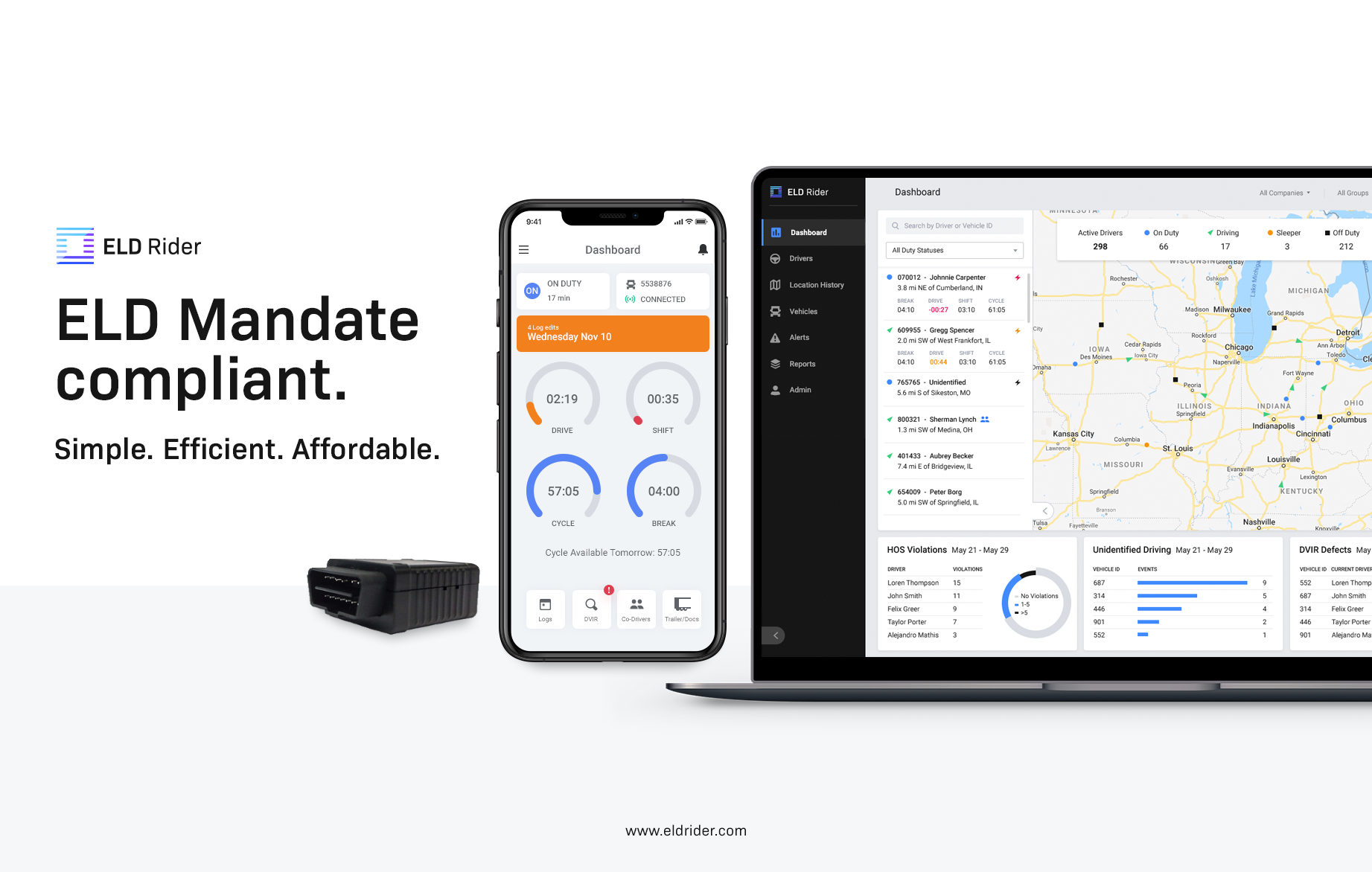
| Vendor | Device Name | Model Number | Approved Version |
|---|---|---|---|
| | ELD Rider Lite | SIN-IOS | 3.2.2 and higher |
Data Transfer and Reporting Procedures
> Telematic (Web Service, Email)Malfunctions and Testing
ELD Rider Lite can transfer the ELD records via telematics transfer methods: wireless web services and email. For cases where the driver does not have an internet connection, ELD Rider Lite supports an integrated display solution. To let a DOT Officer visually inspect daily logs, a driver must open the “DOT Inspection” tab from the app’s left menu and tap “Begin Inspection”. To send the Output File to a DOT Officer, a driver must tap "Transfer Data" from the same tab and insert Output File Comment if supplied by a DOT Officer.Certification Statement
ELD Rider Lite software self-monitors for all malfunctions as required in section 4.6 of the ELD Mandate. It can detect all malfunctions and diagnostic events, including power, engine synchronization, timing, positioning, data recording, data transfer, required data elements, and unidentified driving.
ELD Rider Lite
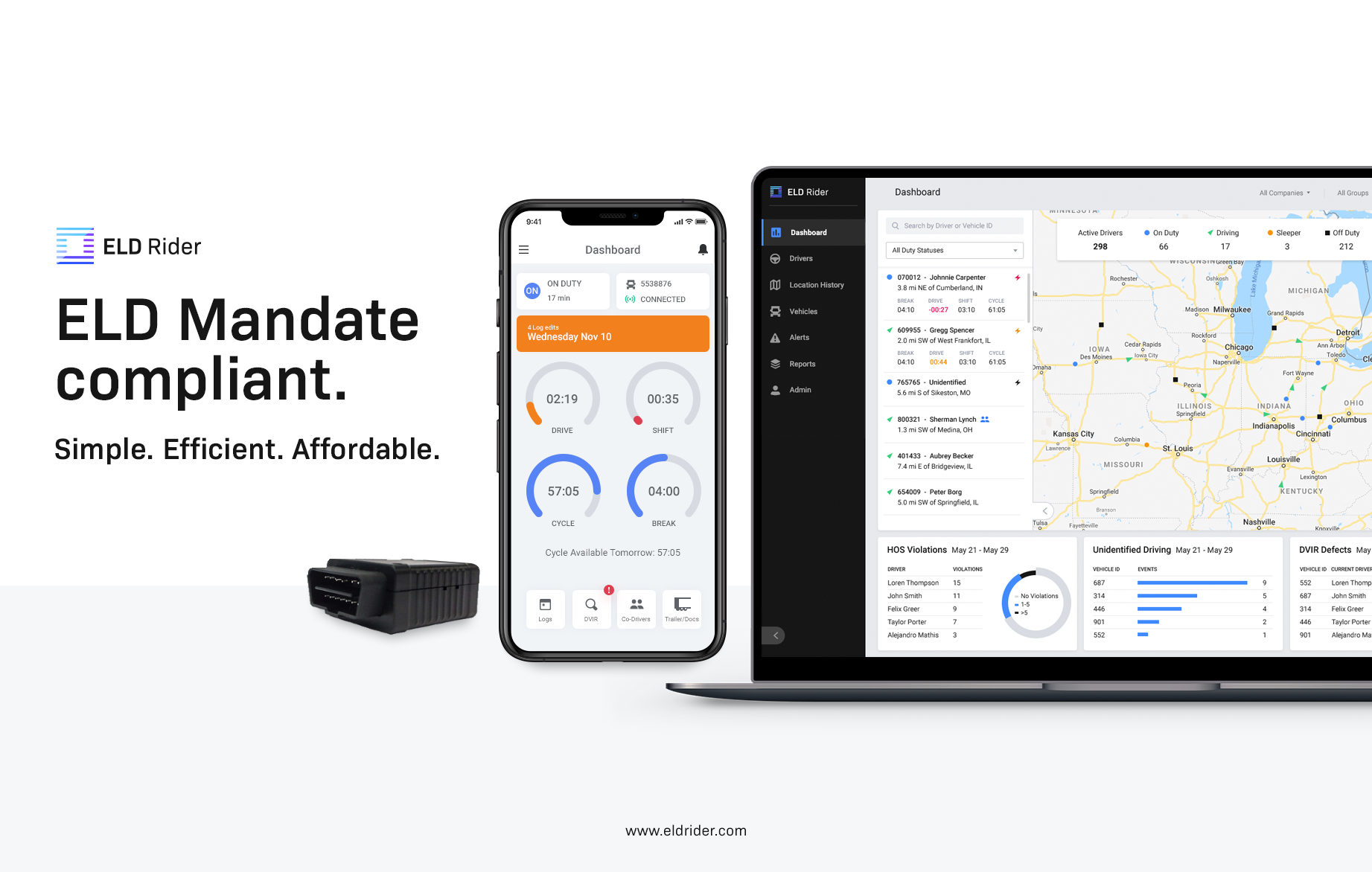
| Vendor | Device Name | Model Number | Approved Version |
|---|---|---|---|
| | ELD Rider Lite | SIN-IOS | 3.5.0 and higher |
Data Transfer and Reporting Procedures
> Telematic (Web Service, Email)Malfunctions and Testing
ELD Rider Lite can transfer the ELD records via telematics transfer methods: wireless web services and email. For cases where the driver does not have an internet connection, ELD Rider Lite supports an integrated display solution. To let a DOT Officer visually inspect daily logs, a driver must open the “DOT Inspection” tab from the app’s left menu and tap “Begin Inspection”. To send the Output File to a DOT Officer, a driver must tap "Transfer Data" from the same tab and insert Output File Comment if supplied by a DOT Officer.Certification Statement
ELD Rider Lite software self-monitors for all malfunctions as required in section 4.6 of the ELD Mandate. It can detect all malfunctions and diagnostic events, including power, engine synchronization, timing, positioning, data recording, data transfer, required data elements, and unidentified driving.
LionEight ELD
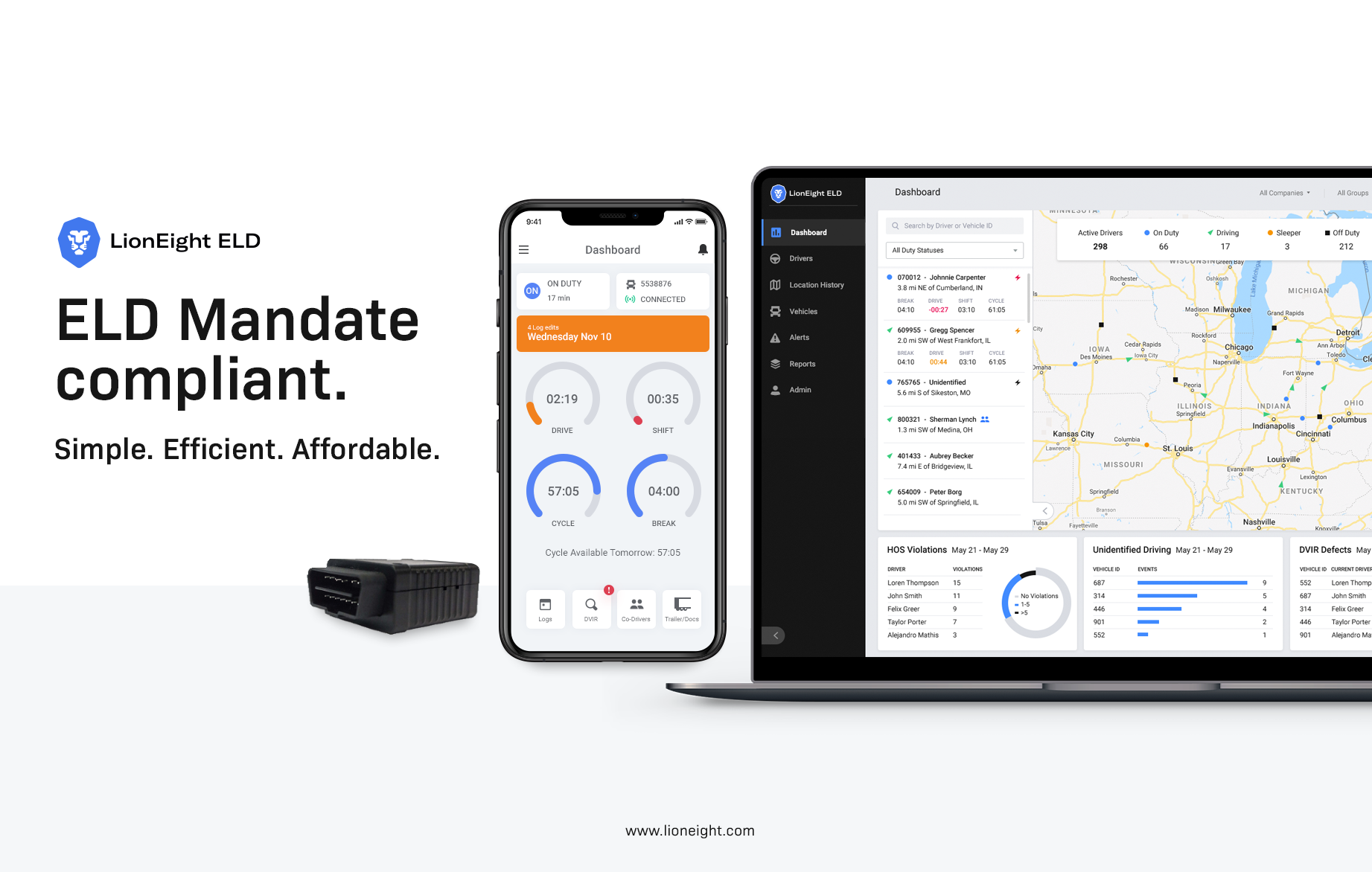
| Vendor | Device Name | Model Number | Approved Version |
|---|---|---|---|
| | LionEight ELD | Android | 1.15.2 or higher |
Data Transfer and Reporting Procedures
LionEight ELD is capable of transferring the ELD records via telematics transfer methods: wireless web services and email. For cases where the driver does not have an internet connection, LionEight ELD supports an integrated display solution. In order to let a DOT Officer visually inspect daily logs, a driver must open the “DOT Inspection” tab from the app’s left menu and tap “Begin Inspection”. To send the Output File to a DOT Officer, a driver must tap "Transfer Data" from the same tab and insert Output File Comment if supplied by a DOT Officer.Malfunctions and Testing
LionEight ELD software self-monitors for all malfunctions as required in section 4.6 of the ELD Mandate. It can detect all malfunctions and diagnostic events, including power, engine synchronization, timing, positioning, data recording, data transfer, required data elements, and unidentified driving.Certification Statement
LionEight ELD certifies that it complies with the technical specifications set forth in the 49 CFR Part 395 for Electronic Logging Devices, Subpart B. LionEight ELD was tested according to the ELD Mandate as well as the ELD Compliance Test document in-house and also on few fleets on the road and our test engineering team verified that the LionEight ELD meets all the requirements from the ELD rule.
LionEight ELD
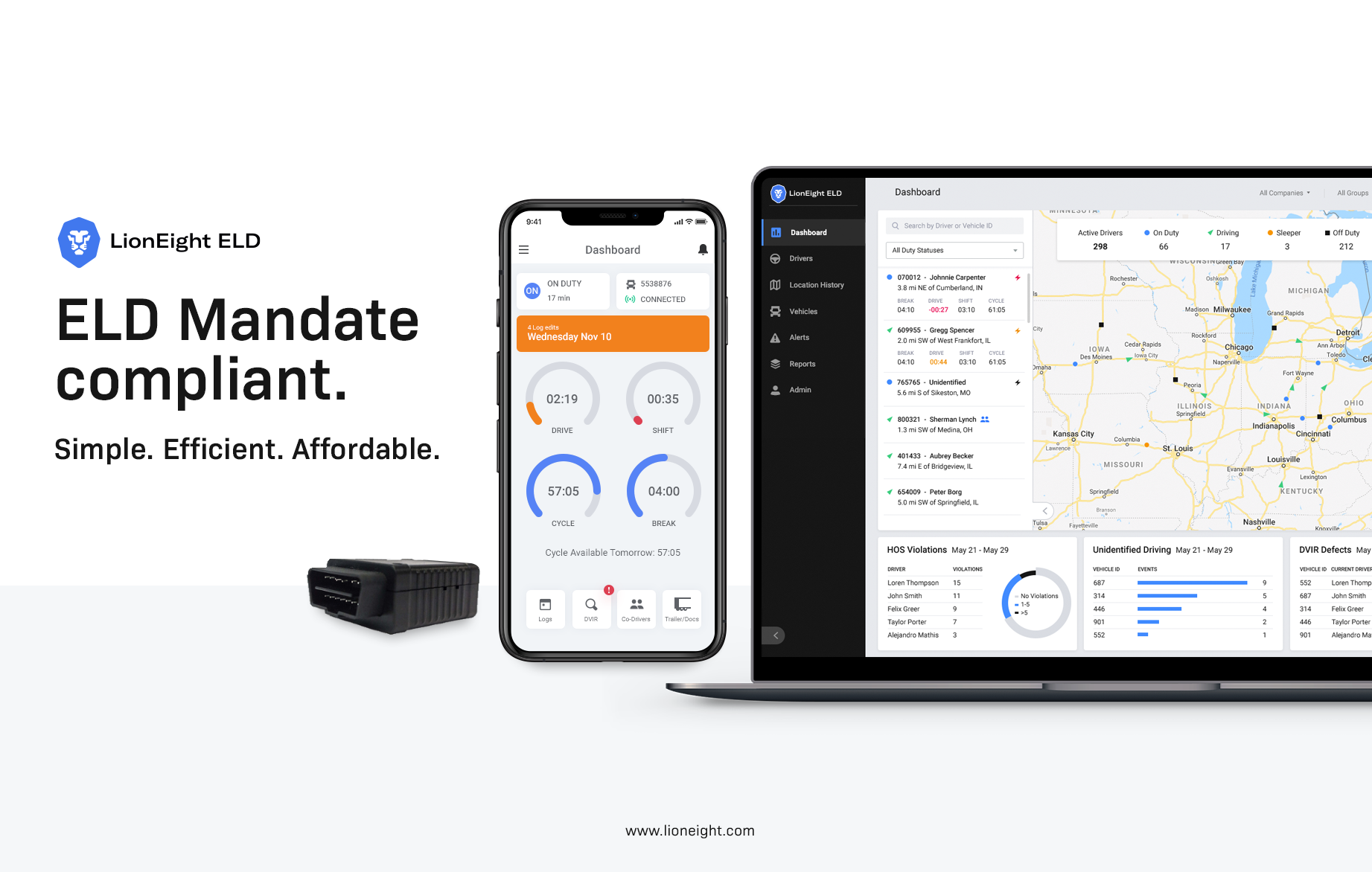
| Vendor | Device Name | Model Number | Approved Version |
|---|---|---|---|
| | LionEight ELD | Android | 2.0.0 or higher |
Data Transfer and Reporting Procedures
LionEight ELD is capable of transferring the ELD records via telematics transfer methods: wireless web services and email. For cases where the driver does not have an internet connection, LionEight ELD supports an integrated display solution. In order to let a DOT Officer visually inspect daily logs, a driver must open the “DOT Inspection” tab from the app’s left menu and tap “Begin Inspection”. To send the Output File to a DOT Officer, a driver must tap "Transfer Data" from the same tab and insert Output File Comment if supplied by a DOT Officer.Malfunctions and Testing
LionEight ELD software self-monitors for all malfunctions as required in section 4.6 of the ELD Mandate. It can detect all malfunctions and diagnostic events, including power, engine synchronization, timing, positioning, data recording, data transfer, required data elements, and unidentified driving.Certification Statement
LionEight ELD certifies that it complies with the technical specifications set forth in the 49 CFR Part 395 for Electronic Logging Devices, Subpart B. LionEight ELD was tested according to the ELD Mandate as well as the ELD Compliance Test document in-house and also on few fleets on the road and our test engineering team verified that the LionEight ELD meets all the requirements from the ELD rule.
LionEight ELD
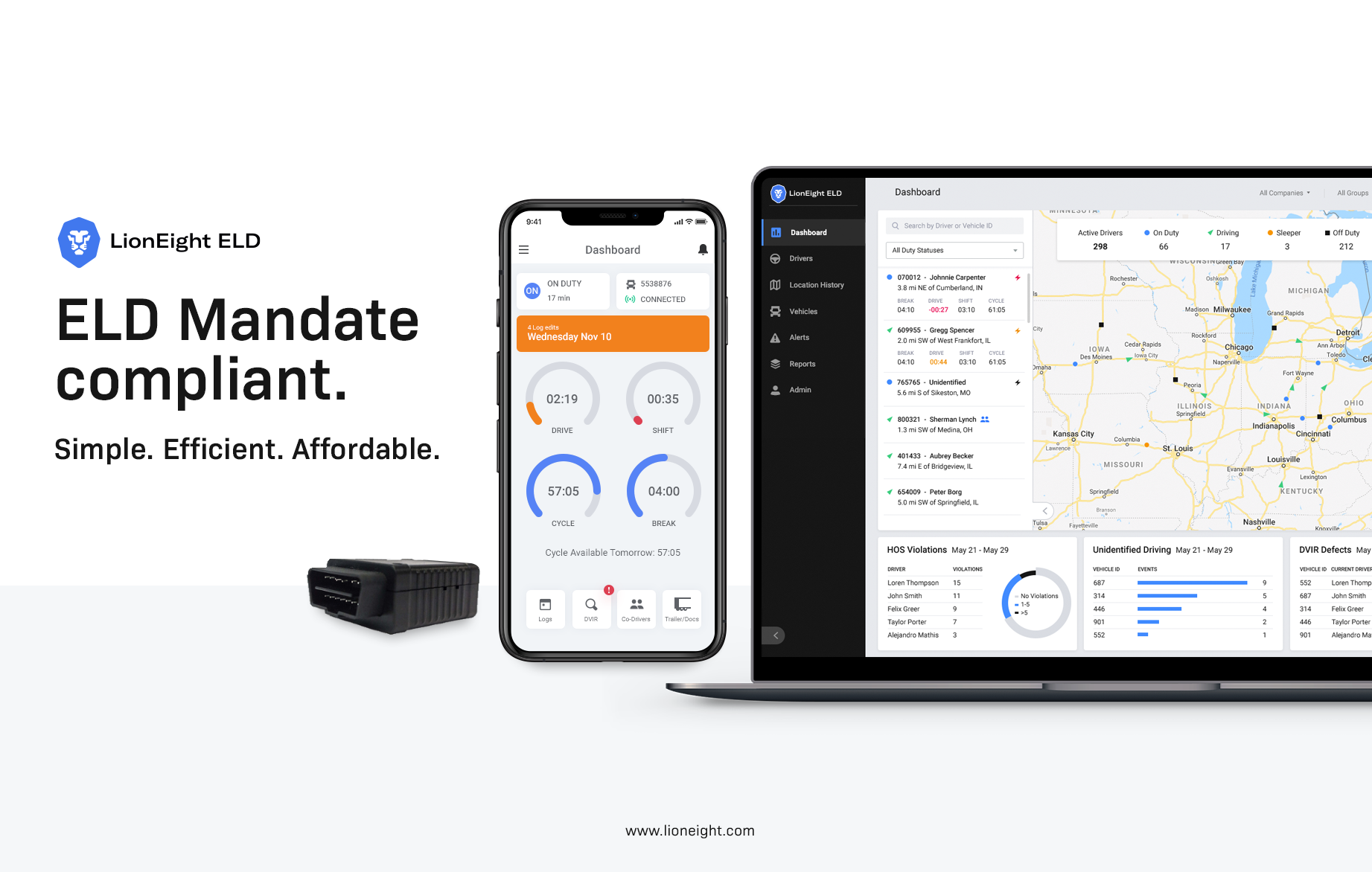
| Vendor | Device Name | Model Number | Approved Version |
|---|---|---|---|
| | LionEight ELD | Android | 2.2.0 and higher |
Data Transfer and Reporting Procedures
>Malfunctions and Testing
LionEight ELD is capable of transferring the ELD records via telematics transfer methods: wireless web services and email. For cases where the driver does not have an internet connection, LionEight ELD supports an integrated display solution. In order to let a DOT Officer visually inspect daily logs, a driver must open the “DOT Inspection” tab from the app’s left menu and tap “Begin Inspection”. To send the Output File to a DOT Officer, a driver must tap "Transfer Data" from the same tab and insert Output File Comment if supplied by a DOT Officer.Certification Statement
LionEight ELD software self-monitors for all malfunctions as required in section 4.6 of the ELD Mandate. It can detect all malfunctions and diagnostic events, including power, engine synchronization, timing, positioning, data recording, data transfer, required data elements, and unidentified driving.
LionEight ELD
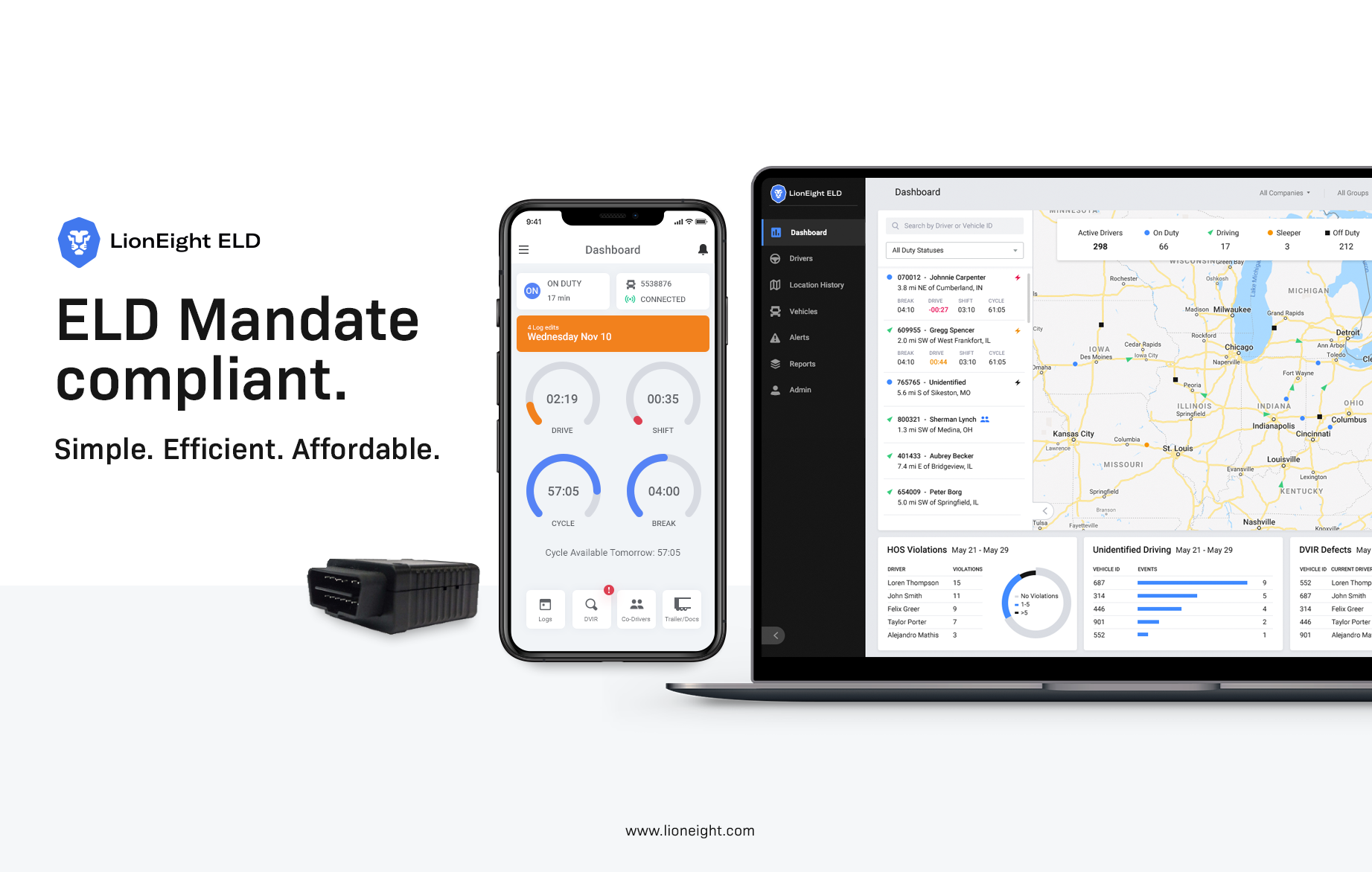
| Vendor | Device Name | Model Number | Approved Version |
|---|---|---|---|
| | LionEight ELD | iOS | 1.15.2 or higher |
Data Transfer and Reporting Procedures
LionEight ELD is capable of transferring the ELD records via telematics transfer methods: wireless web services and email. For cases where the driver does not have an internet connection, LionEight ELD supports an integrated display solution. In order to let a DOT Officer visually inspect daily logs, a driver must open the “DOT Inspection” tab from the app’s left menu and tap “Begin Inspection”. To send the Output File to a DOT Officer, a driver must tap "Transfer Data" from the same tab and insert Output File Comment if supplied by a DOT Officer.Malfunctions and Testing
LionEight ELD software self-monitors for all malfunctions as required in section 4.6 of the ELD Mandate. It can detect all malfunctions and diagnostic events, including power, engine synchronization, timing, positioning, data recording, data transfer, required data elements, and unidentified driving.Certification Statement
LionEight ELD certifies that it complies with the technical specifications set forth in the 49 CFR Part 395 for Electronic Logging Devices, Subpart B. LionEight ELD was tested according to the ELD Mandate as well as the ELD Compliance Test document in-house and also on few fleets on the road and our test engineering team verified that the LionEight ELD meets all the requirements from the ELD rule.
LionEight ELD
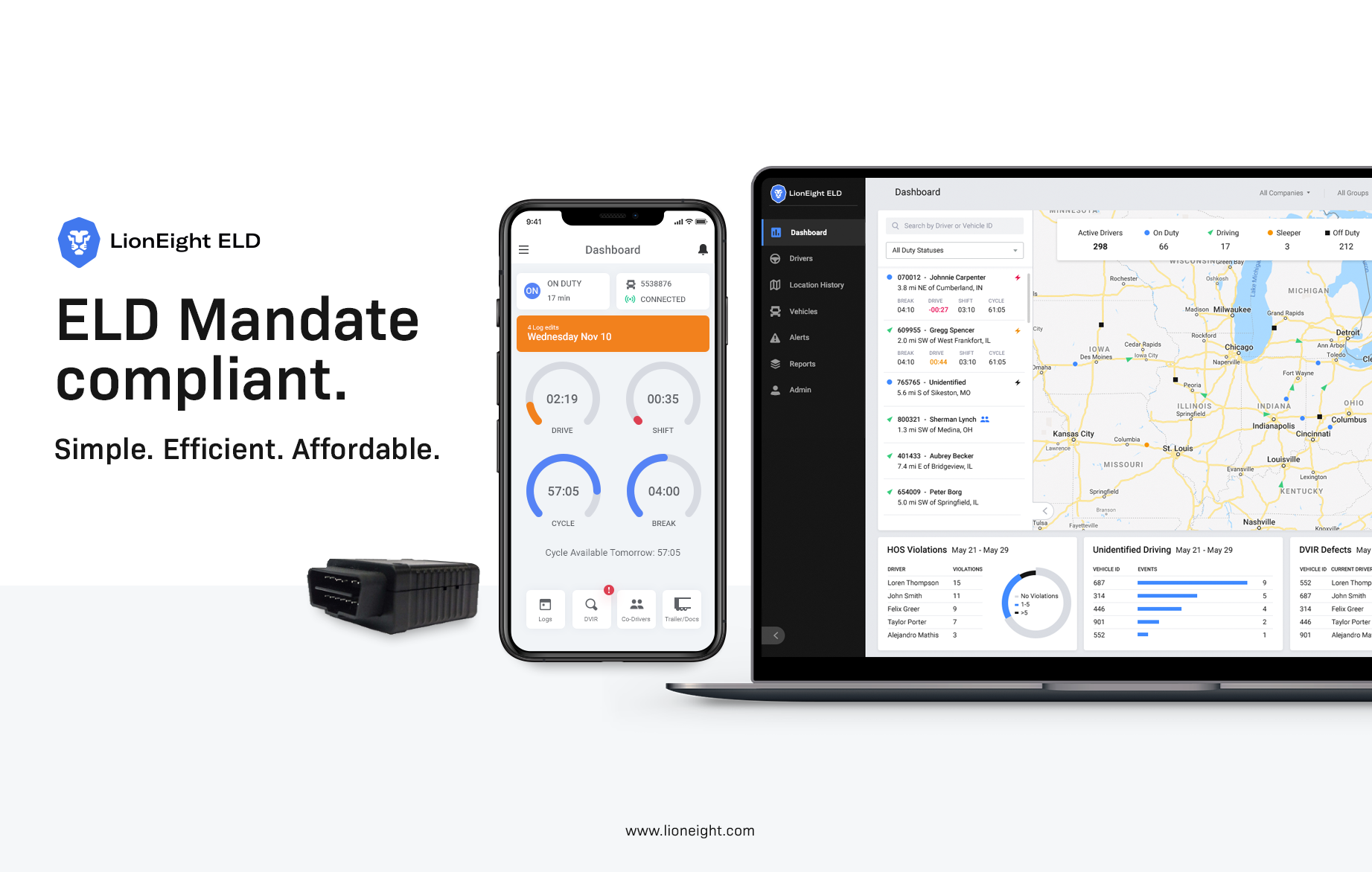
| Vendor | Device Name | Model Number | Approved Version |
|---|---|---|---|
| | LionEight ELD | iOS | 2.0.0 or higher |
Data Transfer and Reporting Procedures
LionEight ELD is capable of transferring the ELD records via telematics transfer methods: wireless web services and email. For cases where the driver does not have an internet connection, LionEight ELD supports an integrated display solution. In order to let a DOT Officer visually inspect daily logs, a driver must open the “DOT Inspection” tab from the app’s left menu and tap “Begin Inspection”. To send the Output File to a DOT Officer, a driver must tap "Transfer Data" from the same tab and insert Output File Comment if supplied by a DOT Officer.Malfunctions and Testing
LionEight ELD software self-monitors for all malfunctions as required in section 4.6 of the ELD Mandate. It can detect all malfunctions and diagnostic events, including power, engine synchronization, timing, positioning, data recording, data transfer, required data elements, and unidentified driving.Certification Statement
LionEight ELD certifies that it complies with the technical specifications set forth in the 49 CFR Part 395 for Electronic Logging Devices, Subpart B. LionEight ELD was tested according to the ELD Mandate as well as the ELD Compliance Test document in-house and also on few fleets on the road and our test engineering team verified that the LionEight ELD meets all the requirements from the ELD rule.
LionEight ELD
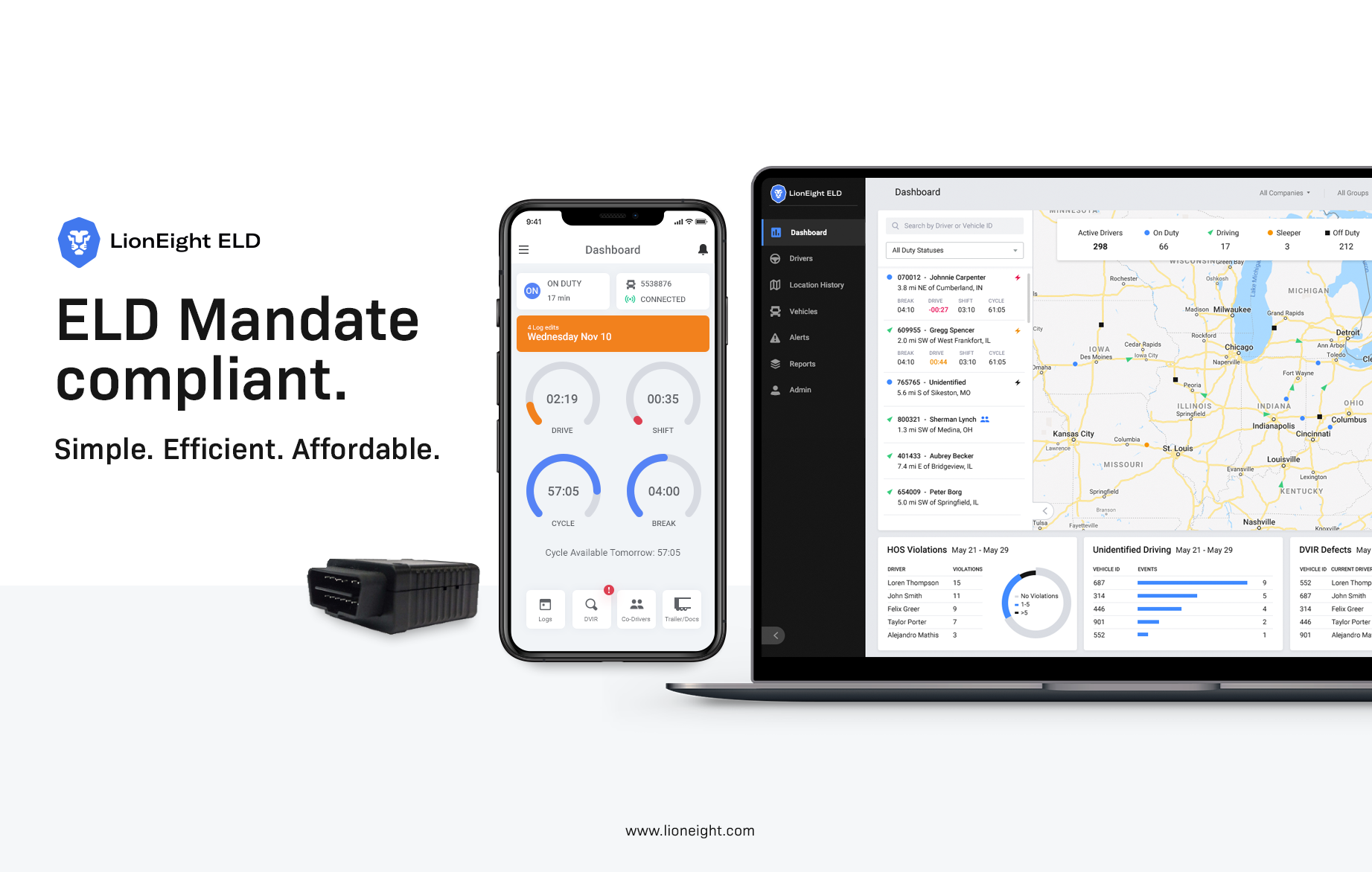
| Vendor | Device Name | Model Number | Approved Version |
|---|---|---|---|
| | LionEight ELD | iOS | 2.2.0 and higher |
Data Transfer and Reporting Procedures
>Malfunctions and Testing
LionEight ELD is capable of transferring the ELD records via telematics transfer methods: wireless web services and email. For cases where the driver does not have an internet connection, LionEight ELD supports an integrated display solution. In order to let a DOT Officer visually inspect daily logs, a driver must open the “DOT Inspection” tab from the app’s left menu and tap “Begin Inspection”. To send the Output File to a DOT Officer, a driver must tap "Transfer Data" from the same tab and insert Output File Comment if supplied by a DOT Officer.Certification Statement
LionEight ELD software self-monitors for all malfunctions as required in section 4.6 of the ELD Mandate. It can detect all malfunctions and diagnostic events, including power, engine synchronization, timing, positioning, data recording, data transfer, required data elements, and unidentified driving.