Products with ELD "ELDM01"
Below you will find a list of products with the ELD "" obtained from our database, including their available manuals, documentation, and images.
Click the corresponding vendor name to obtain additional information on the manufactorer, as well as contact information for further troubleshooting.
ELD MANAGER
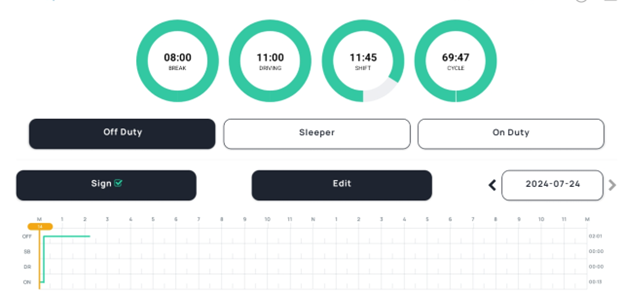
| Vendor | Device Name | Model Number | Approved Version |
|---|---|---|---|
| | ELD MANAGER | EMV1 | 1.17 and above |
Data Transfer and Reporting Procedures
> Telematic (Web Service, Email)Malfunctions and Testing
ELD MANAGER offers support for telematic data transfer, including Webservice and email. To transfer ELD data from a mobile device, such as phones or tablets, drivers or authorized safety officials need to follow these steps: 1. Navigate to the "Inspection" option on the main application screen. 2. On the following screen, select the preferred transfer method, either Webservice or Email. 3. If Webservice is chosen, a subsequent screen will appear, allowing the driver or safety official to input the transfer code. 4. If Email is selected, another screen will appear, allowing the driver or safety official to input the desired email address. 5. Once all the required information is filled in, click the "Submit" button, and the ELD file will be successfully transferred.Certification Statement
ELD MANAGER monitors and records malfunctions as specified in the ELD rule. These malfunctions include power compliance, engine synchronization, timing, positioning, data recording, data transfer, unidentified hours, and more. They are documented and presented in ELD files along with corresponding malfunction/diagnostics codes. In the event of hardware malfunctions, visual and color-coded indicators are in place to signify power status, connectivity with the vehicle's computer, and Bluetooth connectivity. Should hardware issues arise, drivers are required to follow the steps outlined in the ELD MANAGER Manual or reach out to ELD MANAGER customer support for prompt assistance.