Products with ELD "ELD365"
- ELD365-ELOG Version 168 or higher
- ELD365-ELOG Version 194 or higher
- ELD365-ELOG Version 4.05.11 or higher
Below you will find a list of products with the ELD "" obtained from our database, including their available manuals, documentation, and images.
Click the corresponding vendor name to obtain additional information on the manufactorer, as well as contact information for further troubleshooting.
ELD365 ELOG
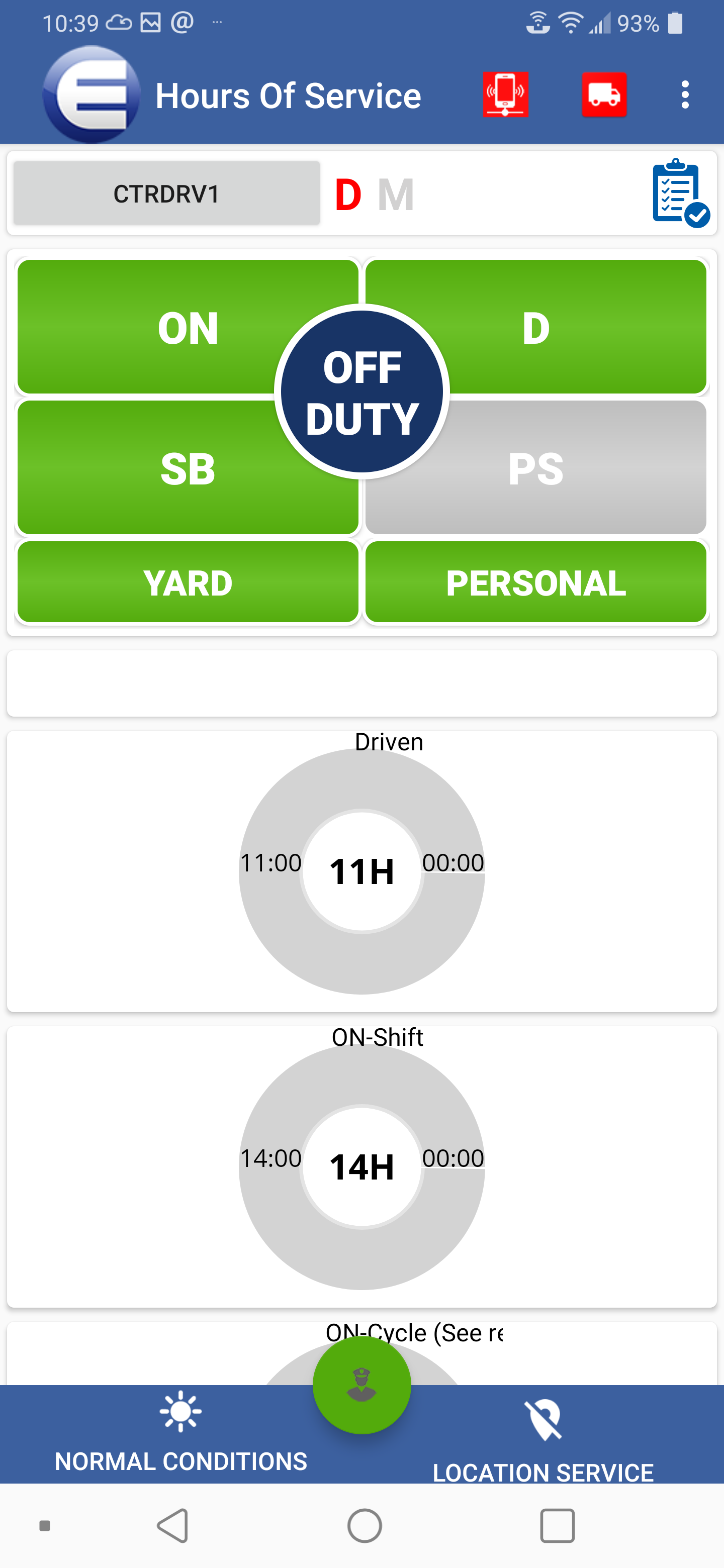
| Vendor | Device Name | Model Number | Approved Version |
|---|---|---|---|
| | ELD365 ELOG | ELOG365 | 168 or higher |
Data Transfer and Reporting Procedures
To submit the Output File to an authorized safety official, the driver selects the “Export ELD Data File” from the Logbook screen. The driver, then, will select one of the following methods: - Agent External Storage: The ELD will first verify the external storage device is compatible with FMCSA specifications by validating the contents of file "ELDUSBTX.TXT". After positive validation the ELD will save the data file on the FMCSA-provided external storage device. - Bluetooth Transfer: After selecting this option, the authorized safety official will pair and verify PIN with the driver. Once the Bluetooth devices are paired, the safety official’s technology equipment will transfer the output file to the FMCSA website using Web services.Malfunctions and Testing
Low battery, network disconnection, low internal memory space, ECM data transfer failure, location sensor failure. In addition the following malfunctions are detected (and appropriate records created) by the Fleetilla ELD: - Power data diagnostic (diagnostic - 1) - Engine synchronization data diagnostic (diagnostic - 2) - Missing required data elements (diagnostic - 3) - Data transfer (diagnostic - 4) - Unidentified driving records data diagnostic (diagnostic - 5) - Other ELD diagnostics (diagnostic - 6 - Power compliance (malfunction - P) - Engine synchronization compliance (malfunction - E) - Timing compliance (malfunction - T) - Positioning compliance (malfunction - L) - Data recording compliance (malfunction - R) - Data transfer compliance (malfunction - S) - Other ELD malfunctions (malfunction - O)Certification Statement
The ELD365 ELOG was tested on a diverse range of CMVs from different manufacturers and models as well drivers with different experience and backgrounds. Tests were also performed on different environments (indoor, outdoor, inside and outside CMVs). Procedures and areas of examinations were followed according to the “ELD Test Plan and Procedures” version 1.0 document released by FMCSA on April 25th 2016. The Requirement Traceability Matrix (RTM) was used and fully verified to ensure ELD compliance. Corrective actions and regression tests were made on all Failed test results.
ELD365 ELOG
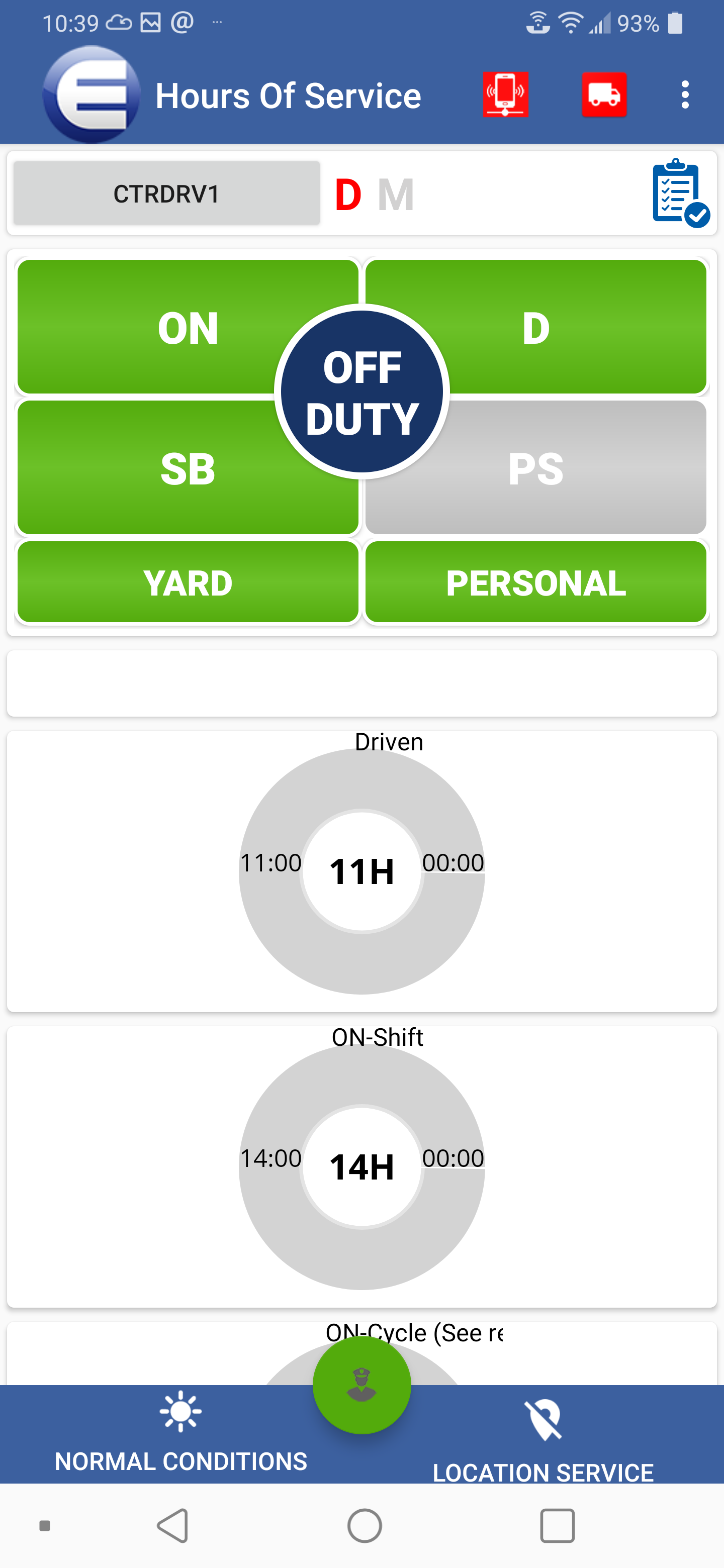
| Vendor | Device Name | Model Number | Approved Version |
|---|---|---|---|
| | ELD365 ELOG | ELOG365 | 194 or higher |
Data Transfer and Reporting Procedures
> Local (USB, Bluetooth) , Telematic (Web Service, Email)Malfunctions and Testing
To submit the Output File to an authorized safety official, the driver selects the “Export ELD Data File” from the Logbook screen. The driver, then, will select one of the following methods: - Agent External Storage: The ELD will first verify the external storage device is compatible with FMCSA specifications by validating the contents of file "ELDUSBTX.TXT". After positive validation the ELD will save the data file on the FMCSA-provided external storage device. - Bluetooth Transfer: After selecting this option, the authorized safety official will pair and verify PIN with the driver. Once the Bluetooth devices are paired, the safety official’s technology equipment will transfer the output file to the FMCSA website using Web services.Certification Statement
Low battery, network disconnection, low internal memory space, ECM data transfer failure, location sensor failure. In addition the following malfunctions are detected (and appropriate records created) by the Fleetilla ELD: - Power data diagnostic (diagnostic - 1) - Engine synchronization data diagnostic (diagnostic - 2) - Missing required data elements (diagnostic - 3) - Data transfer (diagnostic - 4) - Unidentified driving records data diagnostic (diagnostic - 5) - Other ELD diagnostics (diagnostic - 6 - Power compliance (malfunction - P) - Engine synchronization compliance (malfunction - E) - Timing compliance (malfunction - T) - Positioning compliance (malfunction - L) - Data recording compliance (malfunction - R) - Data transfer compliance (malfunction - S) - Other ELD malfunctions (malfunction - O)
ELD365 ELOG
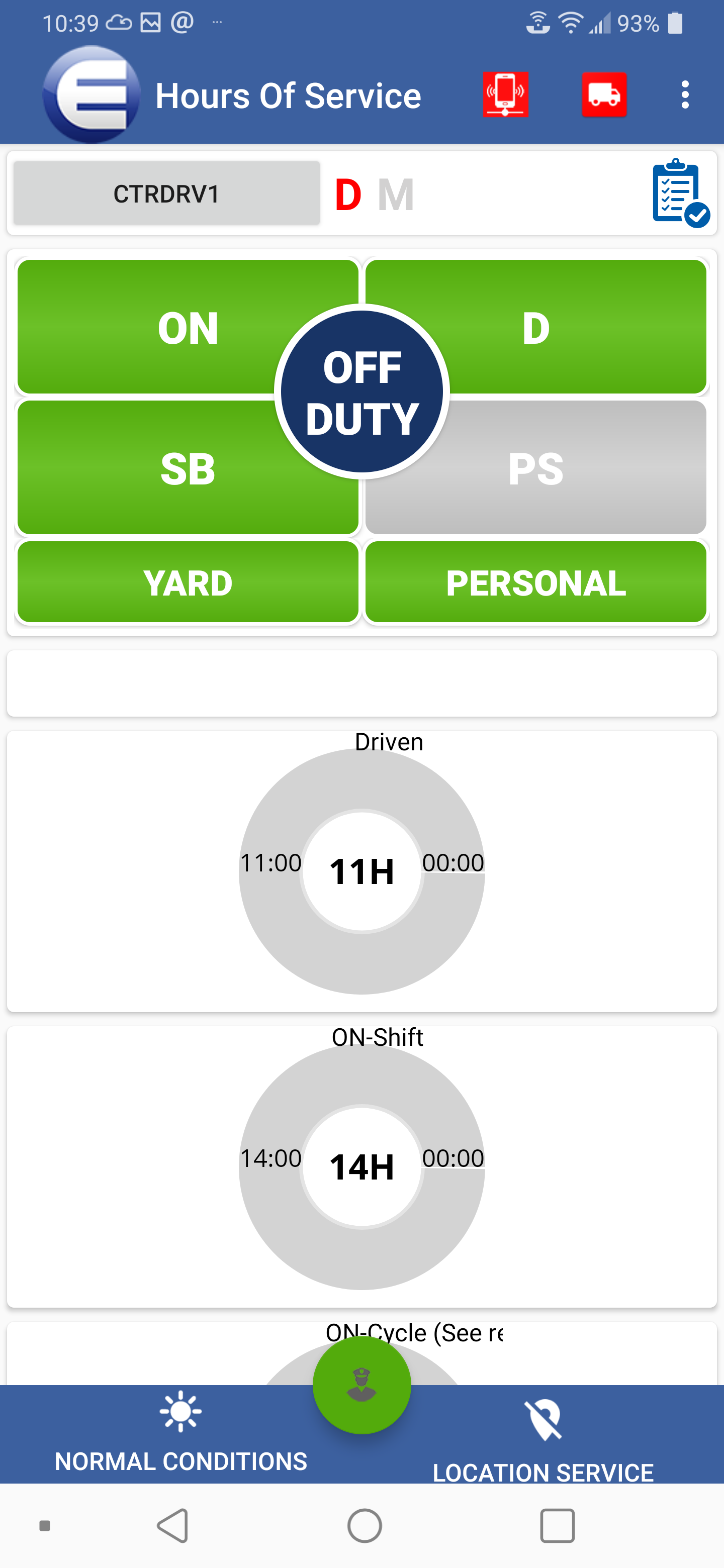
| Vendor | Device Name | Model Number | Approved Version |
|---|---|---|---|
| | ELD365 ELOG | ELOG365 | 4.05.11 or higher |
Data Transfer and Reporting Procedures
> Local (USB, Bluetooth) , Telematic (Web Service, Email)Malfunctions and Testing
To submit the Output File to an authorized safety official, the driver selects the “Export ELD Data File” from the Logbook screen. The driver, then, will select one of the following methods: - Agent External Storage: The ELD will first verify the external storage device is compatible with FMCSA specifications by validating the contents of file "ELDUSBTX.TXT". After positive validation the ELD will save the data file on the FMCSA-provided external storage device. - Bluetooth Transfer: After selecting this option, the authorized safety official will pair and verify PIN with the driver. Once the Bluetooth devices are paired, the safety official’s technology equipment will transfer the output file to the FMCSA website using Web services.Certification Statement
Low battery, network disconnection, low internal memory space, ECM data transfer failure, location sensor failure. In addition the following malfunctions are detected (and appropriate records created) by the Fleetilla ELD: - Power data diagnostic (diagnostic - 1) - Engine synchronization data diagnostic (diagnostic - 2) - Missing required data elements (diagnostic - 3) - Data transfer (diagnostic - 4) - Unidentified driving records data diagnostic (diagnostic - 5) - Other ELD diagnostics (diagnostic - 6 - Power compliance (malfunction - P) - Engine synchronization compliance (malfunction - E) - Timing compliance (malfunction - T) - Positioning compliance (malfunction - L) - Data recording compliance (malfunction - R) - Data transfer compliance (malfunction - S) - Other ELD malfunctions (malfunction - O)