Products with ELD "EL2020"
Below you will find a list of products with the ELD "" obtained from our database, including their available manuals, documentation, and images.
Click the corresponding vendor name to obtain additional information on the manufactorer, as well as contact information for further troubleshooting.
TRUCKSOFT
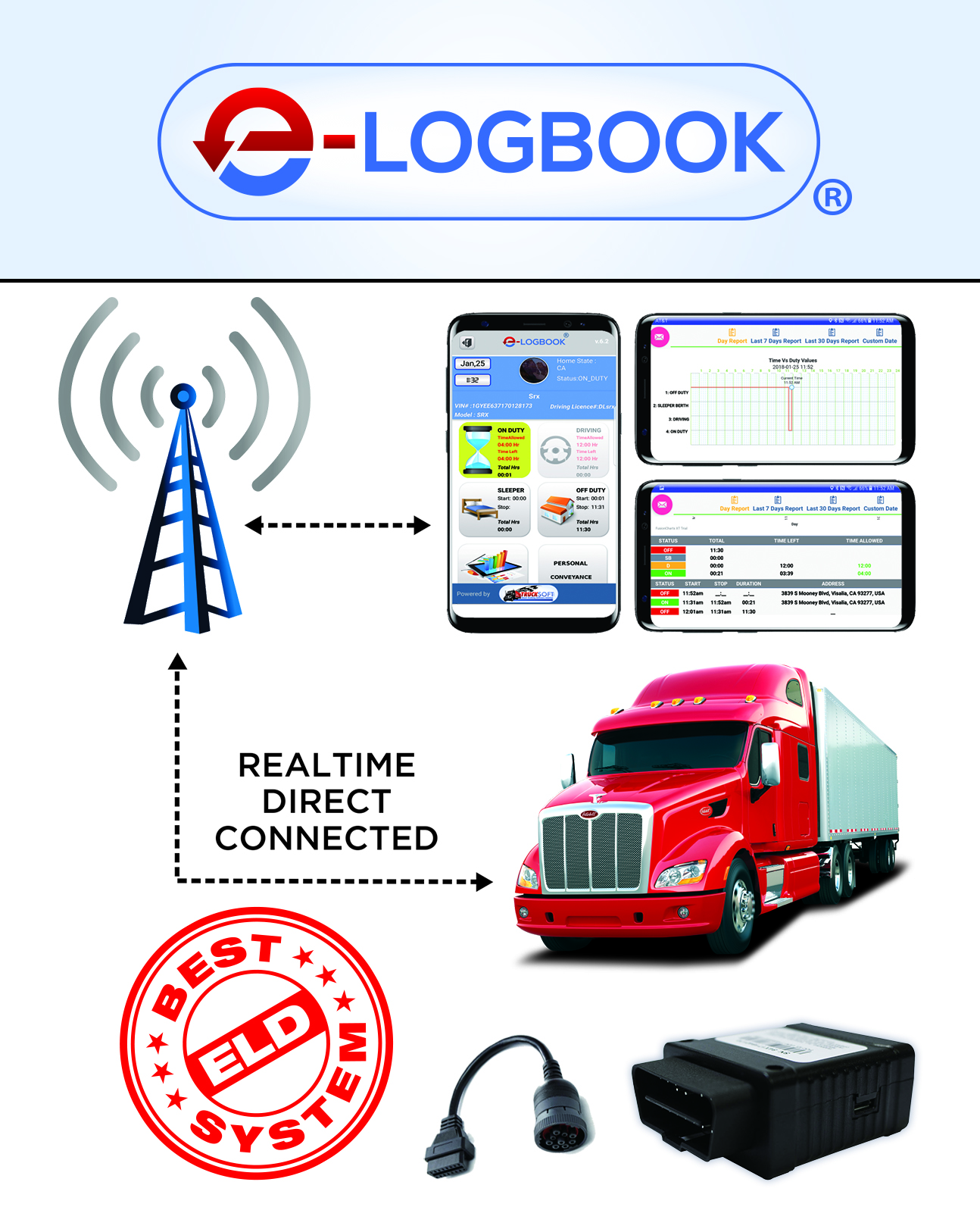
| Vendor | Device Name | Model Number | Approved Version |
|---|---|---|---|
| | TRUCKSOFT | 87A | Version6.4+ |
Data Transfer and Reporting Procedures
> Telematic (Web Service, Email)Malfunctions and Testing
Method: Telematics. Both Web-services and Email is Available. 1. The Vehicle data is Transmitted via telematics. NOT Blue tooth. This Means even if the Mobile Device (Phone, Tablet etc.) is off, the driver's driving time is still monitored and Saved. And it's kept on the server. 2. The "DRIVING" MODE ON THE APP IS DETERMINED BY THE DATA PROVIDED BY THE VEHICLE AND ALWAYS WILL BE. NO MANUEL SELECTION IS ALLOWED WHILE IN MOTION / DRIVING MODE. THIS ENABLES TO KEEP THE DRIVING TIME TO ‘ACTUAL’ 3. ONCE THE VEHICLE IS STOPPED IF THE ENGINE IS TURNED OFF - IT WILL GO TO THE PREVIOUS MODE (OFF DUTY, ON DUTY, SLEEPER BIRTH) IF THE ENGINE IS IDLING – STILL ON DRIVE MODE FOR 210 SECONDS. THEN IT WILL GET OFF THE DRIVE MODE AND GO BACK TO THE PREVIOUS STATUS KNOWN. (OFF DUTY, ON DUTY, SLEEPER BIRTH) 4. The Driver logbook Graph is originated at the server level. So if the driver or any authority needs to see the logbook, once pressed the ‘Graph’ Button, the data and the graph is retrieved from the server and displayed. 5. Upon Request when pressed the "Report' button on the mobile device, the graph is being sent for view. 6. ALL DATA IS SAVED ONLY IN THE SERVER. Description of the supported and certified data transfer mechanisms and step-by-step instructions for a driver to produce and transfer the ELD records to an authorized safety officialCertification Statement
1. Power compliance malfunction: Unless Plugged out of ECM port, there will be NO response from the device 2. Engine synchronization compliance malfunction: This failure occurs when ECM connectivity to any required data source such as engine power status, miles driven, engine hour, etc., is lost for more than 30 minutes during a 24-hour period aggregated across all drivers. 3. Positioning compliance malfunction: This occurs when the ELD is unable to obtain a valid position measurement within five miles of the truck moving and during a 60 minute period. 4. Data recording compliance malfunction: This happens when the ELD can’t record or retain events or can’t retrieve recorded logs that aren’t kept remotely. 5. Data transfer compliance malfunction: This failure occurs if the operation of the data transfer mechanism is in the unconfirmed data transfer mode during three consecutive monitoring checks
TRUCKSOFT
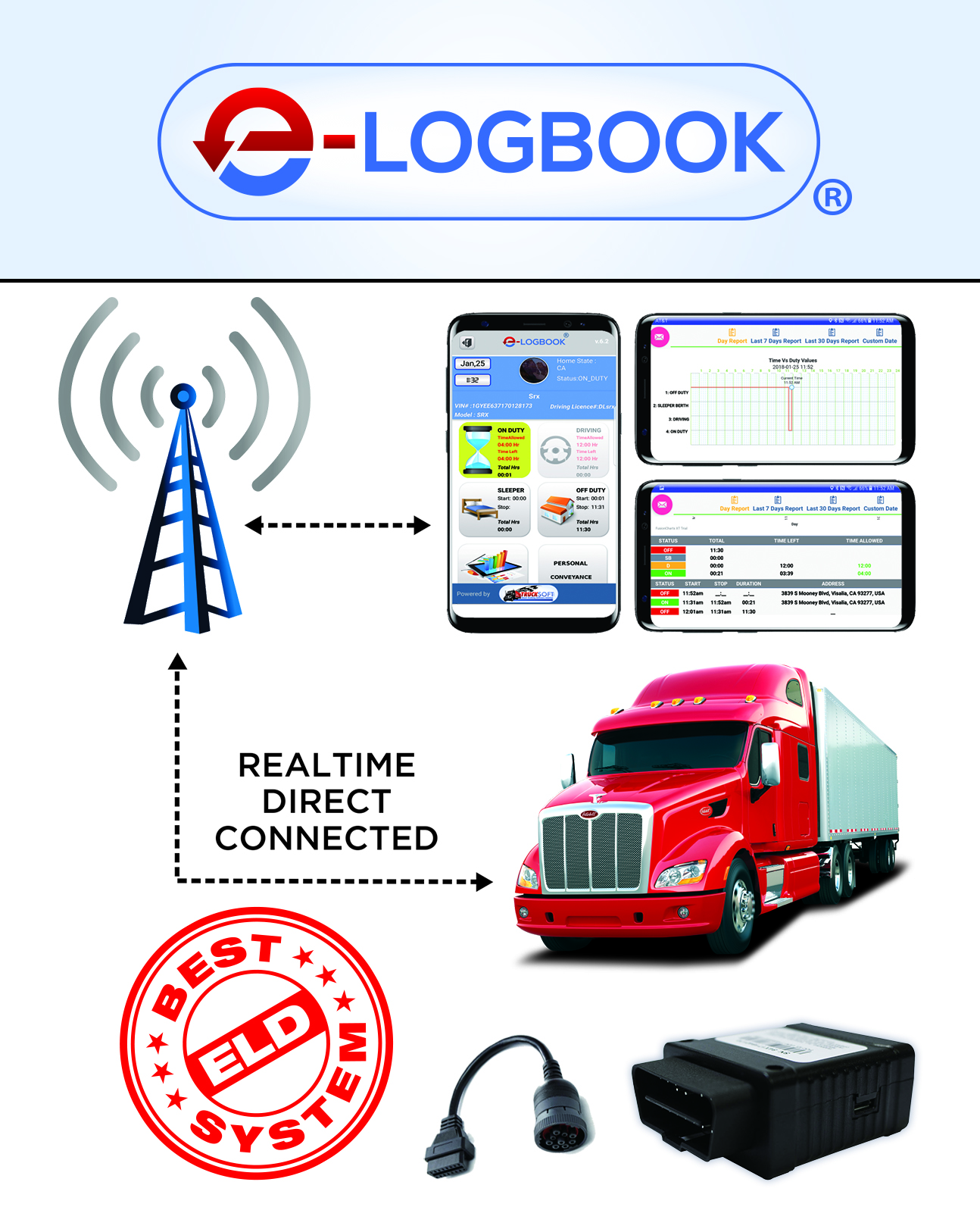
| Vendor | Device Name | Model Number | Approved Version |
|---|---|---|---|
| | TRUCKSOFT | GEO-2020 | Version6.4+ |
Data Transfer and Reporting Procedures
> Telematic (Web Service, Email)Malfunctions and Testing
Method: Telematics. Both Web-services and Email is Available. 1. The Vehicle data is Transmitted via telematics. NOT Blue tooth. This Means even if the Mobile Device (Phone, Tablet etc.) is off, the driver's driving time is still monitored and Saved. And it's kept on the server. 2. The "DRIVING" MODE ON THE APP IS DETERMINED BY THE DATA PROVIDED BY THE VEHICLE AND ALWAYS WILL BE. NO MANUEL SELECTION IS ALLOWED WHILE IN MOTION / DRIVING MODE. THIS ENABLES TO KEEP THE DRIVING TIME TO ‘ACTUAL’ 3. ONCE THE VEHICLE IS STOPPED IF THE ENGINE IS TURNED OFF - IT WILL GO TO THE PREVIOUS MODE (OFF DUTY, ON DUTY, SLEEPER BIRTH) IF THE ENGINE IS IDLING – STILL ON DRIVE MODE FOR 210 SECONDS. THEN IT WILL GET OFF THE DRIVE MODE AND GO BACK TO THE PREVIOUS STATUS KNOWN. (OFF DUTY, ON DUTY, SLEEPER BIRTH) 4. The Driver logbook Graph is originated at the server level. So if the driver or any authority needs to see the logbook, once pressed the ‘Graph’ Button, the data and the graph is retrieved from the server and displayed. 5. Upon Request when pressed the "Report' button on the mobile device, the graph is being sent for view. 6. ALL DATA IS SAVED ONLY IN THE SERVER. Description of the supported and certified data transfer mechanisms and step-by-step instructions for a driver to produce and transfer the ELD records to an authorized safety officialCertification Statement
1. Power compliance malfunction: Unless Plugged out of ECM port, there will be NO response from the device 2. Engine synchronization compliance malfunction: This failure occurs when ECM connectivity to any required data source such as engine power status, miles driven, engine hour, etc., is lost for more than 30 minutes during a 24-hour period aggregated across all drivers. 3. Positioning compliance malfunction: This occurs when the ELD is unable to obtain a valid position measurement within five miles of the truck moving and during a 60 minute period. 4. Data recording compliance malfunction: This happens when the ELD can’t record or retain events or can’t retrieve recorded logs that aren’t kept remotely. 5. Data transfer compliance malfunction: This failure occurs if the operation of the data transfer mechanism is in the unconfirmed data transfer mode during three consecutive monitoring checks