Products with ELD "DBELD1"
Below you will find a list of products with the ELD "" obtained from our database, including their available manuals, documentation, and images.
Click the corresponding vendor name to obtain additional information on the manufactorer, as well as contact information for further troubleshooting.
MyDriverBook
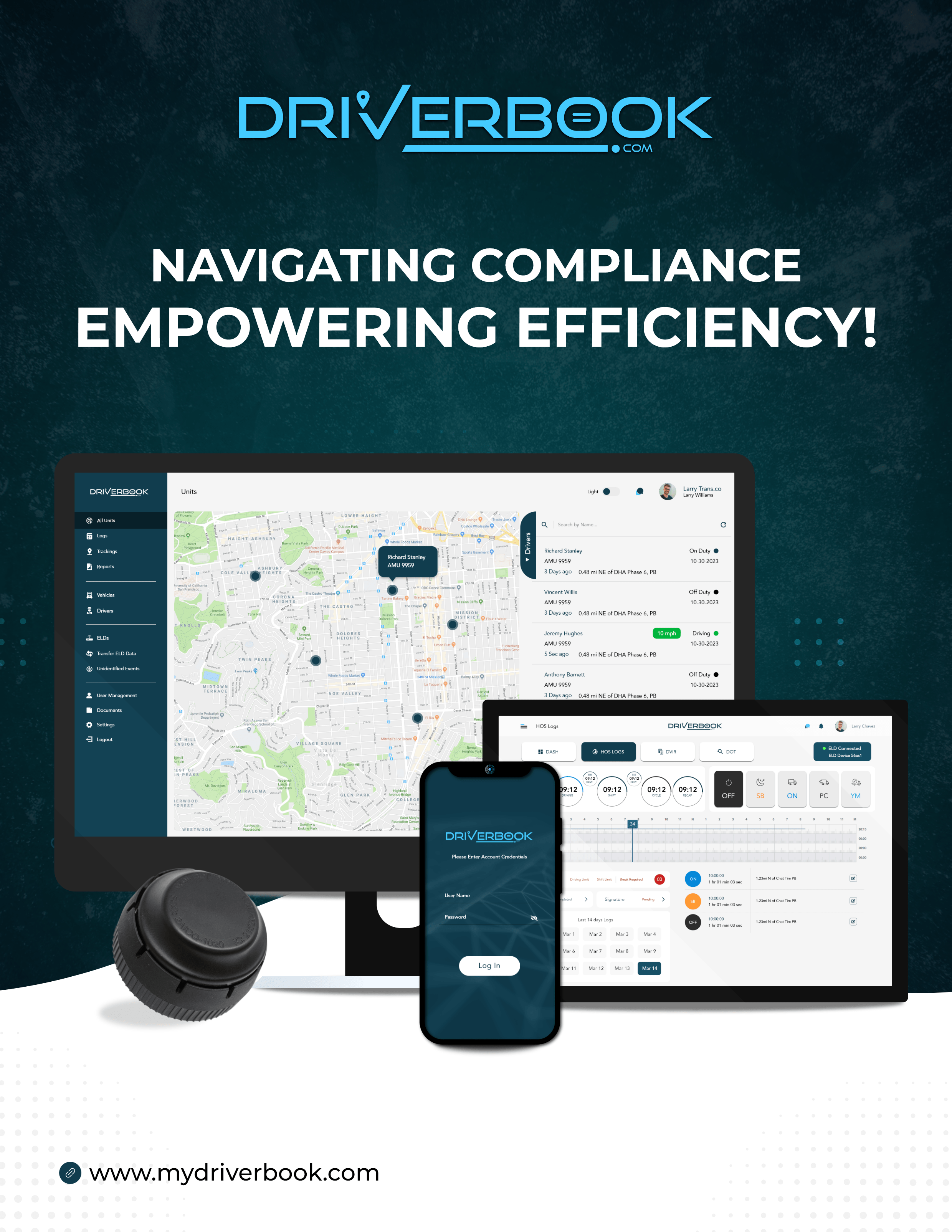
| Vendor | Device Name | Model Number | Approved Version |
|---|---|---|---|
| | MyDriverBook | IO-1020 Micro Eld | 0.1 |
Data Transfer and Reporting Procedures
> Telematic (Web Service, Email)Malfunctions and Testing
DriverBook offers seamless options for producing and transferring ELD records via telematics transfer methods: Wireless Web services and Email. Here's a step-by-step guide for drivers: 1. **Login to the App:** Start by logging into the DriverBook mobile application using your credentials. 2. **Navigate to DOT Section:** Tap on the DOT button. 3. **Choose Transfer Method:** Within DOT Inspection mode, you'll find two options for transferring ELD records: via web services or email. 4. **Select Web Services or Email:** If you prefer to send the output file through web services, tap on the corresponding option. Alternatively, choose the email option if you wish to transfer via email. 5. **Add Comment and Confirm Transfer:** Press the send button to confirm the transfer. 6. **Receive Notification:** Upon successful transfer, DriverBook will display a notification popup confirming the completion of the transfer process.Certification Statement
DriverBook ensures your compliance and safety with meticulous monitoring of potential malfunctions. From power fluctuations to missing data elements, our system has been rigorously tested and verified to detect and record any issue such as power, positioning, engine synch and data transfer as per the ELD Rule's Table 4. With unique alerts and intuitive indicators, DriverBook keeps you informed and empowered on the road, so you can drive with confidence and peace of mind.